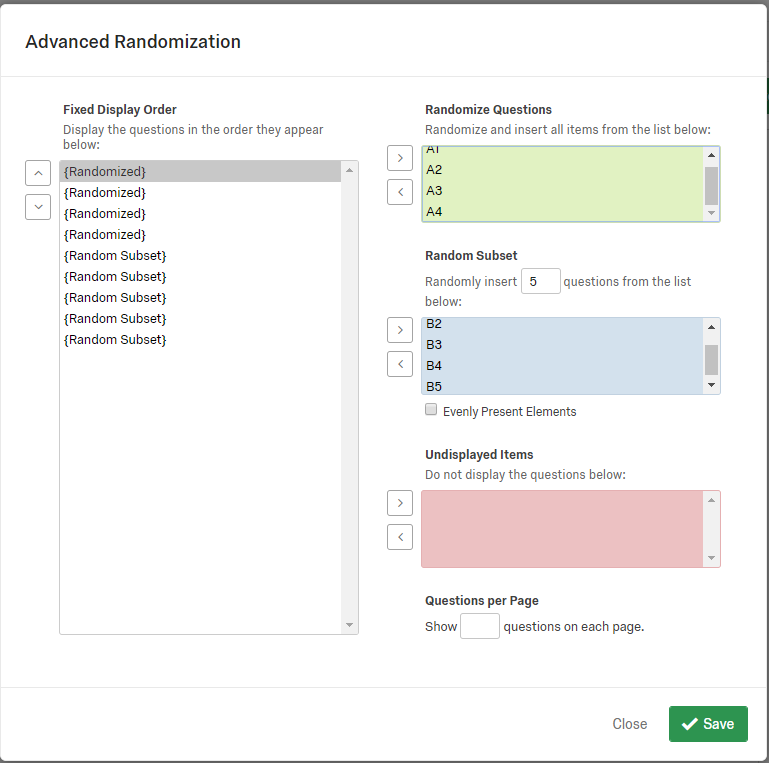Meaning that I want Group A questions to be randomized between themselves and then separately Group B questions to be randomized between themselves.
Is there a way to do this while keeping both groups of questions in the same block?
Best answer by Anonymous
View original