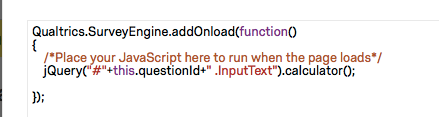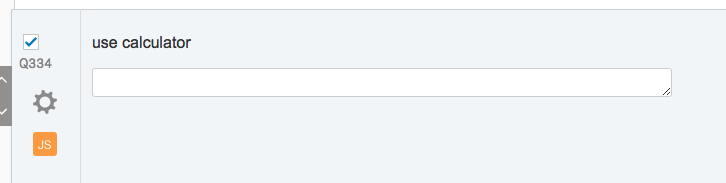I want to add a calculator to a few survey pages so that participants of this survey can use it to do some calculations. The calculator should have a user-interface display. Can anyone advice how I can do that?
Thank you for your help!
Best,
Sherry
Best answer by TomG
View original