Is it possible to use html forms to submit Qualtrics surveys? I’d like to use Qualtrics for submitting forms, storing data and doing analysis, but the formatting of the intercepts/iframe are kind of a nightmare. Specifically the way iframes handle the vertical space. I'm trying to avoid vertical scroll bar within the iframe or intercept target, both require a fixed height.
I was thinking I could just write some html that posts the results to the survey it will save me a bunch of time trying to restyle an iframe/target, and I question if its even possible to do without making design compromises
Ex:
<form action="Qualtrics-url-to-post.com" method="post" name="survey">
<input label="Question1" name="Question1" onclick="return empty()" placeholder="Email Address" type="email">
<input value="Submit" type="submit">
</form>
You could just link directly to a Qualtrics Survey (not in an iframe). In essence, a survey is a series of html forms.
Other than that, you can use the Qualtrics API to import responses. You would have to convert your input into a csv before importing.
Other than that, you can use the Qualtrics API to import responses. You would have to convert your input into a csv before importing.
Thanks @TomG i'm looking to have the integration seamless into my design. Not a _blank window. Ex !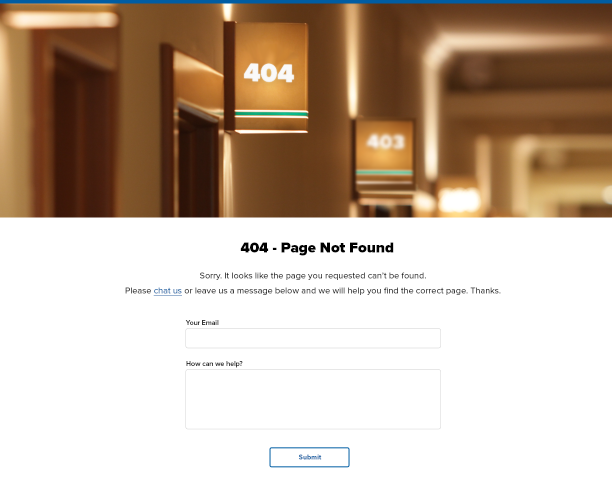
The challenge is, if I have conditional logic on the page or error fields, it will push the form down, below the iframe/intercept height. Either engaging a scroll bar or if I hide it, it would then push the form button below the window, clipping the button. If I coudl control the HTML within my page, rather then within Qualtrics, it would solve the problem.
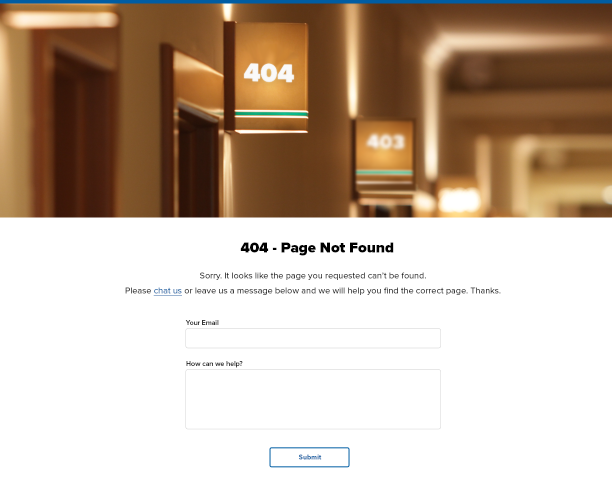
The challenge is, if I have conditional logic on the page or error fields, it will push the form down, below the iframe/intercept height. Either engaging a scroll bar or if I hide it, it would then push the form button below the window, clipping the button. If I coudl control the HTML within my page, rather then within Qualtrics, it would solve the problem.
Leave a Reply
Enter your username or e-mail address. We'll send you an e-mail with instructions to reset your password.


