I am trying to accomplish 2 fairly straightforward tasks that I can do individually, but I am having problems combining the logic.
Goal: To hide the Next button on a specific page AND have the page auto-advance when an answer is clicked (radio button).
Background: The page contains 3 questions. 1 question will always show (radio button question), but only 1 of the remaining 2 questions (descriptive text) will show depending on display logic. I also use display logic to hide an answer choice, but that shouldn't cause any issues.
This is the code I am using on my radio button question (which is the first question on the page).
Qualtrics.SurveyEngine.addOnload(function()
{
var that = this;
this.questionclick = function(event,element){
if (element.type == 'radio') {
that.clickNextButton();
}
}
jQuery("#NextButton").hide();
});
New issue! I recently tested the top section of the code that is used to auto-advance on click, a the survey I am editing and I am getting the following error.
!
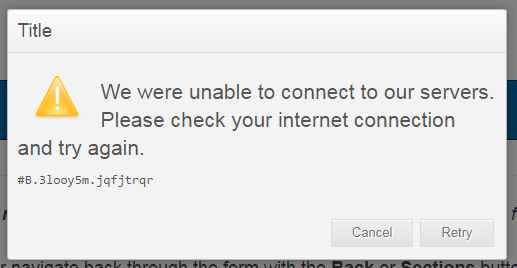
I am connected to the internet and the same code works perfectly fine in a different survey I've created. Any ideas brilliant minds?
Best answer by rsuter
View original



