How are you using TextIQ in vocalize to derive insights
How are you using TextIQ in vocalize to derive insights (Like finding keywords that have -ve sentiment) any suggestions , how to better analyze results using this?
Hi, Bansalpeeyush29. I just joined the Community to explore this exact issue, specifically I'm looking for best practices around specifying topics to arrive at actionable insights. Has your CSM been able to connect you with other clients interested in this?
Hi,
I use the method like
from Data and Analysis select Text option. Select the desired question number from the field option and click the edit button (pencil like) at the right upper side. Then Text iQ automatically analyze the texts available in responses for the particular question selected. It creates topic recommendation. It basically categorize the responses based on keywords programmed in Text iQ. Select the group from topic recommendation and then you can edit it under magnify glass option. After edit the options click on Create Topic and name it as you like. Now your given name create a new category which can be analyze under cross tab or any other option.
Thanks.
I use the method like
from Data and Analysis select Text option. Select the desired question number from the field option and click the edit button (pencil like) at the right upper side. Then Text iQ automatically analyze the texts available in responses for the particular question selected. It creates topic recommendation. It basically categorize the responses based on keywords programmed in Text iQ. Select the group from topic recommendation and then you can edit it under magnify glass option. After edit the options click on Create Topic and name it as you like. Now your given name create a new category which can be analyze under cross tab or any other option.
Thanks.
Hello Bansal
What I do is that first I go to my dashboard and create wordclouds filtered by NPS Category(Just an example) and that´s how I can get an idea of which words/topics are people talking about. After that I go to the Data&Analysis sections and upload de question that I want to analyze first, you have to know that sometimes this is slow and could take a few minutes.
This is how you select the question you want to analyze
!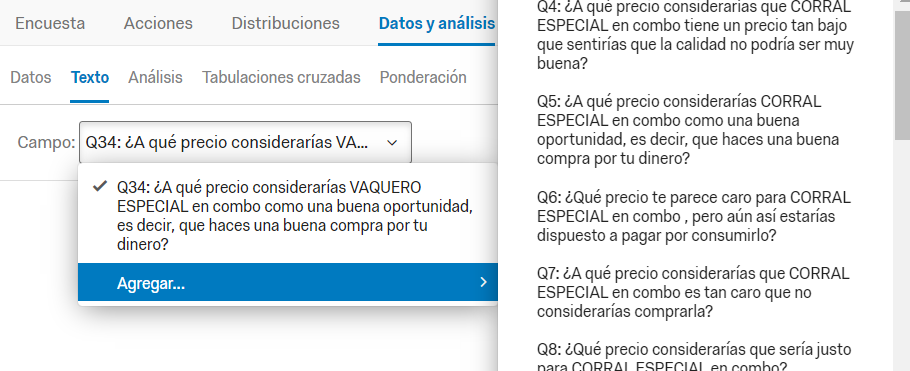
Remember that for each question will be created a group of topics and sentiment score, that´s why you have to be sure of which question are you analyzing.
Then you will see the bar where you write words and synonimous of these words to create a topic, like this:
!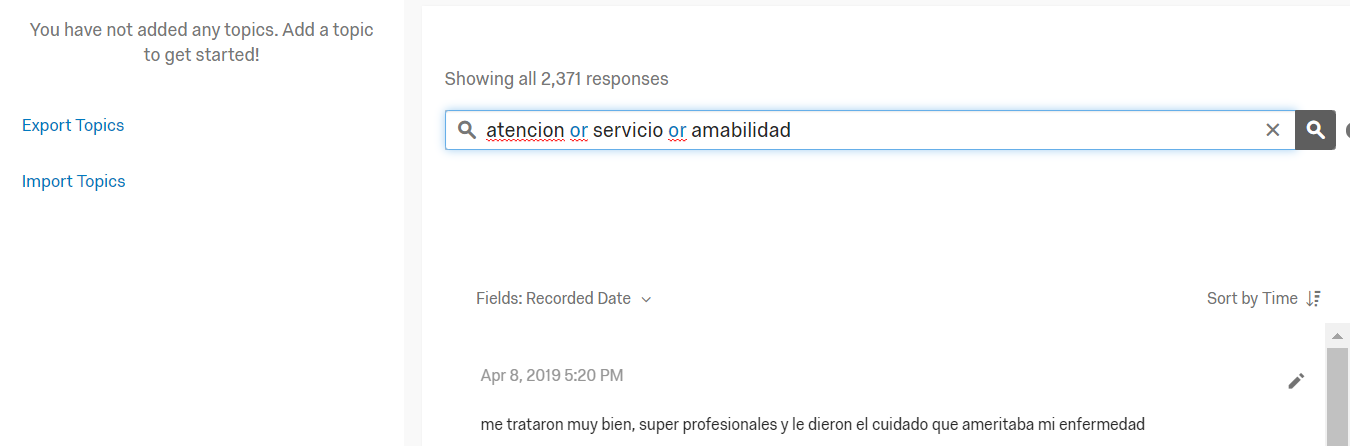
Then you will see the number of comments that have those words and the button to create the topic
!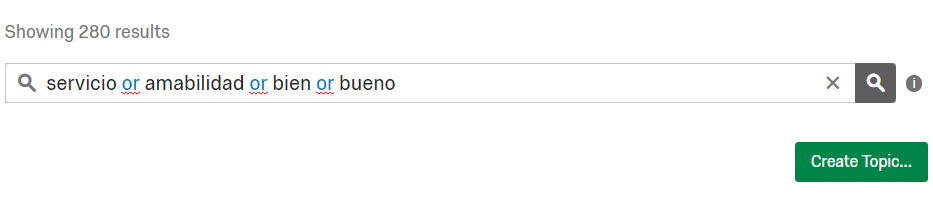
You name the topic as you want to see it in your dashboard
!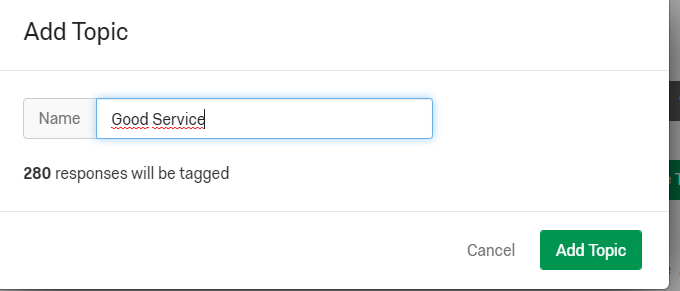
Then you can go to the constellation chart or the topics suggestions !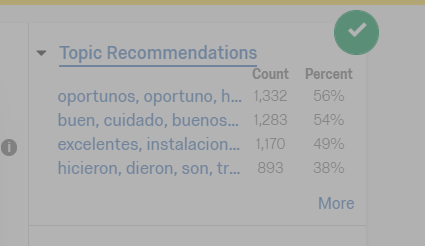
When you apply all your changes you can see the sentiment score which you can edit too.
When you change the question that you want to analyze yo can import topics from another question you have already analyzed and alreade categorized.
What I do is that first I go to my dashboard and create wordclouds filtered by NPS Category(Just an example) and that´s how I can get an idea of which words/topics are people talking about. After that I go to the Data&Analysis sections and upload de question that I want to analyze first, you have to know that sometimes this is slow and could take a few minutes.
This is how you select the question you want to analyze
!
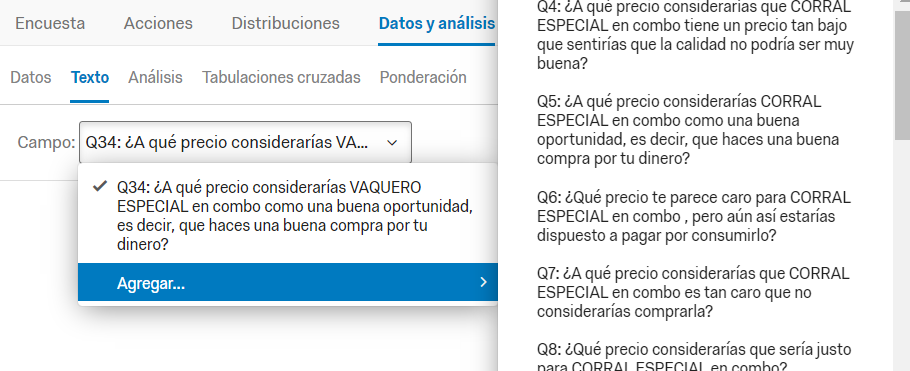
Remember that for each question will be created a group of topics and sentiment score, that´s why you have to be sure of which question are you analyzing.
Then you will see the bar where you write words and synonimous of these words to create a topic, like this:
!
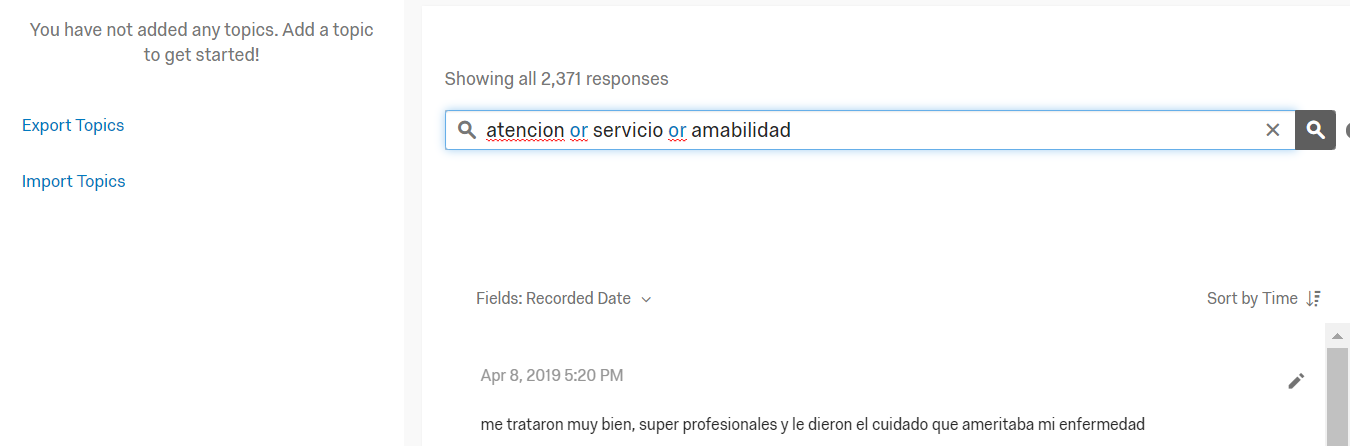
Then you will see the number of comments that have those words and the button to create the topic
!
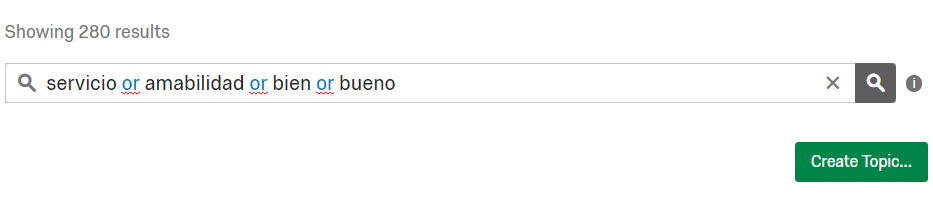
You name the topic as you want to see it in your dashboard
!
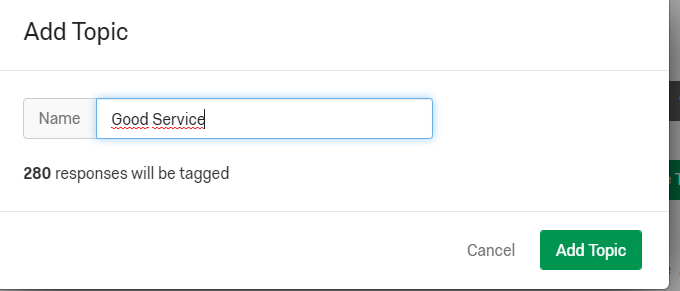
Then you can go to the constellation chart or the topics suggestions !
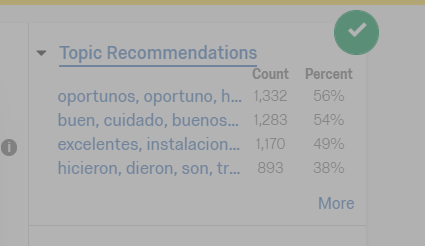
When you apply all your changes you can see the sentiment score which you can edit too.
When you change the question that you want to analyze yo can import topics from another question you have already analyzed and alreade categorized.
Leave a Reply
Enter your username or e-mail address. We'll send you an e-mail with instructions to reset your password.



