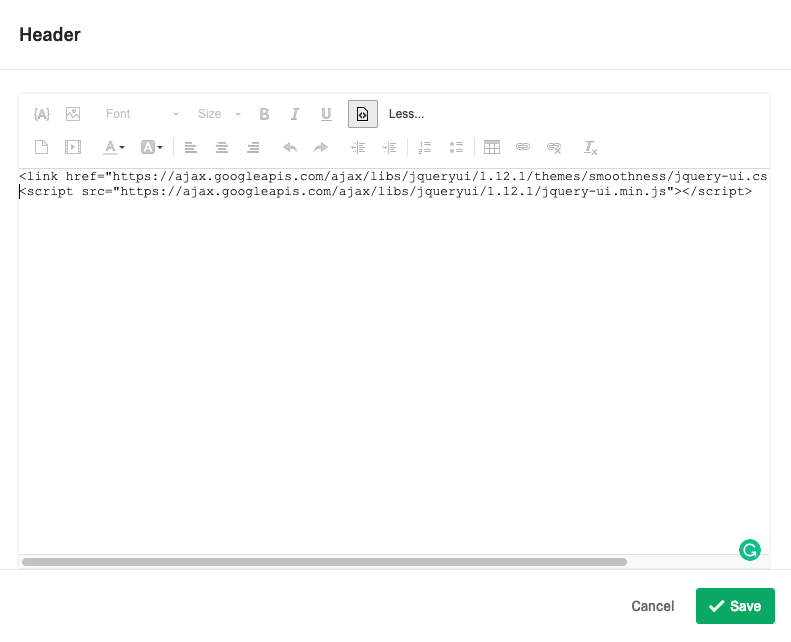After I learned from many other forum posts and answers, now I found what helps me would be "select2".
I found some code examples and tried to put them in (Qualtrics.SurveyEngine.addOnReady) part of this page, but didn't work.
!
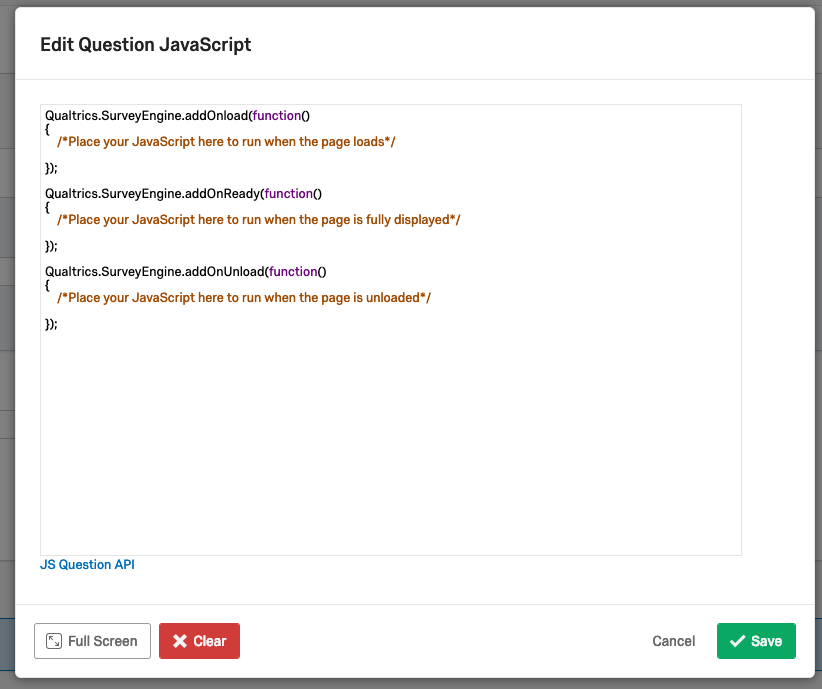
Also, I found some super users suggest to put some example codes to "header", but couldn't find where I should put them...
I'm so afraid of asking such newbie questions...
but It would be a great help if anyone could guide me to my next step.
1. What code should I put the question?
2. What does it mean to put some code on "header"?
3. How can I upload the whole employee list (200+ is too many to directly put in the line)?
Best answer by fleb
View original