Best answer by cdgl
View originalHow to force mobile optimization for Matrix Tables?
By making the statement bank bigger, you force the accordion in mobile.
This works if you don't need to drag it very far, OR you don't have anyone answering on a desktop. But I get about 50/50 desktop/mobile, so dragging it far enough to force to accordion for mobile then makes the question display terribly on a desktop.
I need an option that only comes into effect when device type is mobile, and whenever it detects mobile ALWAYS forces mobile-friendly option even if it thinks the matrix table is 'small enough', but leaves the desktop version alone: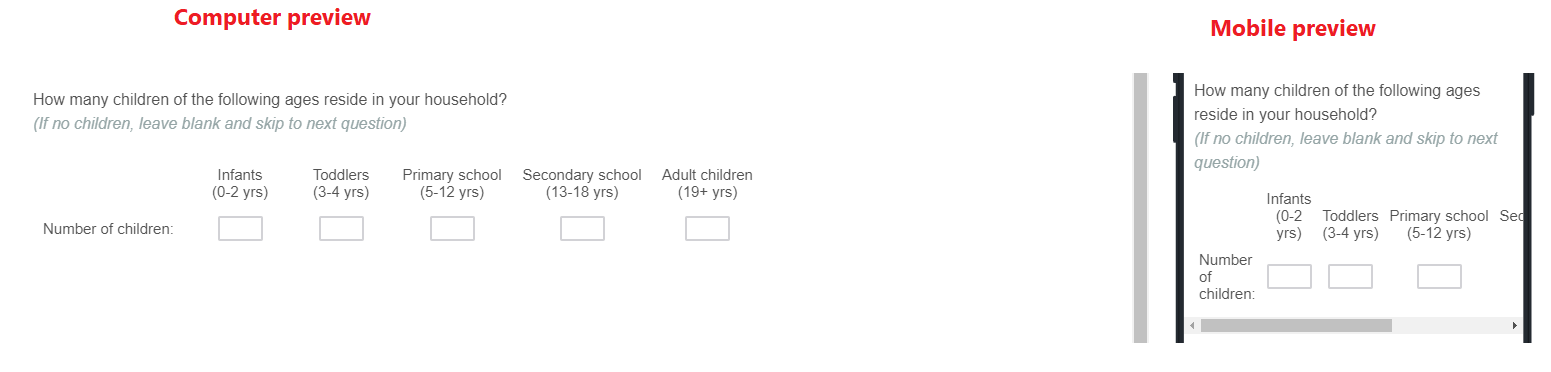 As a workaround I've just created two versions of the question, one with display logic for Mobile and the other for Not Mobile, but then I have to merge those questions back together later :(
As a workaround I've just created two versions of the question, one with display logic for Mobile and the other for Not Mobile, but then I have to merge those questions back together later :(
Leave a Reply
Enter your username or e-mail address. We'll send you an e-mail with instructions to reset your password.
