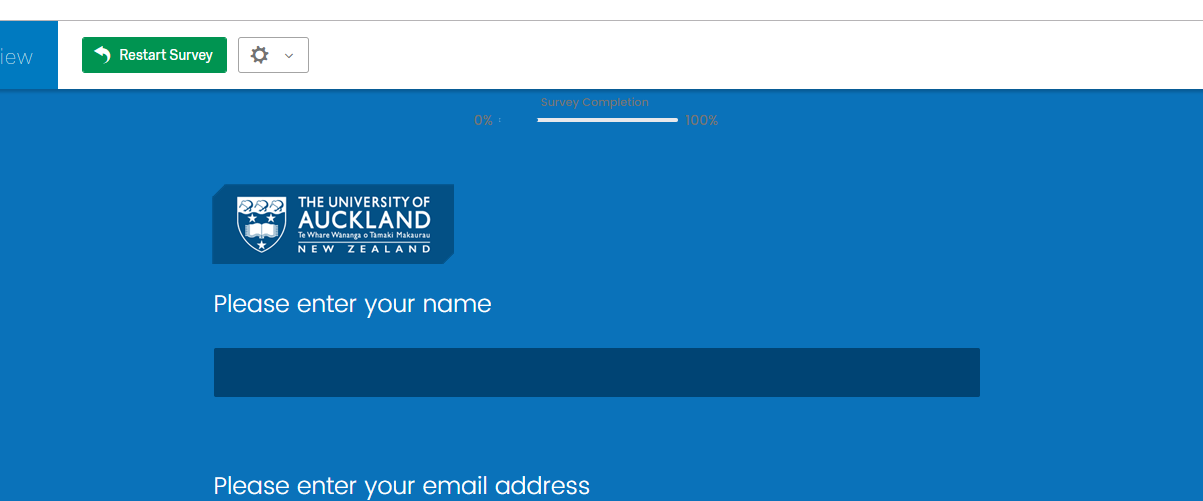I'm trying to change the text colour of all answers to white. I've used some CSS code in the 'Look and Feel' - 'Style' box to achieve this. It has worked for everything in my survey except pull-down menus, which remain grey, and difficult to see in my survey colour scheme. Any idea on how to change this?
Here's my current code:
.Skin, #SurveyEngineBody {
background:#0A72BA!important;
}
.LabelWrapper, .QuestionText, .SubQuestionText, .AnswerText{
color:white!important;
}
.Skin .InputText,
input[type=text] {
background-color : #004474 !important;
border-radius: 2px !important;
border: solid 1px #004474 !important;
color:white!important;
}
Also hoping to change the colour scheme of the progress bar - is this possible?
Thanks in advance.
Best answer by Anonymous
View original