The question in the questionnaire is defined as a Dropdown List / Multiple choice.
What is the best way to solve this problem?
Thanks, Raphael
Best answer by WaterSampler
View originalBest answer by WaterSampler
View original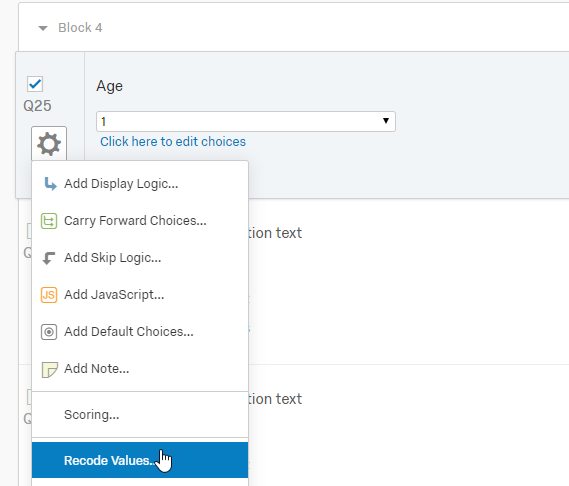
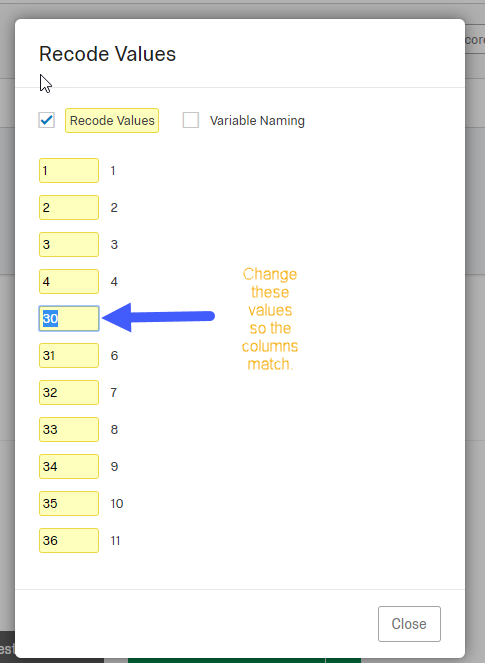
Enter your username or e-mail address. We'll send you an e-mail with instructions to reset your password.