My question currently has this HTML:
`<input type="checkbox"/> Some text`
It looks like this in the Survey Editor:
!
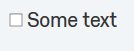
But the actual survey doesn't show the checkbox:
!
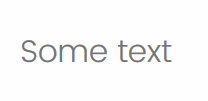
When I inspect the code, it says:
`<input type="checkbox" class="QWatchTimer">Some text`
Is this an issue with underlying CSS? How do I override it?
Thank you!
Best answer by TomG
View original


