I created the following slider question, selecting the text position as "bottom":
!
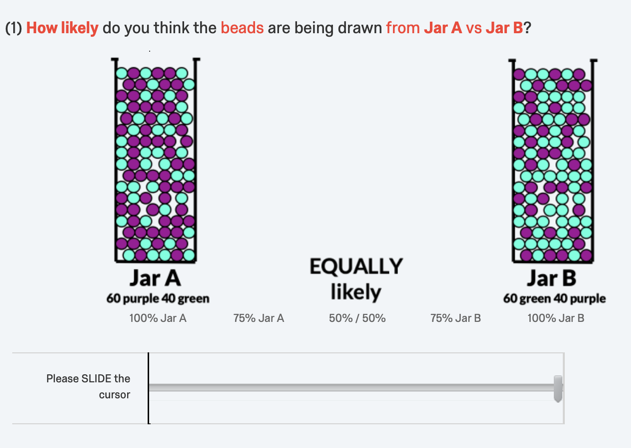
But when I go to preview, this is how it looks like:
!
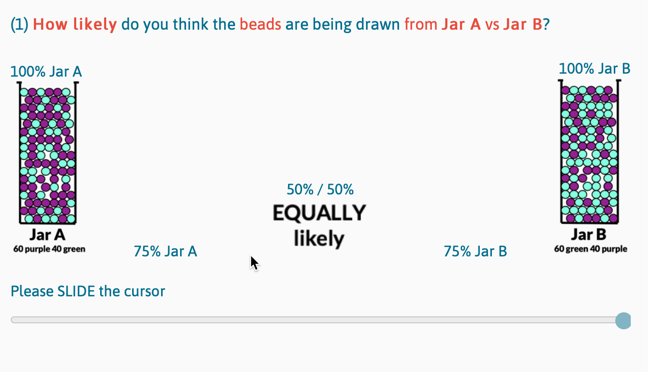
How can I have the question look the same as how I created it?
Best answer by seredes
View original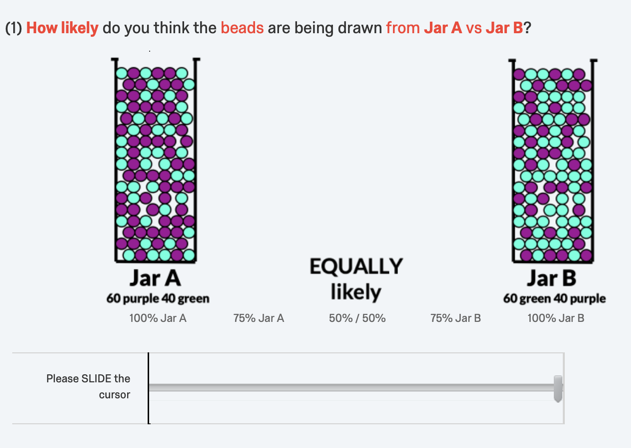
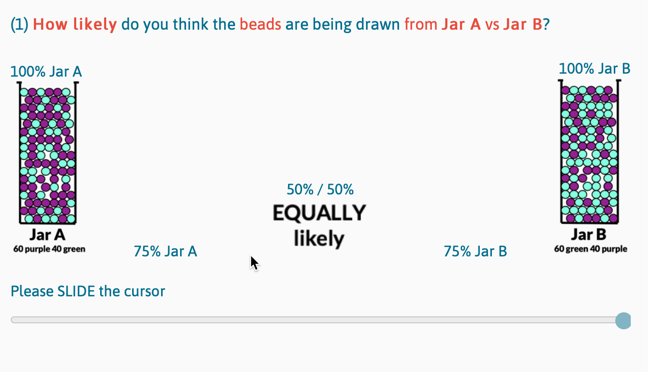
Best answer by seredes
View original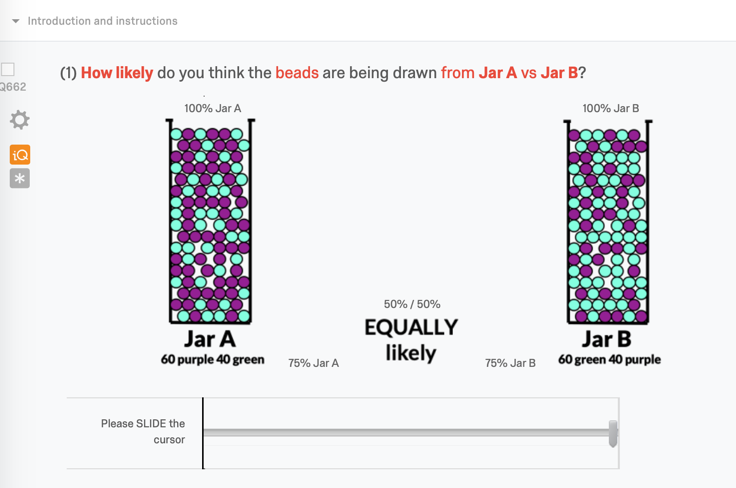
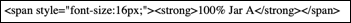
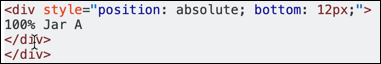
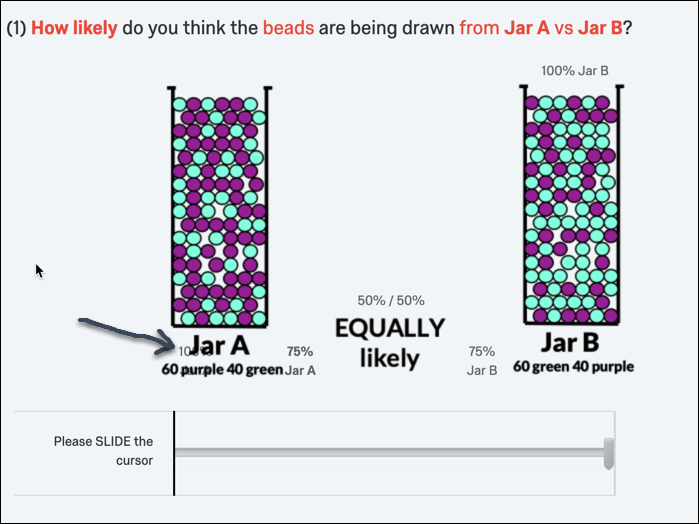
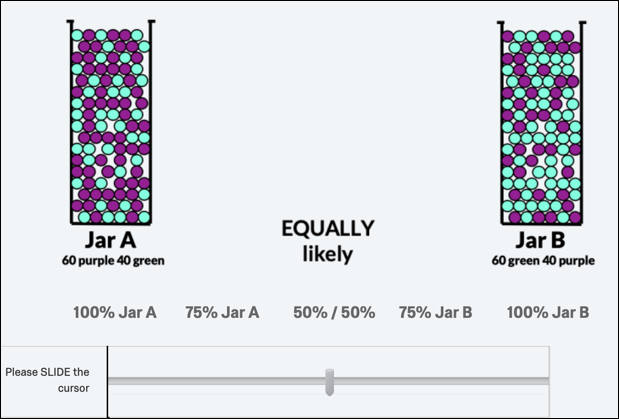
Enter your username or e-mail address. We'll send you an e-mail with instructions to reset your password.