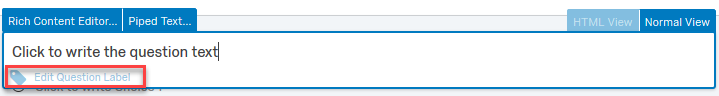when i export the survey responses, it only shows the questions and responses. i want to export the graphics file names (as it's stored in the Graphics library) as well. at the very least, i'd like to export the file names of the graphics in each survey along with which question number it's associated with. for example, Q1 contains 55199454461565768312_n.jpg.
is there an way to do this that i'm missing?
Best answer by TomG
View original