This is what I did to set up the button for use:
* Using the look and feel editor I first added the following code to the footer
<link href="//code.jquery.com/ui/1.12.1/themes/smoothness/jquery-ui.css" rel="stylesheet" /> <script src="//code.jquery.com/jquery-1.12.4.js"></script>
<script src="//code.jquery.com/ui/1.12.1/jquery-ui.js"></script>
* Next using the JS Question API, I added the following code:
jQuery("[id*='dialog1']" ).dialog({ autoOpen: false,position: { my: " top", at: "top", of: window } });
jQuery('body').on('click','.ui-widget-overlay',function(){ jQuery("[id*='dialog1']").dialog('close'); });
jQuery("[id*='dialog']" ).dialog({ autoOpen: false});
jQuery('body').on('click','.ui-widget-overlay',function(){ jQuery("[id*='dialog']").dialog('close'); });
jQuery( "#btn1" ).click(function() {
jQuery("#dialog").dialog( "option", "modal", true );
jQuery("#dialog").dialog( "open" );
jQuery("#dialog1").dialog( "option", "modal", true );
jQuery("#dialog1").dialog( "open" );
});
* Next, using the rich content editor, I added the following HTML Code. (see image)
* !
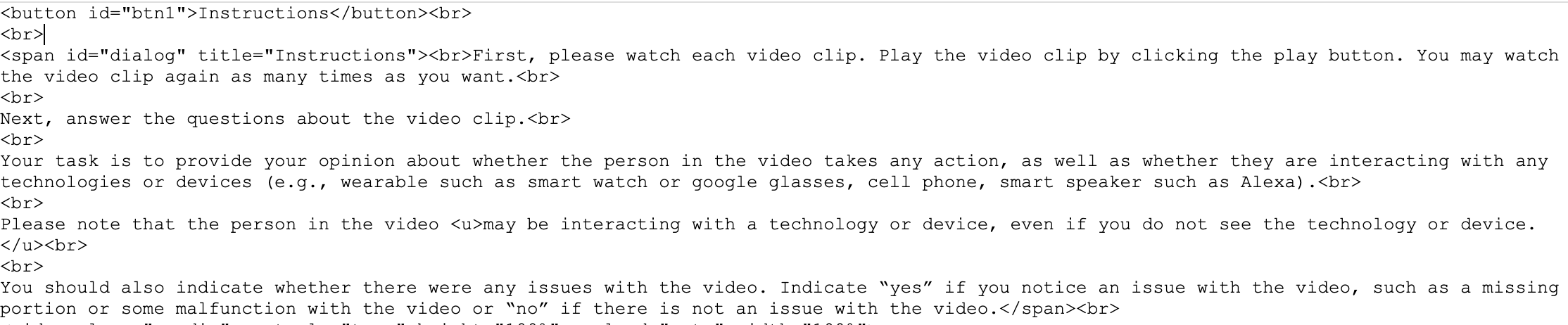
If anyone can help out with this, that would be great! Thanks in advance
