I currently have an issue with several dashboards. Cannot add a new field, change the current mapping, add new sources or anything else. Has anyone experienced the same issue?
Have contacted support, product manager, CSM, Account Manager, and still nothing has been fixed for almost 2 weeks already, so reaching to the Community for advice. :s
2 weeks is long time, it's properly a technical issue with your account. I think ou check with support
> @bansalpeeyush29 said:
> 2 weeks is long time, it's properly a technical issue with your account. I think ou check with support
It IS quite long. Yes, we were told it is a technical issue, and i wonder if other customers of Qualtrics have encountered this.
> 2 weeks is long time, it's properly a technical issue with your account. I think ou check with support
It IS quite long. Yes, we were told it is a technical issue, and i wonder if other customers of Qualtrics have encountered this.
Adding a screenshot of the error we getting when trying to do anything with sources:
!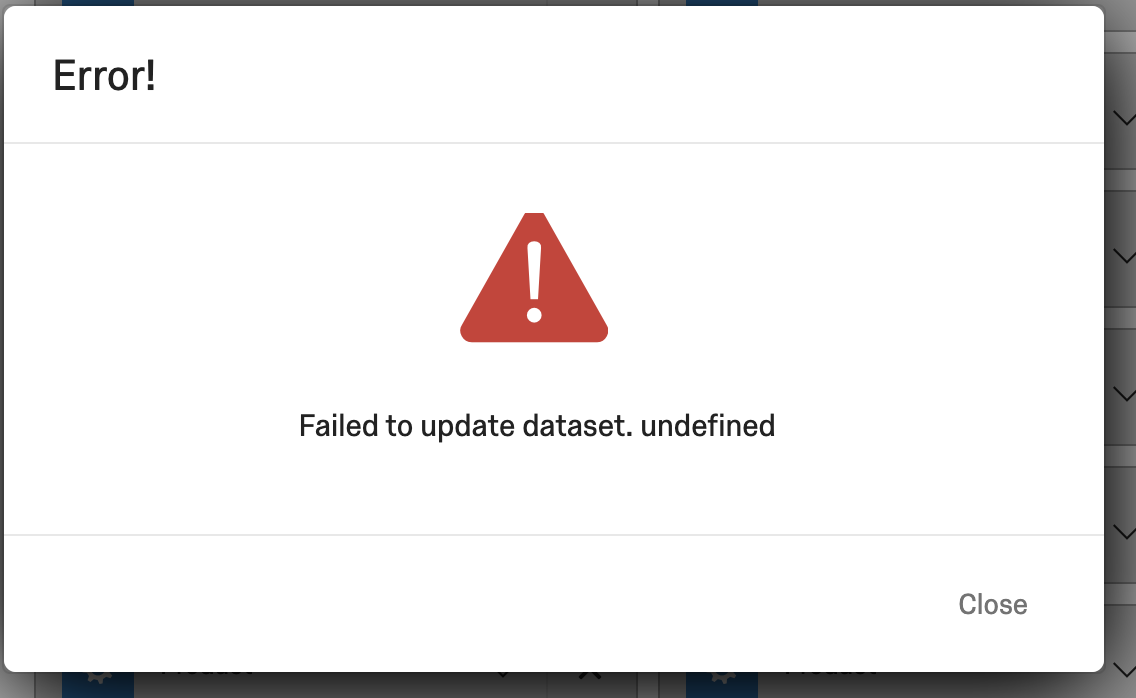
!
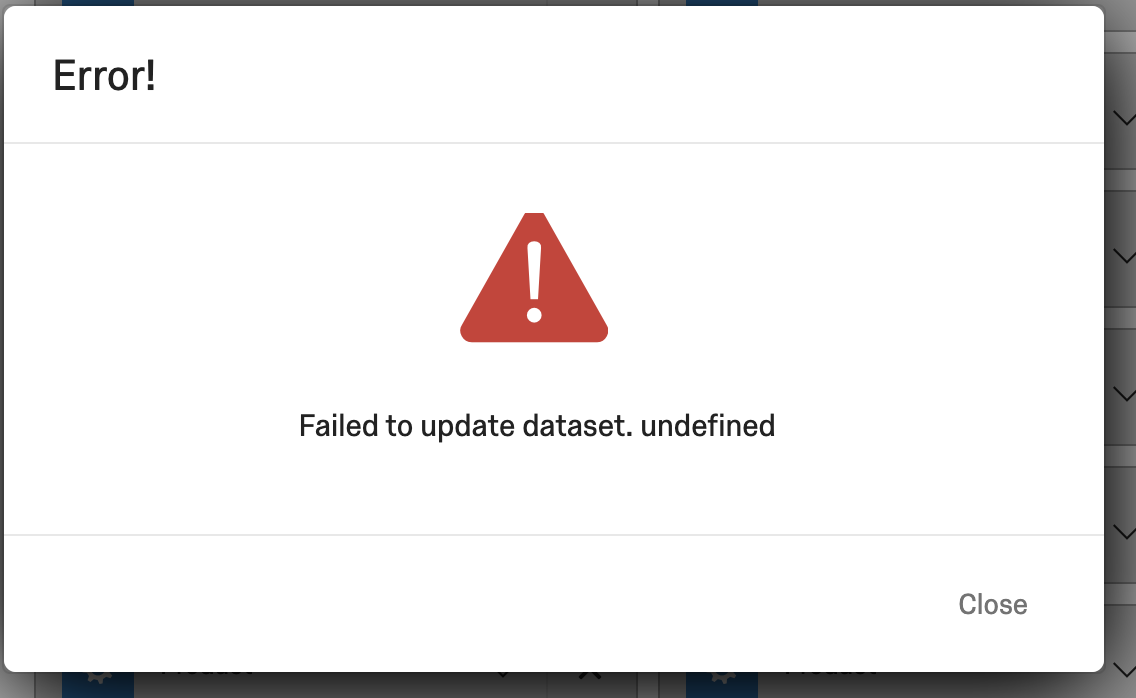
> @MsIreen said:
> Adding a screenshot of the error we getting when trying to do anything with sources:
> !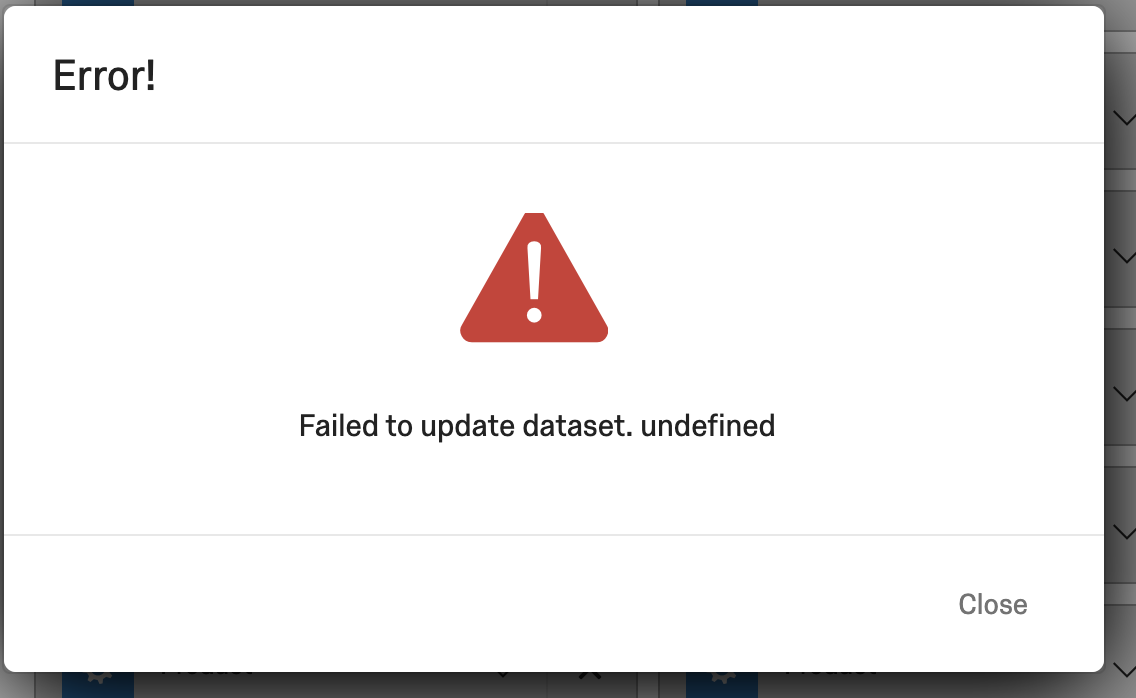
>
I got something like that once and contacted support (it happened to coincide with a data center issue) but what I found out later was that I had accidentally selected a breakout that had no data loaded in it.
But I'm guessing that's not your issue, probably 😉
> Adding a screenshot of the error we getting when trying to do anything with sources:
> !
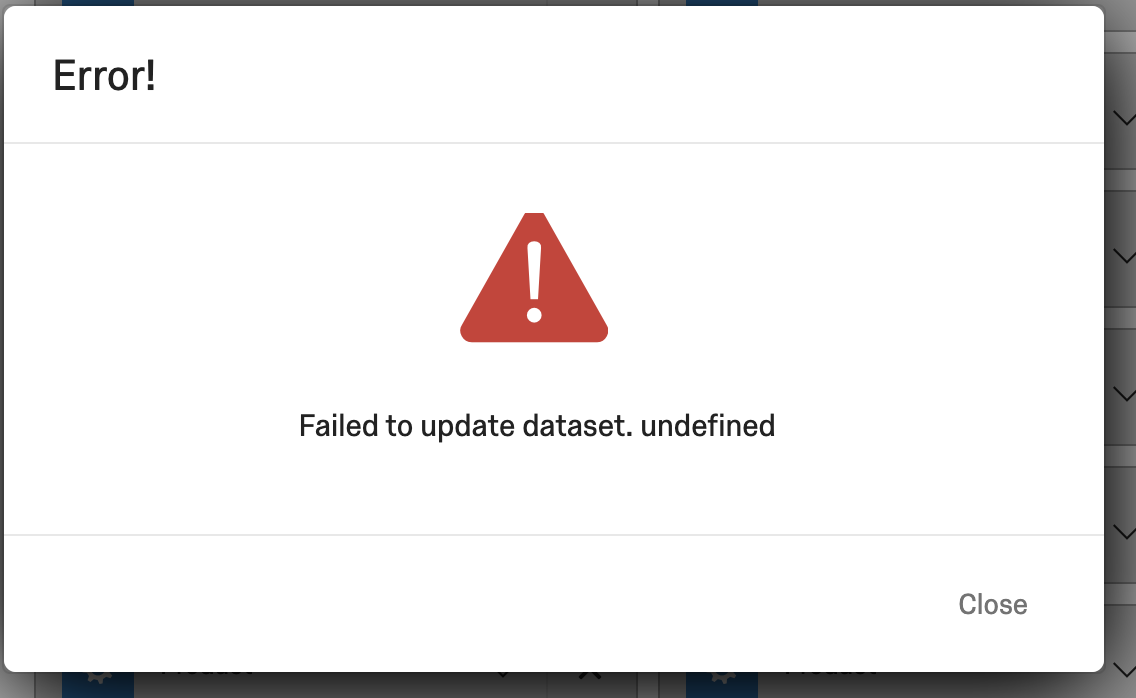
>
I got something like that once and contacted support (it happened to coincide with a data center issue) but what I found out later was that I had accidentally selected a breakout that had no data loaded in it.
But I'm guessing that's not your issue, probably 😉
> @JenCX said:
>
> I got something like that once and contacted support (it happened to coincide with a data center issue) but what I found out later was that I had accidentally selected a breakout that had no data loaded in it.
>
> But I'm guessing that's not your issue, probably 😉
I don't think so, I cannot even simply add a new field, or switch an already mapped field to another one with a similar value type.
It actually all started with all sources gone in one dashboard, meaning i open settings, and there is a white screen with an error in the middle "An error occurred, preventing us from loading your dataset".
After that the current issue from my topic above started affecting one dashboard after another. I currently have at least 3 dashboards where i cannot do anything. There can be more, but these three are the ones i need to modify. :|
>
> I got something like that once and contacted support (it happened to coincide with a data center issue) but what I found out later was that I had accidentally selected a breakout that had no data loaded in it.
>
> But I'm guessing that's not your issue, probably 😉
I don't think so, I cannot even simply add a new field, or switch an already mapped field to another one with a similar value type.
It actually all started with all sources gone in one dashboard, meaning i open settings, and there is a white screen with an error in the middle "An error occurred, preventing us from loading your dataset".
After that the current issue from my topic above started affecting one dashboard after another. I currently have at least 3 dashboards where i cannot do anything. There can be more, but these three are the ones i need to modify. :|
Leave a Reply
Enter your username or e-mail address. We'll send you an e-mail with instructions to reset your password.





