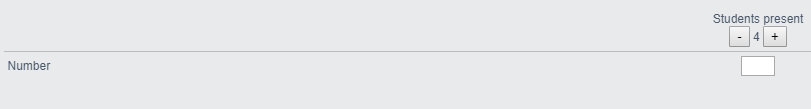I'm working on a survey question (see the screen shot) that allows an observer to count the number of students.
So far I can use the code below to make the onclick buttons work.
But wondering if a way to make the value automatically filled in the textbox whenever a click occurs?
I've Googled for a while but no luck.
Really appreciate for any help.
Qualtrics.SurveyEngine.addOnload(function()
{
/*Place your JavaScript here to run when the page loads*/
var k_1 = 0;
function clickedb1(n_1) {
var P1 = document.getElementsByTagName("P1");
var B_1 = document.getElementById("B_1");
k_1 = k_1 + n_1;
B_1.innerHTML = k_1;
};
window.onclick;
});
!