How do I set a validation which applies only one the first options is selected?
!
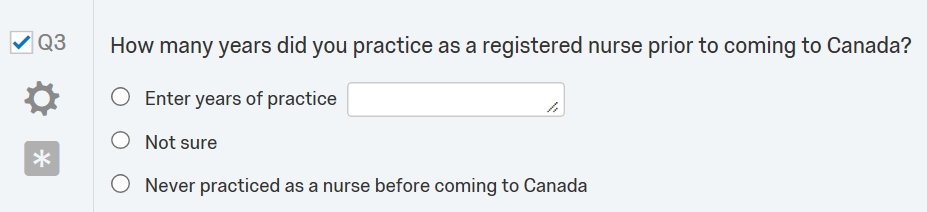
Best answer by Akdashboard
View original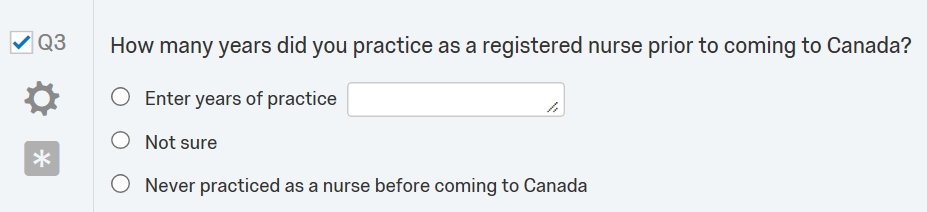
Best answer by Akdashboard
View originalEnter your username or e-mail address. We'll send you an e-mail with instructions to reset your password.