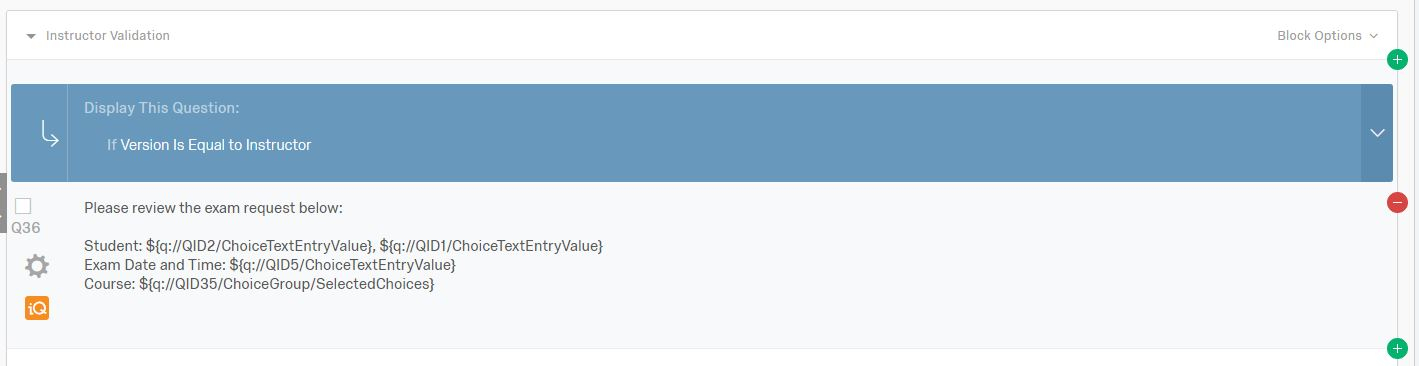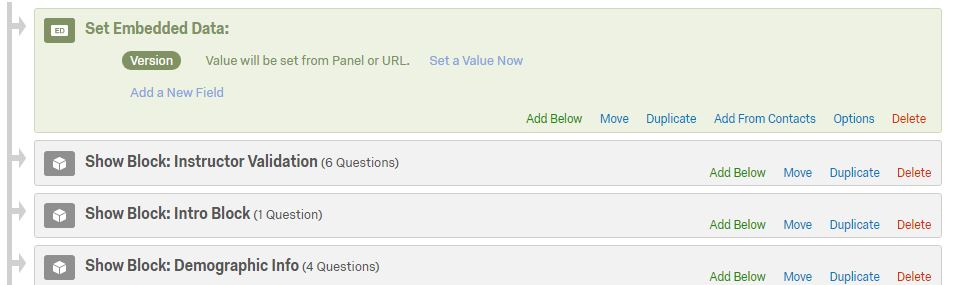I've seen this posted as several threads but no one exactly addresses my situation. I am creating a form for students to fill out that then is sent to their instructor to validate but also, I have questions for the instructor to answer once they approve. My issue is how do I tweak the survey flow so that when the retake link is sent to the instructor (retake link is all good), the instructor does not see the student portion and is only seeing the questions addressed to them.
The reason I want to hide the student questions is:
1. don't want the instructor accidentally changing the student answers
2. streamline their section by having the student answers piped into a summary descriptive text instead.
I can hid the instructor part from the student side without issue, just the retake link portion doesn't seem to allow me to do the opposite.
Any support would be greatly appreciated! I've been spinning my wheels for weeks on this one.
Best answer by Clint
View original