How to export list with select embedded data
It used to be that when I uploaded a list of contacts to Qualtrics, it would not integrate with the directory. This allowed me to export lists from Qualtrics, with only the embedded data that I uploaded. I don't want the other embedded data fields, only what I uploaded to the contact list. Also, this becomes an issue when adding an embedded data section to the survey flow, as it's adding everything for that contact, even if it's outside of the contact list.
You should be able to specify by simply selecting that on the drop down:
!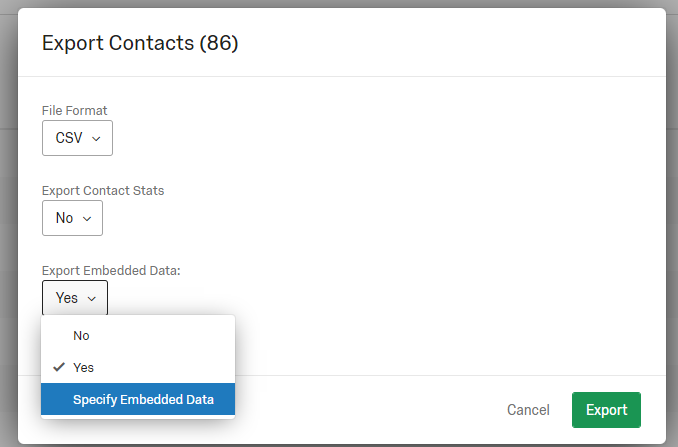
!
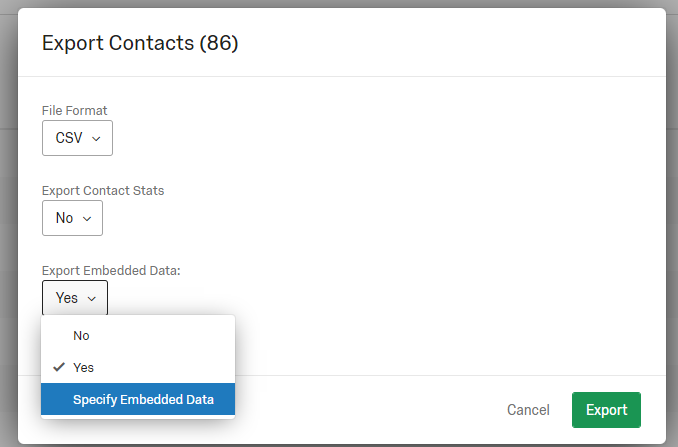
Thanks, but there are about a thousand embedded data choices in the directory, and I would have to individually find the 20 of them that I need and select them each time. It was so much easier before it was all mixed together.
Leave a Reply
Enter your username or e-mail address. We'll send you an e-mail with instructions to reset your password.



