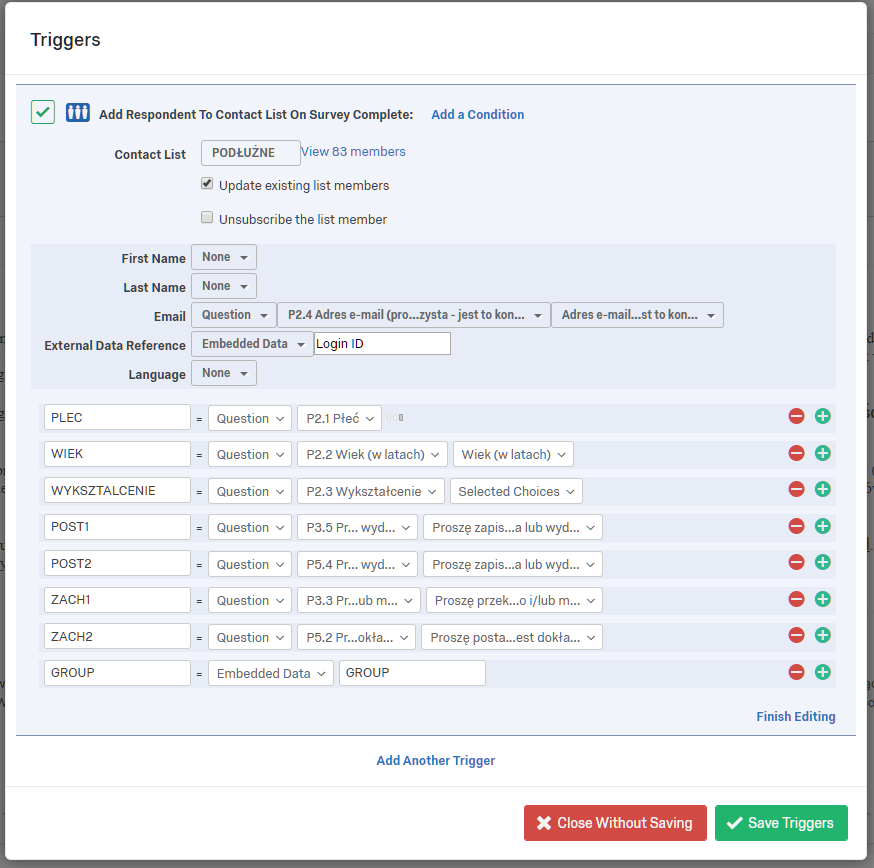I have a question regarding distribute survey option. I have my actions set up in such a way, that after finishing 1st survey, the 2nd one is sent. In my 1st survey I gather embedded data (demographics, login ID and other vital data, as it is longitudinal study). I use this data in my distribution survey option via e-mail and they work fine - e-mails contain embedded data.
But the same embedded data is not visible, when reminder e-mails are sent and I don't know why. Do you have any ideas? Below I attach screenshots of survey flows for both surveys.
!
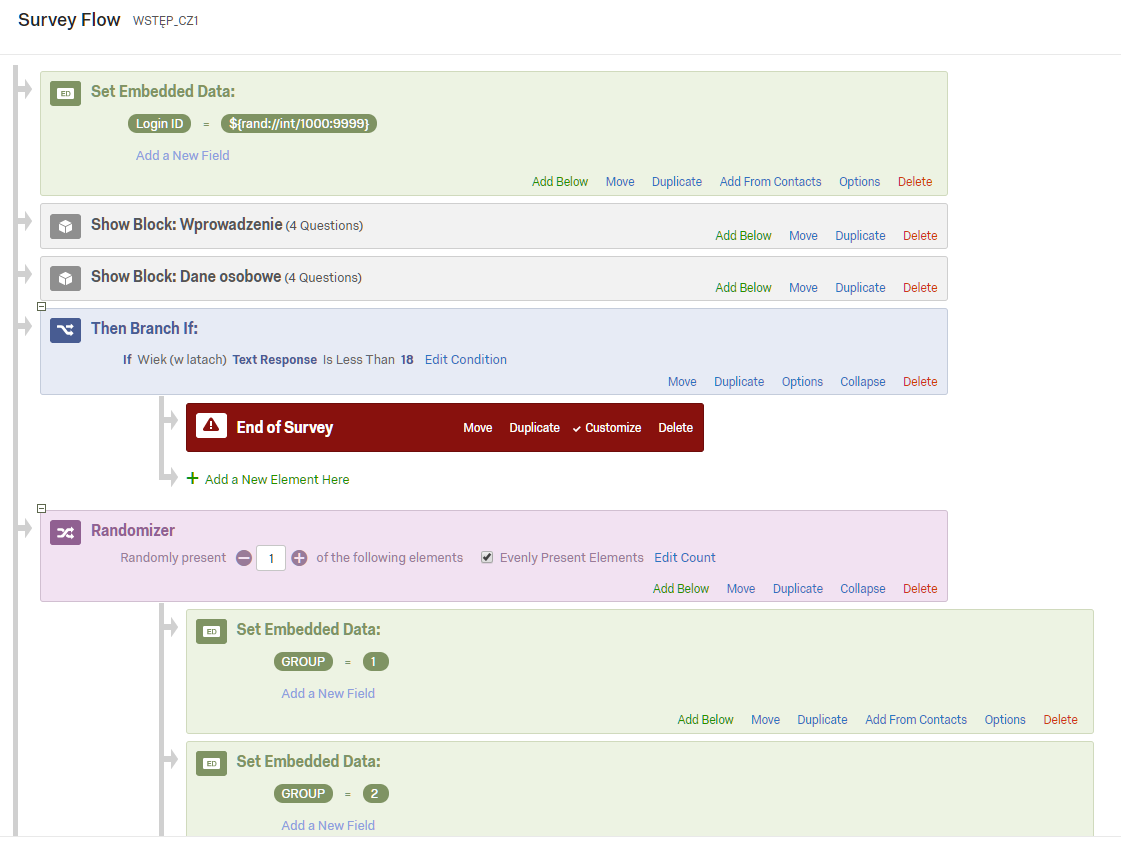
!
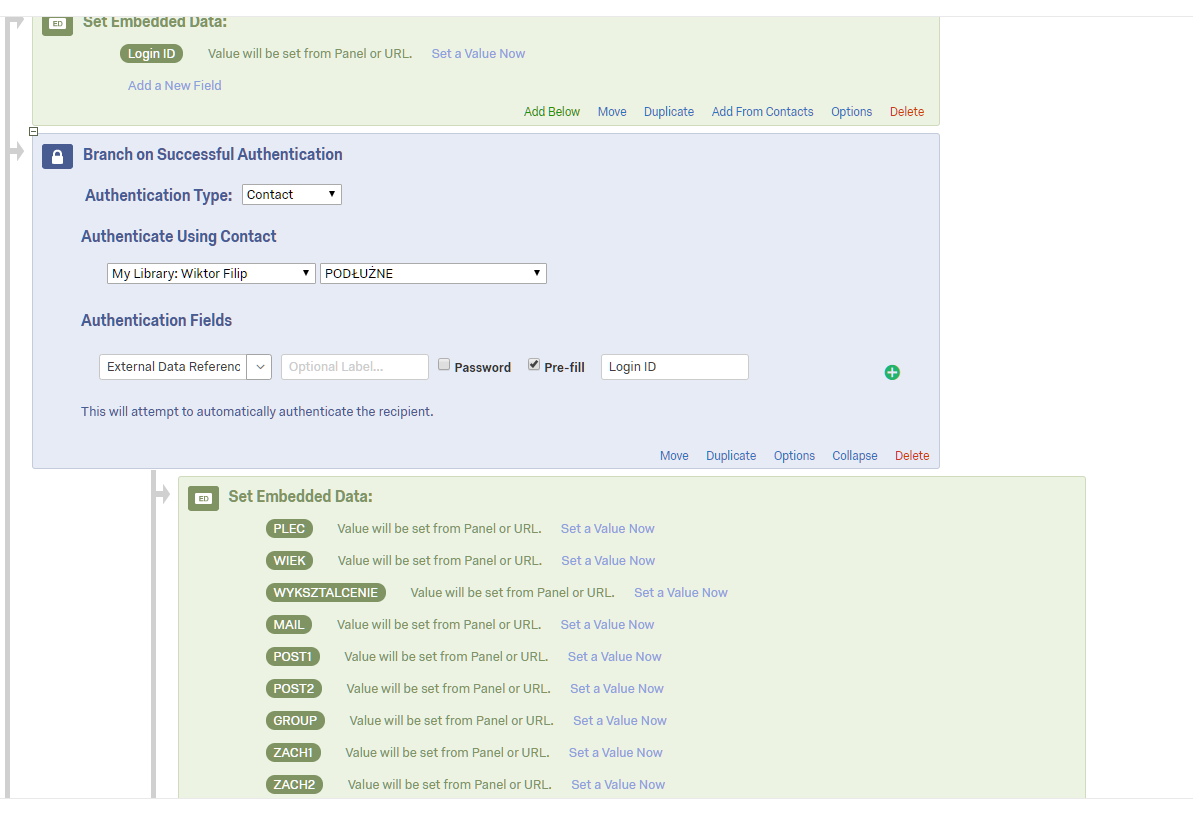
!
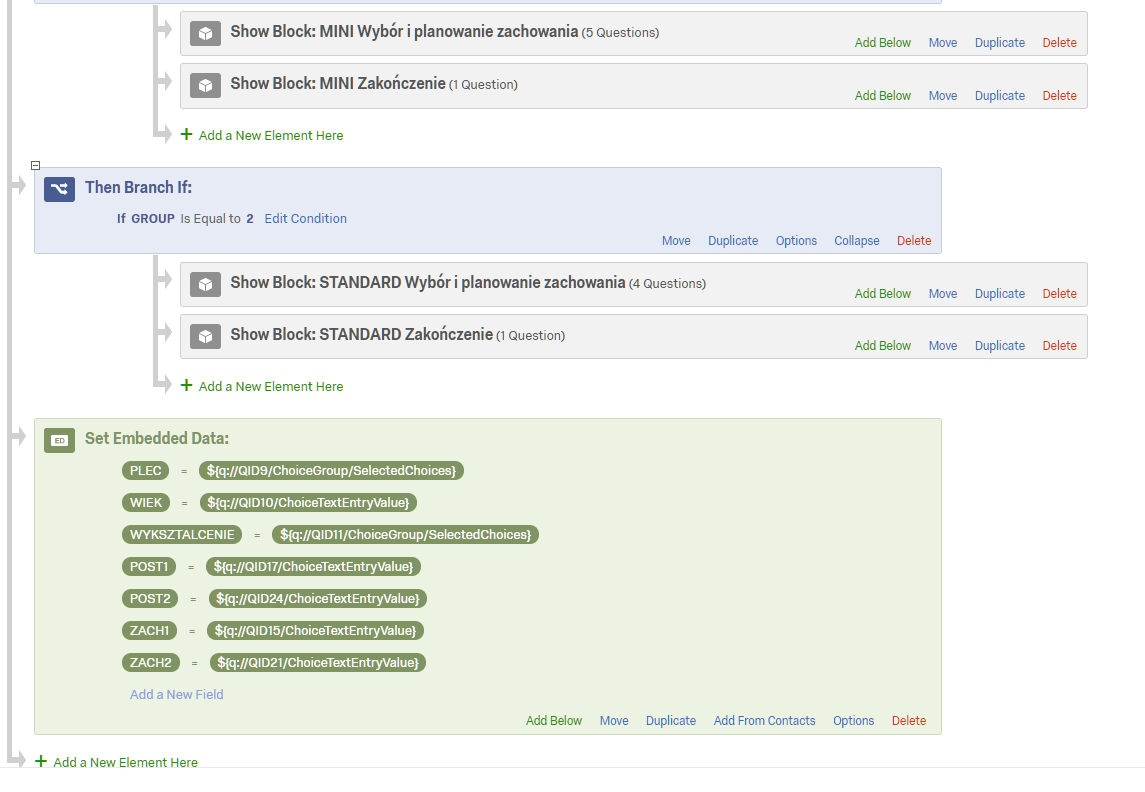
The experiment starts with "wstep_cz1" (1st and 3rd screenshot) survey and it distributes survey "nawyk_cz. 2.1" (2nd screenshot)
Thank you
Best answer by Kate
View original