We are trying out the text highlight question for the first time. We are posting a paragraph describing a character and would like our survey participants to highlight bits that resonate with them, and those that do not. To make it easier, we are grouping some words together.
However:
- On mobile, the text is not fully displayed if the group of words is too long (people would have to scroll on the right side to see it). We expect a natural line break even though the word group maintains.
- On desktop, there is the same issue. Since the screen is larger, the content is displayed but does not look good.
Do you have any idea on how to solve this bug? This impacts the reading of the text.
Many thanks,
Joanne!
!
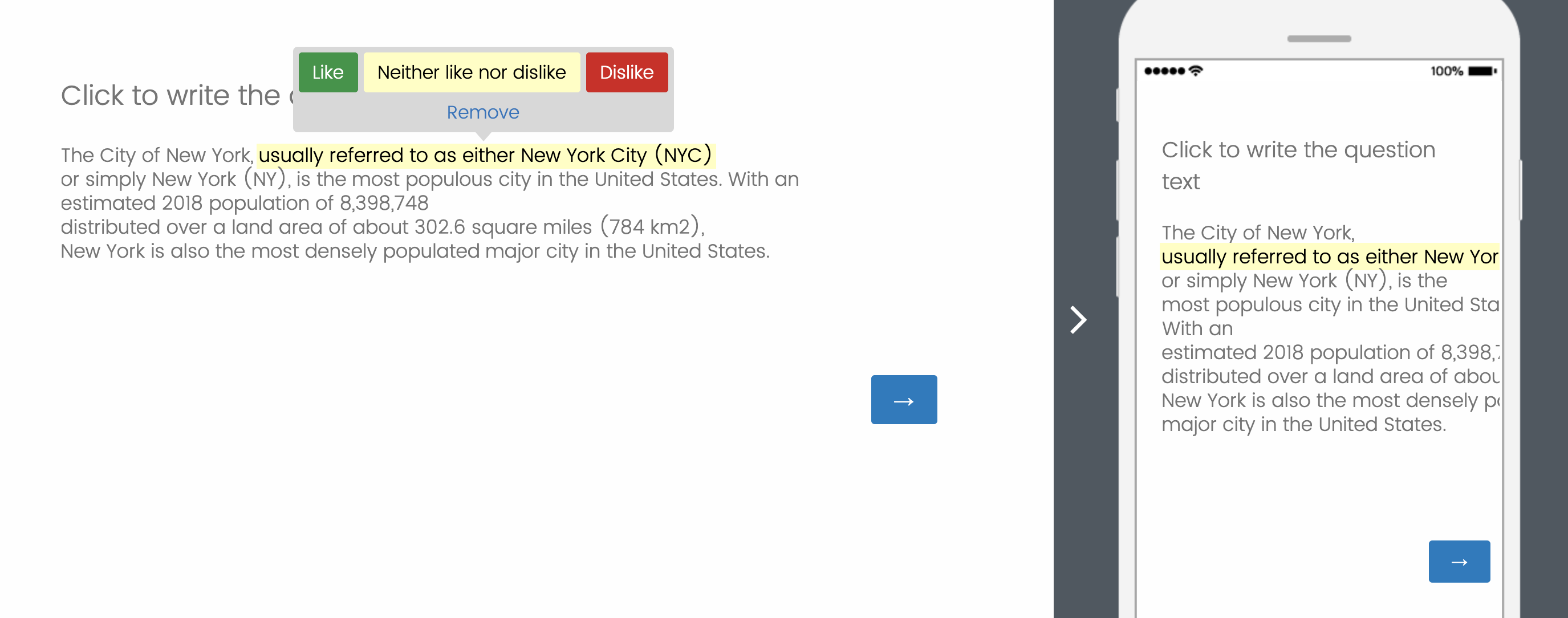
Best answer by TomG
View original


