I have no idea in JavaScript, however, someone gave me the following:
!
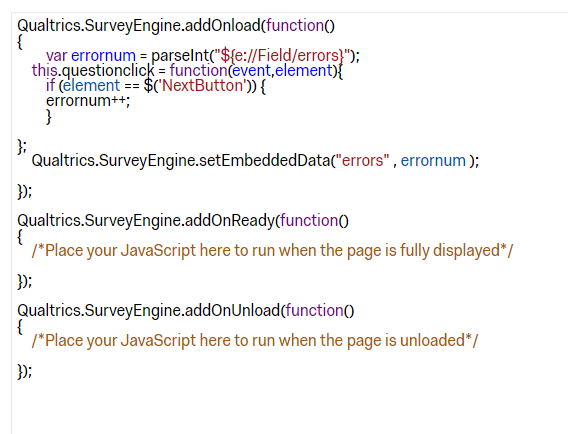
I have an embedded data field named "errors" of type text and set to 0. It is generated before the page of the question in which I want to count the error.
Long story short, this doesn't work - the errors field is still 0, no matter how many times one hits the nextbutton on the page.
Thanks in advance!



