Hi,
I've got a side-by-side question and due to the text I've added after the fields, it looks like this.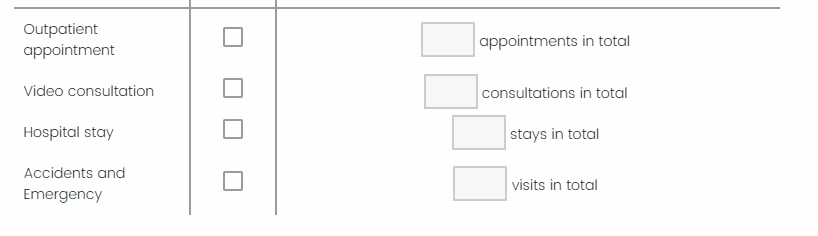 I've tried multiple JS/CSS ways of aligning these fields to the left, or centering them properly, but I'm having no luck.
I've tried multiple JS/CSS ways of aligning these fields to the left, or centering them properly, but I'm having no luck.
Does anyone know how i might go about solving this?
Best answer by rondev
View original



