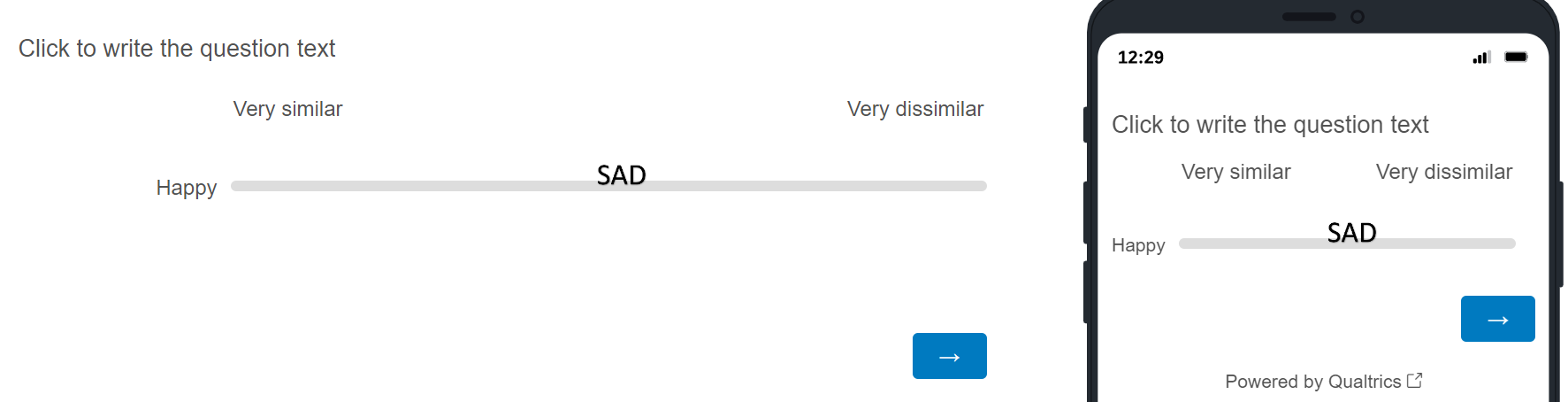Hello,
I have two questions. I want to measure how similar people perceive two words by using the slider depicted in the picture. How can I customize the slider handle so that the other word (e.g., 'Sad') appears on top of it and moves with the handle when the participants are giving their answers. Also, how can I make sure that the word 'Happy' stays at the left hand side of the slider (like the case in the first picture)? Because when I preview the survey the word 'Happy' moves below the 'Very similar' which is something I do not want (see picture 2). 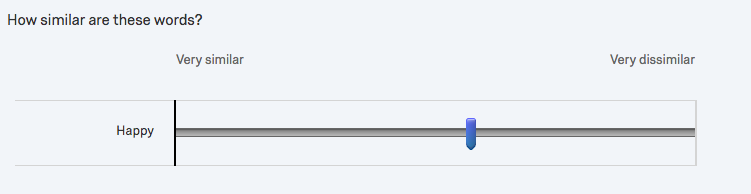
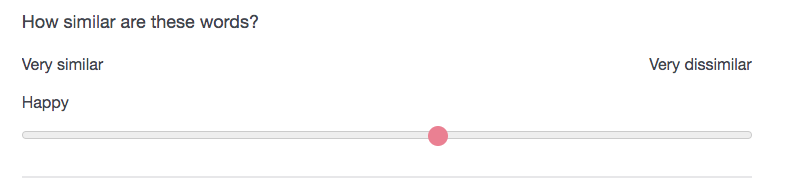 Also, another question: Is there a way to convert this slider to a continuous measure of similarity?
Also, another question: Is there a way to convert this slider to a continuous measure of similarity?
Best answer by Tom_1842
View original