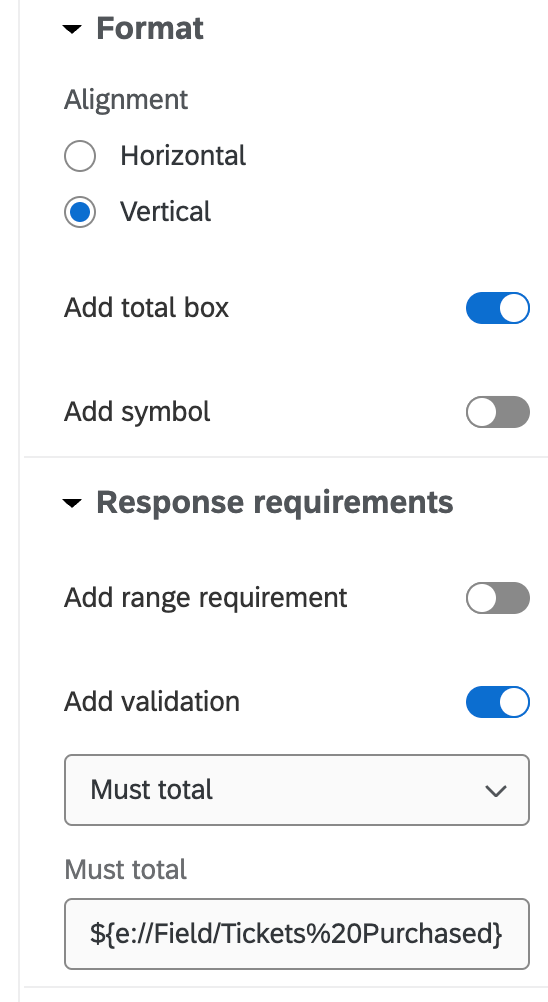I have a constant sum question, and I would like validation to depend on two things:
1. The total must equal a value entered in the previous question
2. If a value has been entered for the “other maths” line, then the text box on that line must not be empty.
!
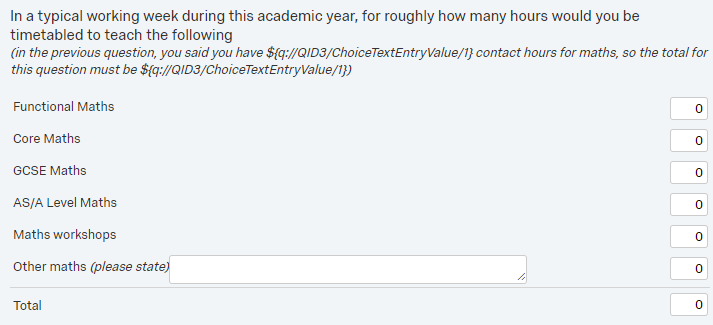
I can do (1) with piped text, using the “must total” validation option, or I can do (2) using custom validation. However, I can’t seem to do both at once. The custom validation option doesn’t seem to have the ability to do anything with the total.
Does anyone know how to achieve this?
Best answer by TomG
View original


 I assumed it would force a response regardless, but obviously didn't give it a go. Thanks again.
I assumed it would force a response regardless, but obviously didn't give it a go. Thanks again.


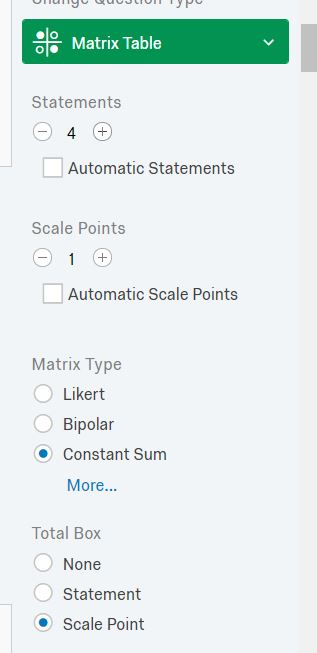
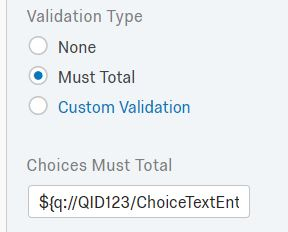


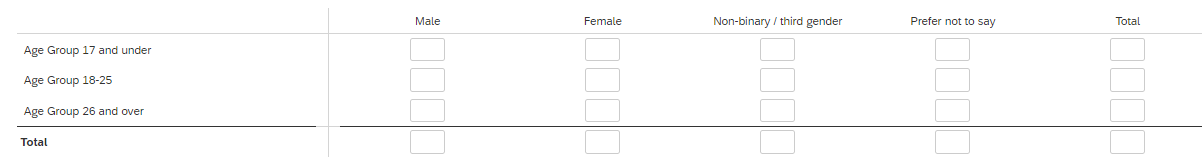 (I have added the last column manually - but this is what I am trying to do)
(I have added the last column manually - but this is what I am trying to do)