I am using smiley faces for a feedback question but I hate how they look when they are displayed - they have a grey box around them which looks bad - the images are transparent. Also, when they are selected, they appear with a blue box around them and again look awful. I would like for the non-selected choices to be grey and the selected choice to keep its color if possible. Can anyone help me with the code for this or even where I can go to see these options.
Screenshots here:
Grey box around the images: !
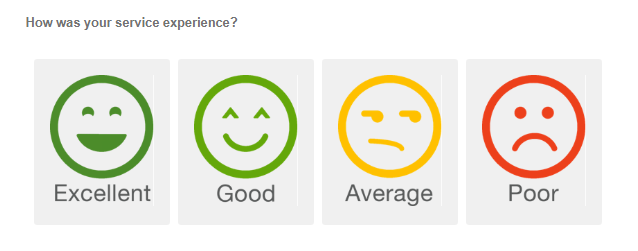
Selected image: !
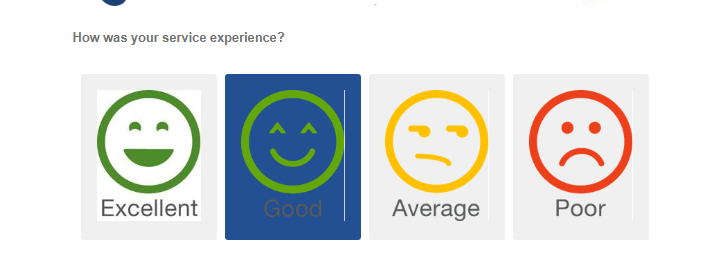
Best answer by LaurenK
View original




