I have multiple choice questions with four answers, answer A, answer B, answer C, answer D. I'd like to randomize their presentation, so that the order is either A, B, C, D, or D, C, B, A. If I had only three options, I could do this out of the box with the randomizer Qualtrics provides, but with four options I don't know how.
Multiple Choice Randomization
You can use the "Randomly flip the order of choices" option, it will randomly display order in sequence or in reverse order.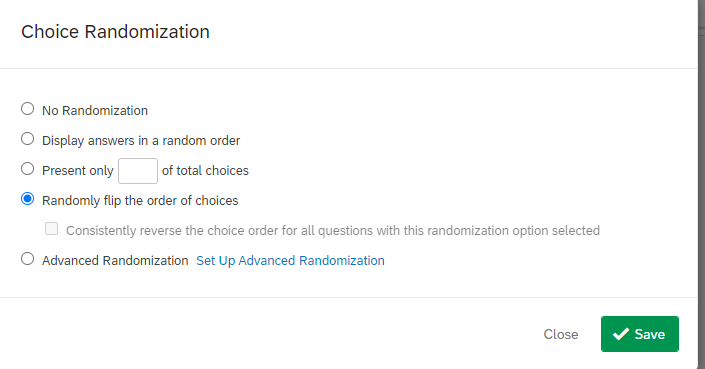
That would be perfect except I don't have that option. Here is my screenshot. Any ideas how I get that option?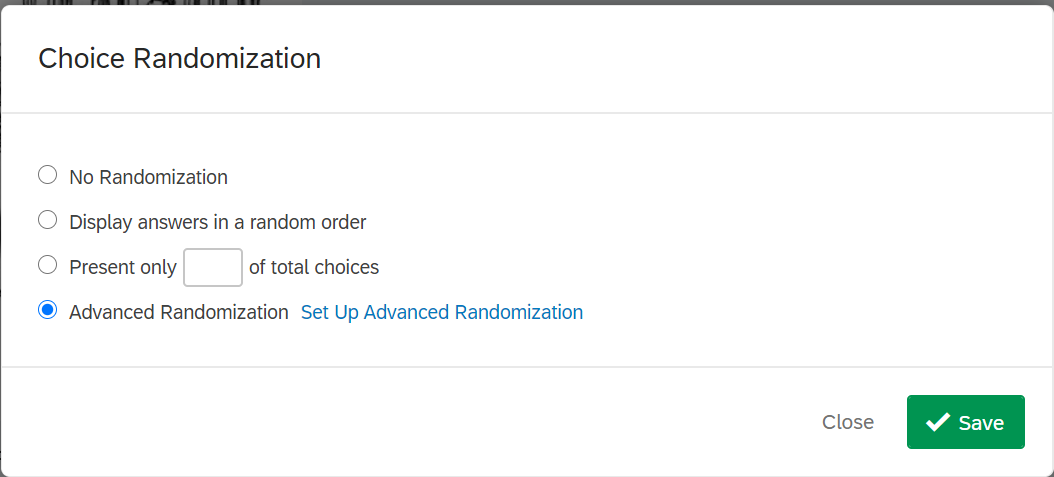
If you don't have that option, you can try this:
https://gist.github.com/marketinview/2a7172dd9c599f83ca45
https://www.qualtrics.com/community/discussion/comment/28345#Comment_28345So, I think you should reach out to Qualtrics team to get that option added for your product.
etbogert o If you don't want to deal with code (not sure how comfortable you are with programming) you can split the question into two instances
Q1 scale A B C D
Q2 scale D C B A
Then you can use the Block Options to set up Advanced Randomization that will show one of the two questions.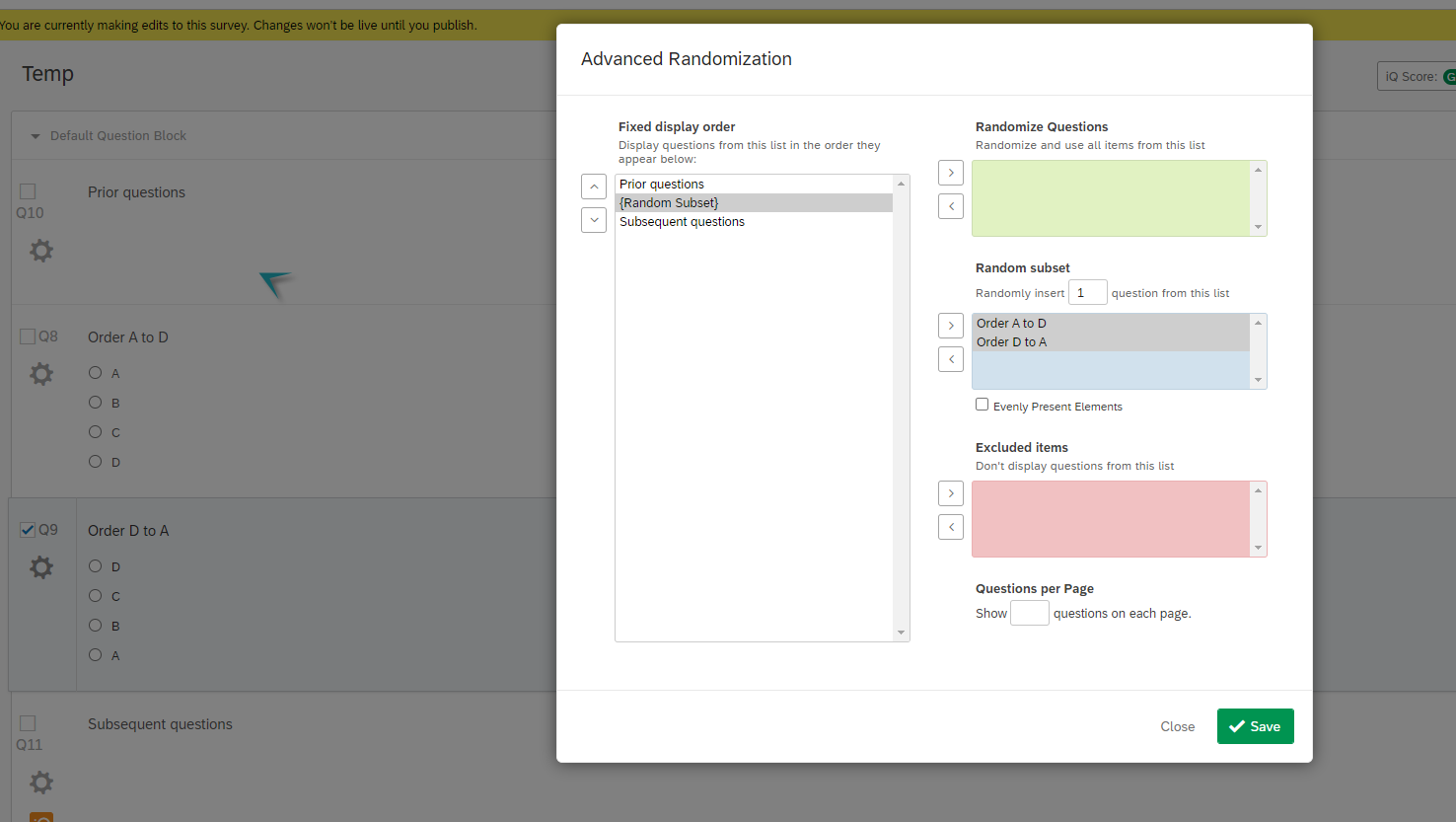 You can then use Survey Flow to create an Embedded Data field that compiles the responses into one variable for analysis.
You can then use Survey Flow to create an Embedded Data field that compiles the responses into one variable for analysis.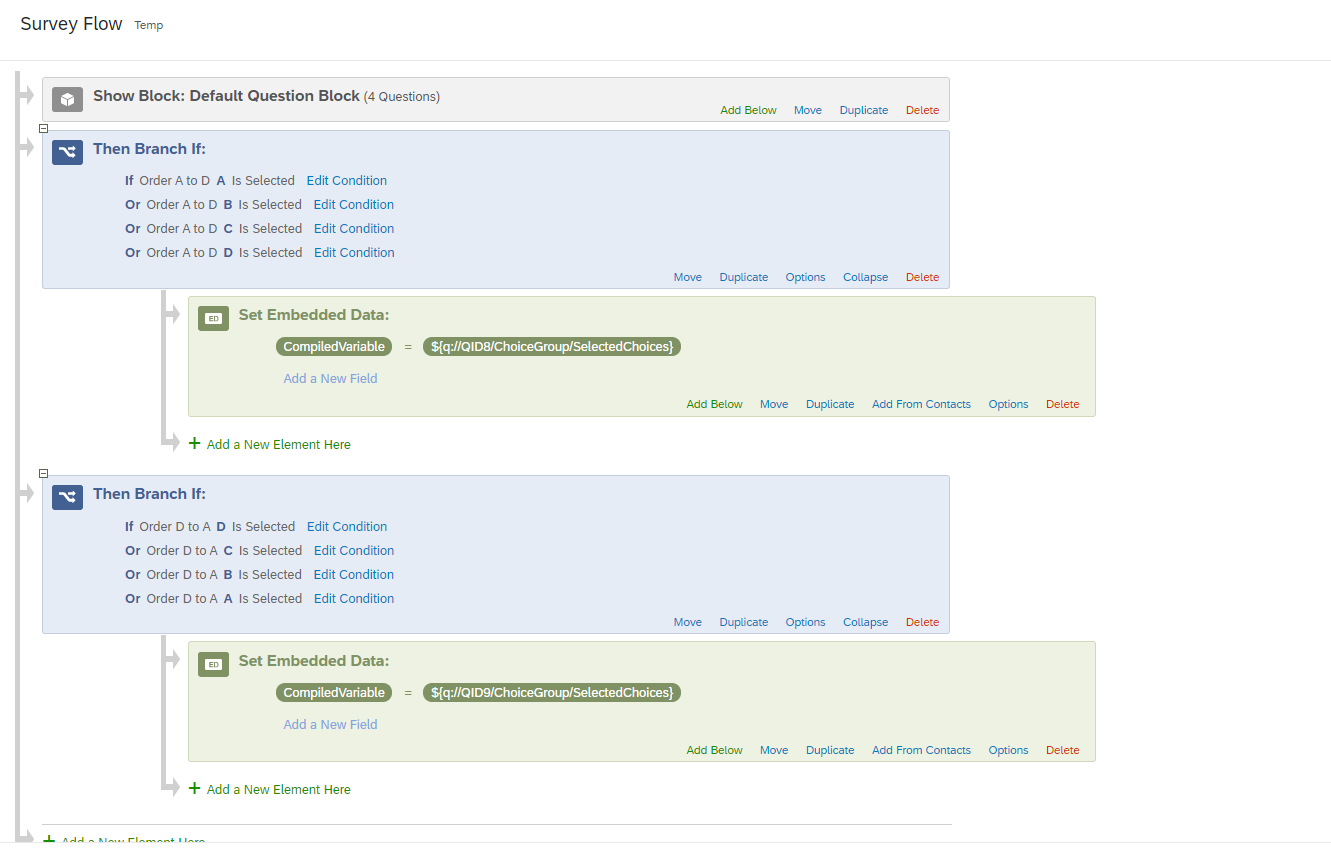 Just be careful that the recode values are the same for the choices in the two questions (e.g. D is always 4 and doesn't change to 1 in the flip) or your summary statistics will get messed up. You will also want to make sure the Embedded Data variable is a number and not text if you want to calculate statistics (you have to at least make it a text set to get frequencies). Set the type in Options.
Just be careful that the recode values are the same for the choices in the two questions (e.g. D is always 4 and doesn't change to 1 in the flip) or your summary statistics will get messed up. You will also want to make sure the Embedded Data variable is a number and not text if you want to calculate statistics (you have to at least make it a text set to get frequencies). Set the type in Options.
Leave a Reply
Enter your username or e-mail address. We'll send you an e-mail with instructions to reset your password.






