I am trying to add embedded data from contact list to distinguish the responses attribute (e.g. department, position). when I try to get embedded data from contact list created, the block of embedded data show all other surveys embedded data rather than only the fields of the selected contact list. so please, have anyone encountered such a case and what is the solution for that??
Best Regards,
Best answer by JenCX
View original




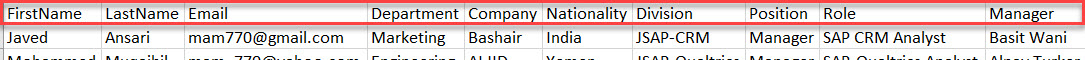
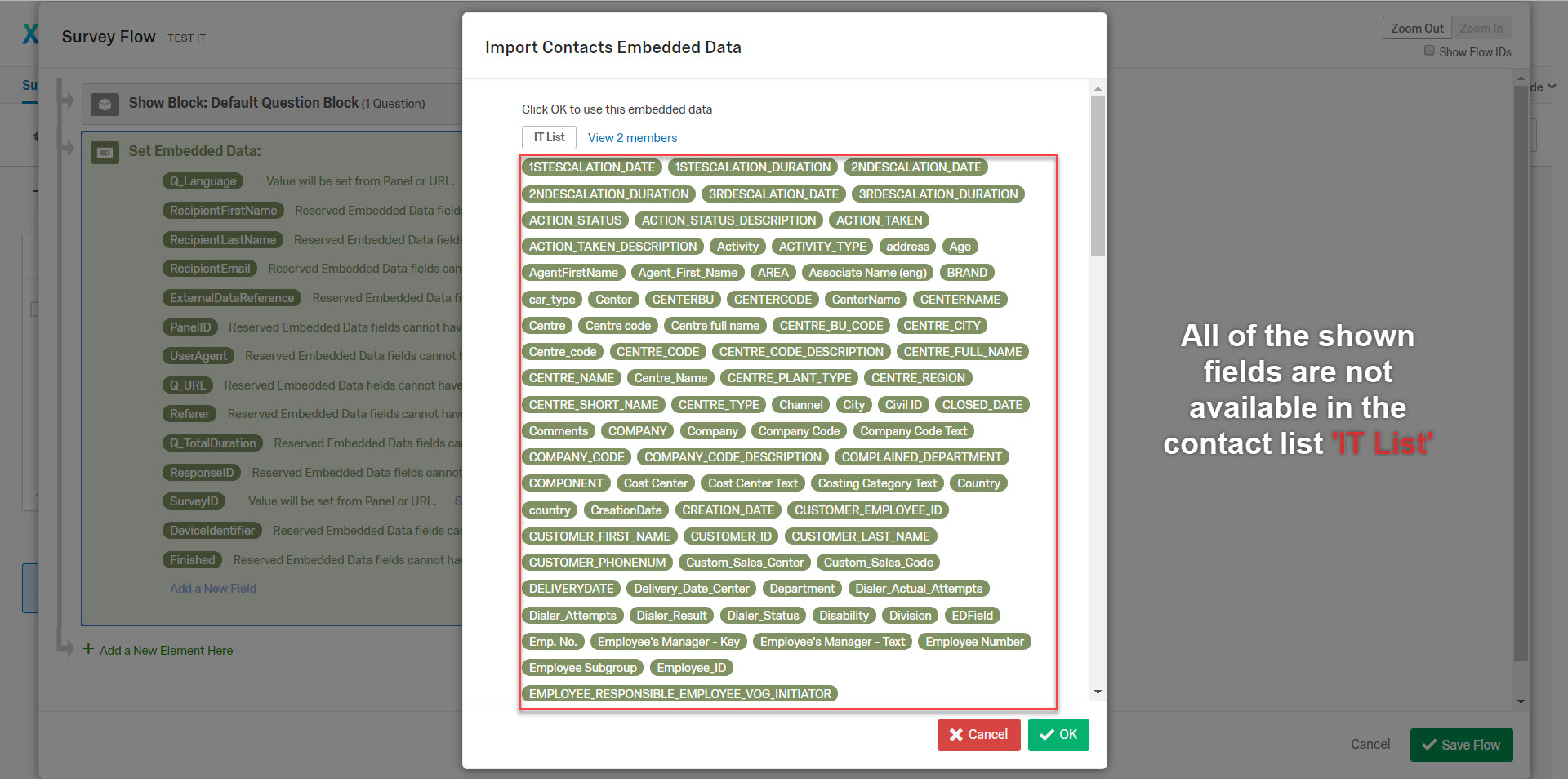


 One of the problems I encountered was that when I initially went to the dropdown for Existing Embedded Data, it only showed Recipient Email as an option. In order for me to get it to show the other fields, I had to first add a separated embedded data section into the flow, add my 400+ user data fields, then add another separate embedded data section, and then the dropdown appears that allows me to select specific embedded data fields that I wanted included with responses.
One of the problems I encountered was that when I initially went to the dropdown for Existing Embedded Data, it only showed Recipient Email as an option. In order for me to get it to show the other fields, I had to first add a separated embedded data section into the flow, add my 400+ user data fields, then add another separate embedded data section, and then the dropdown appears that allows me to select specific embedded data fields that I wanted included with responses. 