I have a survey set of statements that I want respondents to evaluate. I have about 10K statements in total and 5 evaluation/scale items for each statement. The statements are all unique whereas the evaluation/scale items are the same. I want each respondent to evaluate about 5 statements each.
I have two questions.
1) What would be the best way to design the survey on Qualtrics? (Multiple Choice question, Matrix Question etc.)
2) How do I resolve issues related to the following two methods that I am currently using?
I am using the steps outlined here (https://www.qualtrics.com/support/survey-platform/survey-module/survey-tools/import-and-export-surveys/) to create ".txt" files and then uploading to Qualtics (I am using R to create the .txt files). The .txt files work as intended.
a) Multiple Choice Questions
After uploading the .txt files, need to manually turn on "Force Response". When I do this, however, I sometimes get the following error message: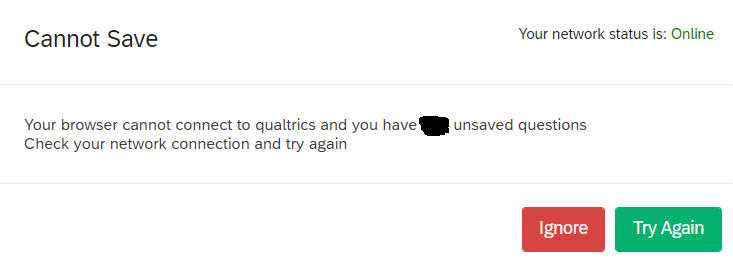 This is with about 250 questions in total. About 50 unique statements and 5 evaluation/scale item per statement. Nothing I do seem to resolve this. The message just keeps on appearing intermittently. Is it just about reducing the number of statements here? With about 50 statements in each questionnaire, that translates to 200 questionnaires. Reducing the number of questions on one survey is going to increase the number of surveys I need to create and collate data from.
This is with about 250 questions in total. About 50 unique statements and 5 evaluation/scale item per statement. Nothing I do seem to resolve this. The message just keeps on appearing intermittently. Is it just about reducing the number of statements here? With about 50 statements in each questionnaire, that translates to 200 questionnaires. Reducing the number of questions on one survey is going to increase the number of surveys I need to create and collate data from.
b) Matrix Style Questions
I create the .txt files as before and they work. However, the default appearance of the statements look bunched up as below. 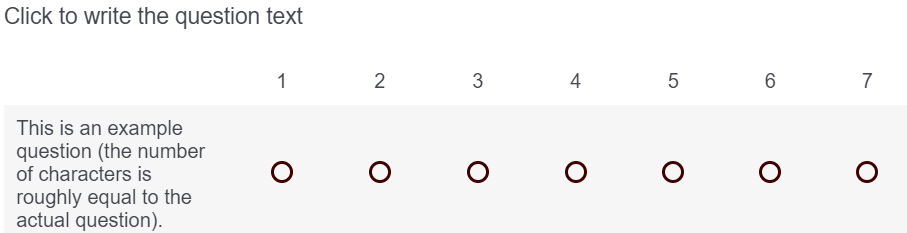 While I can manually resize the text box, doing this for all 10K statements is going to take a long time. I was wondering if there was a way to change the default size of the statement box without having to do it manually? (Note here that for the same number of statements as before - 50; the number of questions is also 50 and I do not seem to be getting the previous error; which is why I am guessing that the error with Multiple choice questions occurs due to the large number of questions).
While I can manually resize the text box, doing this for all 10K statements is going to take a long time. I was wondering if there was a way to change the default size of the statement box without having to do it manually? (Note here that for the same number of statements as before - 50; the number of questions is also 50 and I do not seem to be getting the previous error; which is why I am guessing that the error with Multiple choice questions occurs due to the large number of questions).
Any help/suggestion will be greatly appreciated.
Best answer by rondev
View original



