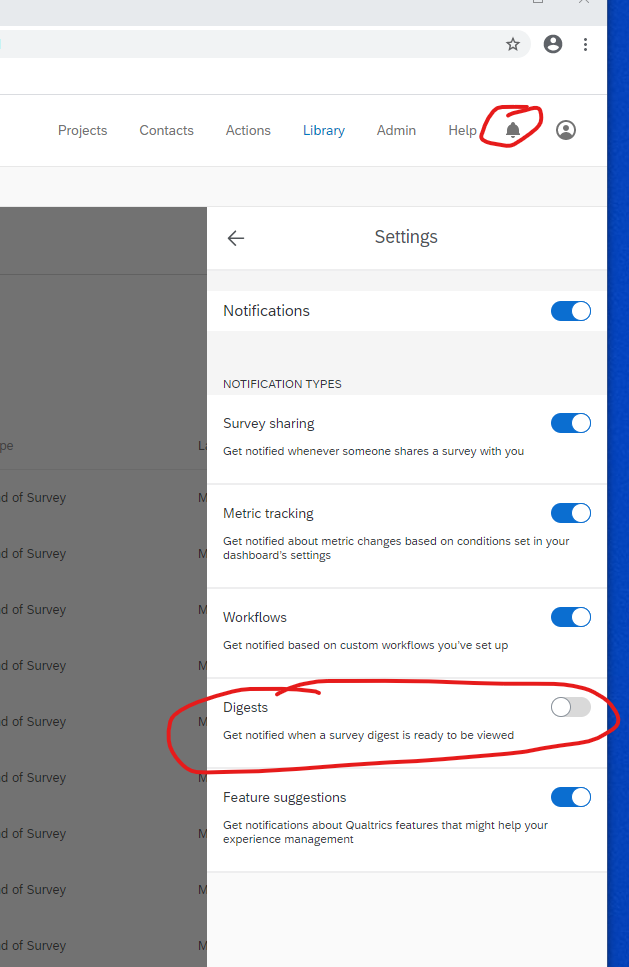Does anyone know where "survey digests" are coming from. For a number of not great reasons I have hundreds of active survey projects. Just today I got dumped on with Survey digests for some but not all of these projects.
Who are these notifications going to?
How are they controlled?
Where can I find out more about them?
Did I miss an announcement or why wasn't it announced? I'm concerned these are also flooding my colleagues inboxes and they will be confused and worried by this.
Best answer by MatthewM
View original