You’re working on a big project that must run smoothly, yet it involves a high volume of fiddly, time-consuming manual tasks. What can you do? Implementing digital workflows is your friend here; instead of having to do business operations by hand, these workflows help manage the tasks and processes more efficiently by automating them.
It’s estimated that 50% of work today is automatable. A digital workflow solution can automatically handle manual workflow tasks such as new employee onboarding paperwork, vacation requests, incident reports, payments, sales orders, and customer service issues.
By setting up digital workflows you have a kind of virtual assistant that makes sure your project’s tasks are done in a systematic, timely way. This digital transformation can make your team’s jobs easier and more productive, freeing them up to be more innovative and creative.
Free eBook: How to design a world-class EX program
What is a digital workflow?
A digital workflow is a series of automated tasks and processes that’s done with software tools and technologies. Instead of employees having to do things manually, automation software applications do the heavy lifting of data entry, streamlining existing processes and managing tasks in a more efficient way. They also make progress easier to track, and highlight accountability along the workflow.
You can use digital workflows to manage many repetitive tasks and processes. They really come into their own in the areas of:
- Employee onboarding
- IT support tickets
- Accounting and finance
- Payment processing
- Managing supply chains
- Processing customer service issues
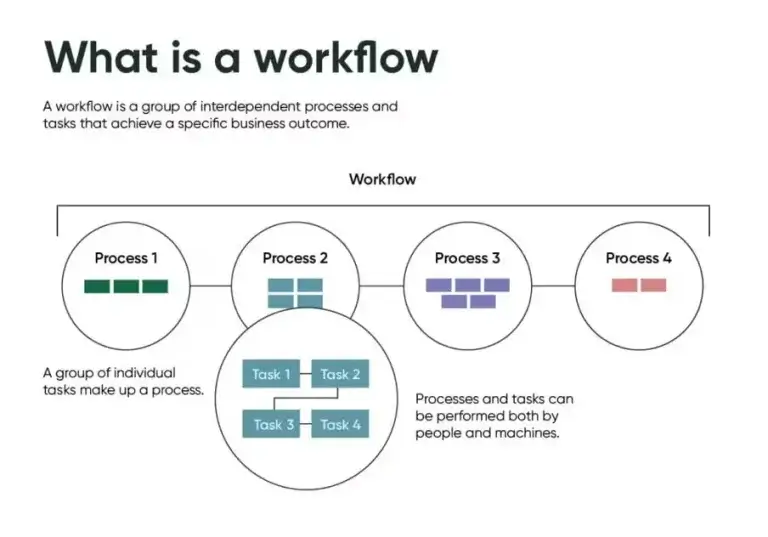
Image: https://www.servicenow.com/workflow/learn/digital-workflows-and-automation/what-is-a-workflow.html
How do digital workflows benefit employees?
The days when employees typed individual data into endless Excel spreadsheets are numbered. And good riddance. Manual processes such as data inputting were slow, tedious, and prone to errors (which would need to be audited by someone else to find the errors).
Our 2024 research found that employees were open to AI assistance and automation, (as long as it didn’t manage them).
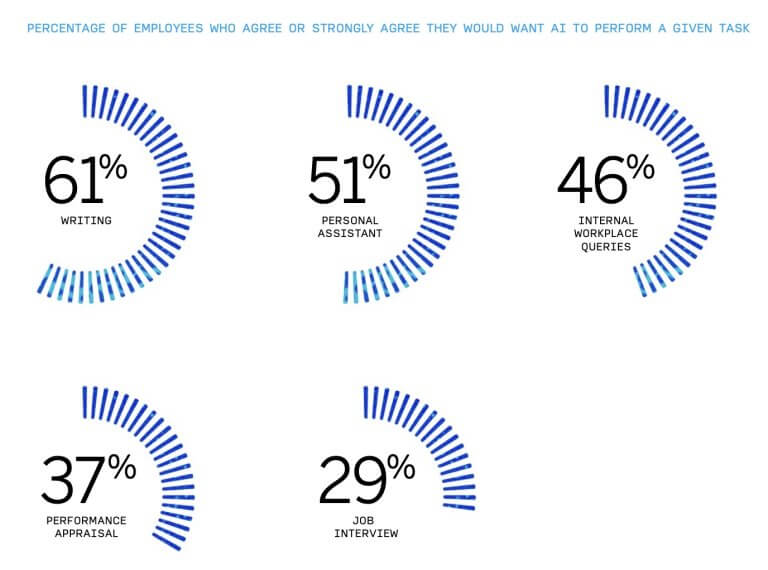
By making your employees’ critical tasks less tedious, you also:
Increase efficiency
Digital workflows save your employees time and effort, which they can direct towards the more important and creative aspects of their jobs instead.
Enhance productivity
Today’s employees are often being expected to do more with less. With automation solutions, they can have their current workflows (that would previously fill their time with mundane tasks) ticking along in the background, while they devote time to more strategic, productive work. It’s almost like getting two jobs done at once.
Improve accuracy
Eyes and fingers tire and make mistakes; digital workflows don’t. Automation reduces human error, making sure that tasks are done consistently and accurately.
Encourage collaboration
Digital workflows present a clear and organised structure for tasks and processes so everyone knows what they are supposed to be doing on a project, and can work harmoniously.
Have greater transparency
Your employees can easily track the progress of tasks and processes, and everybody’s role within them, so accountability and visibility are better.
Can be flexible
Within the agile world of business, adaptability is key to keep ahead of the competition. Digital workflows are scalable, adjustable and customizable to help employees keep up with an organization’s changing needs.
How do digital workflows benefit customers?
The area of customer service really benefits from a digital workflow process, and the efficiency, reliability and personalization it brings:
Faster service
Customers wait less time for their goods or services because processes – from response time to delivery – can happen faster.
Accuracy
Humans can be fallible, selecting the wrong goods, being absent, or making mistakes with paperwork and deliveries. Automation reduces the risk of human error and ensures customers are happy with the service and their purchases.
Better communication
Digital workflows can generate automatic notifications and updates so that customers are always kept updated about the status of their orders and requests. Transparent communication keeps customers in the loop and builds trust and brand reputation.
Personalization
You can use digital workflows to personalize customers’ experience, using their data to tailor products and services to their specific needs and preferences. This helps make customers feel understood and valued, leading to customer loyalty.
Great customer support
Automated digital workflows make sure that issues and inquiries are handled promptly and
effectively. Faster resolutions and a smoother overall customer experience results in higher customer satisfaction and brand loyalty.
Getting started with digital workflow automation
It goes without saying that you’ll need a platform such as Qualtrics Workflows to launch your digital workflows. Workflows lets you trigger tasks based on certain events, such as sending a follow-up email to a customer who gave a low satisfaction score, or a satisfaction survey when a ticket issue gets resolved.
You’ll first need to identify the tasks and business processes that you want to automate. A pulse survey could be good here to ask employees what they themselves would like to see automated: repetitive tasks that take up a lot of their time, or those that could be handled more efficiently with automation. Once you have a clear idea of what you need, you can start setting up your digital workflow.
Today’s digital workflow software is easy to use. Digital workflows consist of three main components: events or schedules, conditions, and tasks.
- Events or schedules determine when the workflow is triggered
- Conditions refine the criteria for triggering tasks
- Tasks are the actions carried out by the workflow, such as sending an email or creating a ticket
Workflow audits
You’ll also need to make sure you include a workflow audit, at least bi-annually. This is as important as setting up the automated workflow itself, as things change, a workflow may need to be routed differently, or it may need reevaluating and updating to fit current requirements. A digital workflow tool is only as smart as what it has been programmed to do.
Digital workflow implementation: a Qualtrics Workflows use case
In Qualtrics Workflows, for example, you can create digital workflows in two different places: within a project or on the stand-alone Workflows page. If your workflow relates to a specific survey, it’s best to create it within that project. Otherwise, you can create a stand-alone workflow.
To create a Qualtrics Workflow, you:
1. Access the Workflows Tab
Go to the Workflows tab within your project or the stand-alone Workflows page.
2. Create a Workflow
Click the “Create a workflow” button to get started.
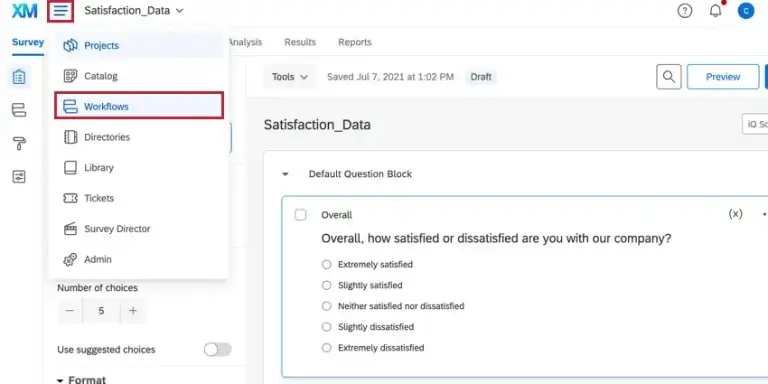
3. Define the Event or Schedule
Decide whether your workflow will be triggered by an event (e.g. a survey response) or run on a set schedule (e.g. every Monday at 09:00).
4. Set Conditions
Add conditions to narrow down when certain tasks are triggered, (e.g. only send an email if a respondent consents to a follow-up).
5. Add Tasks
Define the tasks that will be executed by your workflow, such as sending an email or creating a ticket.
Once your workflow is set up, you can manage it by navigating the toolbar at the top of the workflow editor. You can easily view the run history, revision history, and manage sharing and permissions to include everyone who needs access.
For further, more detailed information about Qualtrics Workflows, visit our product page.



