

Integration
Adobe Analytics
Understand what drives online behavior by connecting your Adobe Analytics data with Qualtrics and recording Qualtrics responses into Adobe.
Core Experience
Customer Experience
Created By
Qualtrics
By Qualtrics
Adobe Analytics provides you with vital operational data on what your visitors did online. But it doesn’t tell you why. With an integration into Qualtrics, you can combine it with Experience Data (X-Data) to understand what’s driving online behavior.
This two-way integration connects the Qualtrics survey response data with your visitor clickstream data. It also injects relevant behavioral actions and attributes, from Adobe Analytics, back into the Qualtrics reporting.
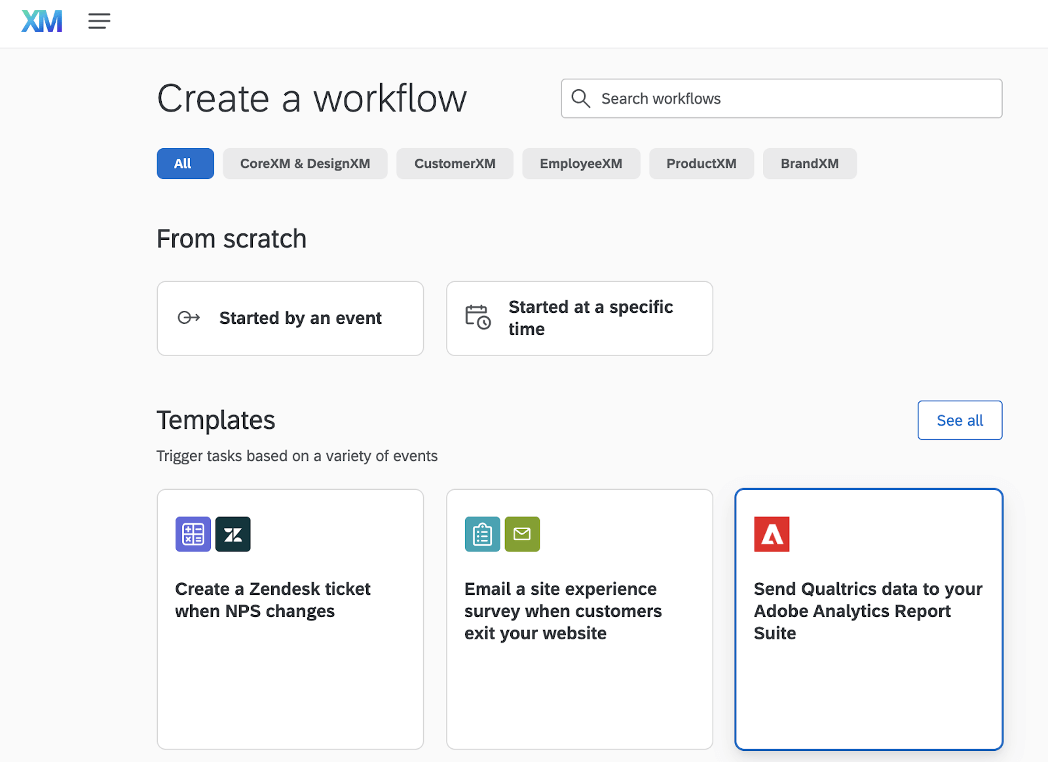
Outcomes Delivered
- Understand the “why” behind website visitor behavior with qualitative feedback and quantitative website data on one platform
- Identify areas to improve the digital experience to drive conversion, sales and loyalty
- Understand the needs and expectations of specific customers with detailed user segments
Category Tags
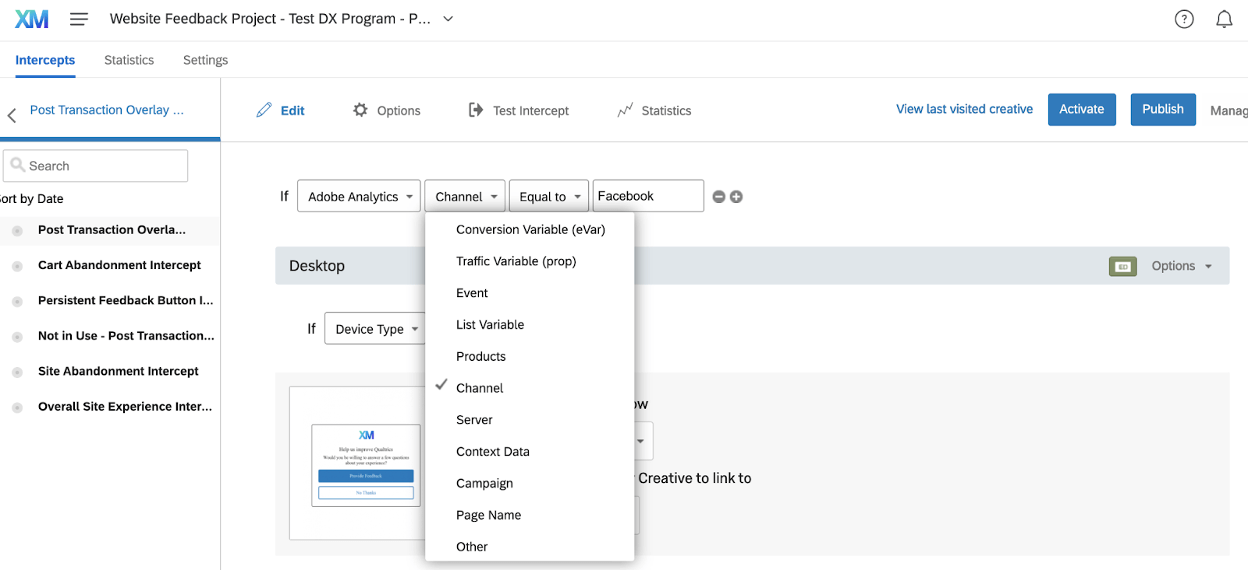
Targeting
Optimize your customer experience by identifying important contextual data (e.g. marketing channel) and target respective audiences with timely personalized content and feedback requests
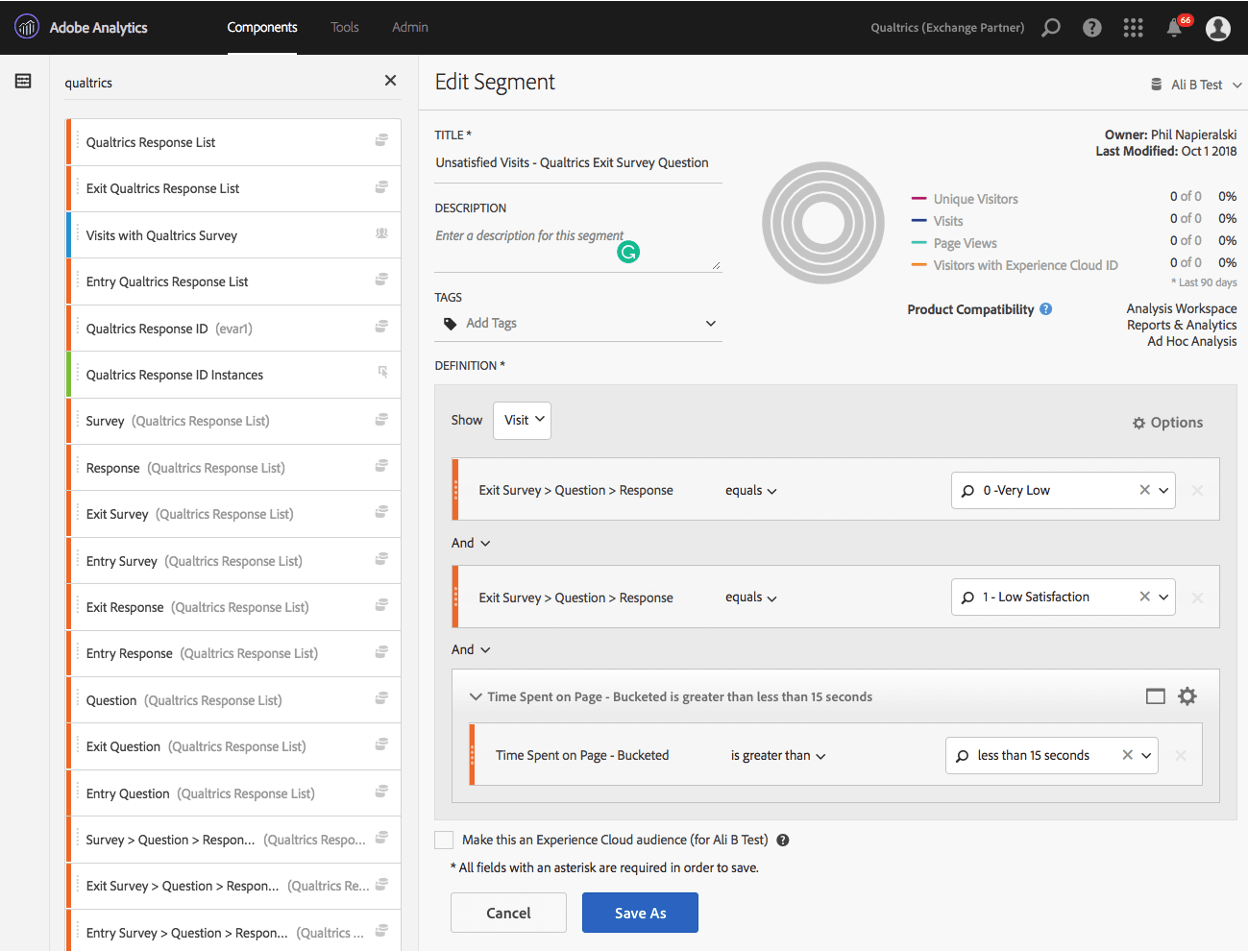
Capture the “why” behind website visitor behavior
Easily see how satisfied users interact with your website vs dissatisfied users and identify areas to improve the digital experience. With customized dashboards and reports, you can share insights effortlessly across the organization.
Key Benefits & Features
- Easy configuration of Adobe Analytics extension, with only a small subset of fields
- Two-way integration that connects Qualtrics survey response data and Adobe Analytics’ to behavioral actions and attributes Understand the “why” behind Integrate the voice of the customer into your web analytics.
- Construct user segments based on responses to specific survey questions and behavioral actions and attributes.
- Identify and target key customer segments with relevant content.
- Traffic and conversion reporting based on survey, question and response level detail.
- Uses only 1 ListVar, 1 eVar, and 1 event to integrate unlimited Qualtrics surveys.
Requirements
Adobe
- Must be a current customer of Adobe Analytics.
- Must be an Admin User.
- Must have 1 available and enabled List variable within your report suite.
- Must have 1 available and enabled eVar (or prop) variable within your report suite.
- Must have 1 available custom event within your report suite.
Qualtrics
- Must be a current customer with the Digital CX license. Also available for purchase for customers with the Website and App Feedback add-on.
- Must have the Adobe extension enabled for your organization in the XM extensions
Additional Resources
Solution Details
Required License: Research Core 3+, Customer Experience 1+ or Employee Experience 1+
This integration is an add-on feature not included in the standard Qualtrics license. If you’re an existing Qualtrics customer, contact your Account Executive. If you do not know your Account Executive, please request a demo above.
Languages
English
Category Tags
Featured Solutions
Not a Qualtrics XM Customer?
Qualtrics Experience Management Platform™ is used by the world’s most iconic brands to
optimize the four core experiences of business.