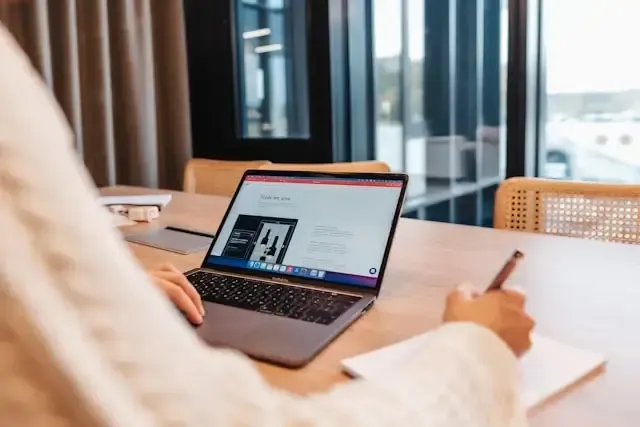What is user testing?
User testing is the practice of understanding your users’ needs and goals and determining how well your product or service helps meet them. It involves observing real users as they interact with your product, collecting feedback, and using those insights to make improvements.
At its core, user testing helps companies validate assumptions, identify pain points, and create products that truly resonate with their target audience. By systematically evaluating how real users engage with your product, you gain valuable insights that drive informed design decisions.
User testing is an umbrella term that encompasses different methods used to evaluate the overall user experience — including usability testing and other techniques such as surveys, interviews, A/B testing and more.
The different names for user testing
Because of its broad scope, when you start delving into the subject of user testing, you’ll likely encounter lots of similar-sounding terms. Some are used almost interchangeably, but there are subtle yet important differences:
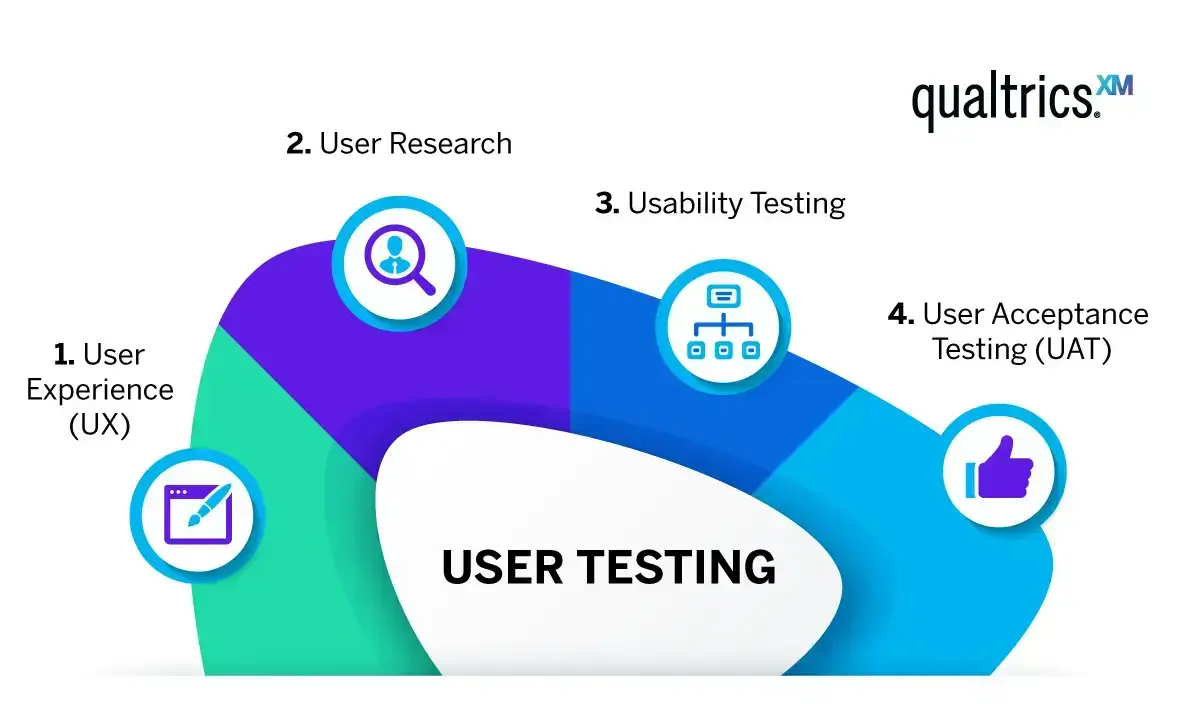
Four common names for user testing
- User Experience (UX) encompasses the overall experience that a user has when interacting with a product or service. User experience testing focuses on how users feel, perceive and interact with a system, considering aspects such as usability, accessibility, aesthetics, satisfaction and emotional response.
- User Research involves gathering insights and understanding user behaviors, needs, motivations and preferences through various qualitative and quantitative research methods. The aim of this test method is to inform design decisions and ensure that products meet user needs effectively.
- Usability Testing specifically evaluates the ease of use and effectiveness of a product or service. It involves observing users as they interact with a system and identifying usability issues and areas for improvement. Usability testing helps ensure that users can accomplish their tasks efficiently and with satisfaction.
- User Acceptance Testing (UAT) has the clearest definition of the bunch. It happens towards the end of a product design process and can be seen as a kind of QA testing. Users test products or services and researchers gauge the overall product performance against a predefined set of criteria. For example, UAT for a new ice-cream dessert might involve checking standards for flavor, texture, and aroma have been met.
Increase the impact of your UX research with Qualtrics’ User Experience Research solution
When should user testing be done?
User testing can — and should — take place at any stage of the UX design process.
It can be done even before you have a real product prototype or service design in hand. To do this successfully involves testing at the product prototyping stage, or even as part of product concept testing when ideas first emerge.
Looking further down the line, user testing is also used once a product is live and on sale. Instances of this include general user feedback, which can guide and influence a re-release or upgrade.
For maximum effectiveness, incorporate user testing at these key stages:
- Discovery Phase: Test early concepts and ideas before significant resources are invested
- Design Phase: Evaluate wireframes and prototypes to identify usability issues early
- Development Phase: Continue testing as the product takes shape
- Pre-Launch: Conduct comprehensive user testing before release
- Post-Launch: Implement ongoing user testing to refine the product based on real-world usage
By integrating user testing throughout the product lifecycle, you create multiple opportunities to align your product with user needs, resulting in a more successful end product.
Why do user testing?
Whether you employ it at the first stages of idea generation or when you’re revamping a much-loved hero product, user testing brings plenty of benefits.

Eight reasons to do user testing
1. Reduce cost and risk
User testing can generate valuable insights at the early stages of product development before more substantial investment is made. Those insights could be the difference between starting full-scale production based on an untested set of assumptions — which turn out to be wrong — or launching a product you know your real users want and need.
By identifying problems early in the development process, user testing helps avoid costly redesigns and rework after launch. This proactive approach significantly reduces financial risk and increases the likelihood of market success.
2. Validate assumptions and design decisions
User testing helps validate assumptions made during the design process by providing real-time feedback on whether the design decisions meet user expectations, needs and preferences — ultimately helping to ensure that the product or service is aligned with user requirements and goals.
Designers and developers often make educated guesses about user preferences and behaviors. User testing transforms these assumptions into evidence-based decisions by providing concrete data on how real users interact with the product.
3. Identify usability issues before they cause problems
Product sales and income are one thing, but brand equity is something much more difficult to achieve.
Usability issues with your products and services can create negative experiences for users that result in lost loyalty and even create detractors. Thorough usability testing allows you to discover these pitfalls before they do widespread damage to your brand.
Even minor usability issues can significantly impact user satisfaction and conversion rates. By detecting and resolving these problems before launch, you protect your brand reputation and ensure a smoother user experience.
4. Improve user satisfaction
By involving users in the testing process, you can gather their feedback and opinions, understand their frustrations and address their needs. Doing this will help you create a more user-centered experience that increases user satisfaction and engagement.
Products developed with consistent user input tend to better meet user expectations, resulting in higher satisfaction rates, increased user retention, and stronger brand loyalty. When users feel their needs are understood and addressed, they’re more likely to become advocates for your product.
5. Optimize conversion rates and business goals
User testing can help identify any barriers that prevent users from completing desired actions, such as making a purchase or filling out a form.
By bringing these down and optimizing the user experience through testing, you can improve conversion rates, increase user engagement and achieve business objectives.
Even small improvements in user experience can lead to significant gains in conversion rates. By identifying and removing friction points in the user journey, user testing directly contributes to improved business metrics and ROI.
6. Test the success of a change or upgrade
Collecting user feedback after changing a product or service can help you gauge how successful the move has been. It can also help you assess your ROI — particularly if you collect user feedback over time and compare it to other indicators like sales, social ranking and NPS.
User testing provides objective data to evaluate whether changes or updates have achieved their intended goals. This evidence-based approach ensures continuous improvement aligned with user needs and business objectives.
7. Capture emotional reactions to different aspects of the product
Feedback from real people is emotional by nature. User testing can give you a picture of the kind of sentiments your product or service creates in its users, and help you gauge whether those feelings are in tune with your brand values and marketing approach.
While analytics can tell you what users do, user testing reveals why they do it and how they feel during the process. This emotional context is invaluable for creating experiences that resonate with users on a deeper level.
8. Gain competitive advantage
Conducting user testing and incorporating user feedback into the design process gives you a competitive edge. By delivering a superior user experience, you can differentiate your product from competitors and attract and retain more users.
Companies that consistently practice user testing tend to build products that better meet market needs. This user-centered approach leads to products that stand out in crowded markets and create lasting competitive advantages.
Types of user testing
Here are the most common user tests and how you can implement them effectively.
Surveys
Surveys are one of the most common tools for measuring the user experience, allowing researchers to efficiently gather quantitative data and valuable insights from a large number of users.
By gathering data on key focus areas like satisfaction, ease of use, preferences and behaviors, surveys complement other qualitative research methods to help shape data-driven decisions for enhancing the user experience.
When to use: Surveys are versatile and can be used at any stage of the product development lifecycle, focusing on almost any topic from concept validation to post-launch satisfaction.
Strengths: With surveys you can efficiently reach a large number of users — and do so remotely. They provide quantifiable results that can be tracked over time and across different user segments.
Limitations: Survey results can lack contextual information and offer a limited depth of understanding. They rely on users’ ability to accurately self-report their experiences and preferences.
Moderated user testing
Moderated user testing involves observing participants while they interact with a product or service, with a researcher present to guide and ask questions.
Also known as moderated usability testing, it allows researchers to gain deep insights into users’ thoughts, feelings and behaviors, as they navigate through tasks or scenarios.
When to use: It’s best used for gaining an in-depth qualitative understanding of usability issues, user preferences and uncovering areas of improvement in the user experience. It’s particularly valuable for complex products or when testing with specialized user groups.
Strengths: Moderated user testing helps to identify usability issues and understand user thought processes — thanks to a format that allows for probing and follow-up questions. The researcher can adapt the session based on observed behaviors and responses.
Limitations: It’s both a cost- and time-intensive method with small sample sizes; the format creates a reliance on a skilled moderator and increases the risk of the observer effect skewing test results.
Unmoderated user testing
Unmoderated user testing operates without a moderator present. Here users are provided with a product or service and are asked to perform specific actions or share their thoughts using predetermined prompts or follow-up questionnaires.
Unmoderated user testing enables scalability, flexibility and cost-effectiveness, as researchers can collect rich qualitative data from a larger sample size remotely. It’s a user test that provides insights into user behavior, challenges and highlights areas that may need further refinement or improvement.
When to use: Unmoderated user testing is useful for quick insights, evaluating specific features and generating usability metrics. It’s ideal for testing straightforward tasks or when you need feedback from a large, diverse group of participants.
Strengths: Unmoderated user testing is a cost-effective method, enabling researchers to collect qualitative data from a larger sample size remotely. And because it’s convenient for participants and allows them to complete the research at their own pace and in their own setting, it’s considered a popular one among testers too.
Limitations: Because it’s unmoderated and typically remote, this method gives limited ability to probe or clarify — leading to a lack of contextual data. Limited control over the testing environment means that any technical issues with the product or service can be very disruptive.
First-click testing
A method that’s grown in popularity alongside the tech sector, first-click testing aims to assess the intuitiveness and effectiveness of digital products or services by tracking a user’s initial click as they complete tasks.
The test subject is commonly presented with a design or wireframe and asked to click on what they believe to be the correct element to complete the given task or move to the next stage of the flow.
Results are often visualized as heatmaps, allowing researchers to quickly see what is drawing users’ attention.
When to use: First-click testing is most effective towards the beginning of the UX design process — helping to validate information architecture, assess navigation effectiveness and identify potential user confusion.
Strengths: First-click testing is great for evaluating website usability, observing the initial interactions of users with a digital product. It’s a method that’s quick and easy to implement, provides actionable insights and requires minimal user commitment.
Limitations: By focusing on first interactions as a specialty, first-click testing only captures a fraction of the overall user experience and therefore has limited scope. Because of its nature, it may also miss deeper usability issues. Care should also be taken to interpret its results in the right context.
Card sorting
Card sorting is a method used to gain insights into how users categorize and organize information or content.
In practice, the test participant is given a set of cards — each representing a piece of information — and asked to group and label them based on their understanding or perception. For example, the cards may be products that a company sells, and the user is asked to group them into the category that fits best.
When to use: Card sorting is a useful method when creating or reworking your information architecture, navigational structures and/or content organization.
Strengths: It’s great for revealing the mental models of your users, helping to create information hierarchies and navigation choices that are intuitive and consistent with user expectations.
Limitations: It’s a method that’s limited to an organizational scope and therefore doesn’t shed much light on other usability factors. Like with first-click testing, its results should also be interpreted carefully.
Tree testing
Tree testing — also known as reverse card sorting — focuses on evaluating the findability and efficiency of a website’s or app’s information architecture, but without the influence of visual design.
Here participants are given a text-based hierarchical structure (the “tree”) representing the navigation or content organization and are tasked with finding specific information.
Tree testing uncovers issues related to information organization, labeling and hierarchy, providing insights to improve the overall navigation and user experience.
When to use: Tree testing is for when you need to validate and/or optimize the hierarchy and navigation structure of a website or app.
Strengths: It’s great for when you’re looking to focus purely on navigation and information hierarchy. Tree testing provides objective metrics from which you can build and enhance performance.
Limitations: Tree testing has limited scope beyond its own niche and doesn’t account for the visual and interactive elements that influence real-world navigation.
A/B testing
A/B testing — or split testing — involves presenting users with two different versions of a webpage, interface or feature, and measuring their engagement or behaviors to determine which variation performs better.
It’s a very popular method that allows researchers to test hypotheses and make informed decisions based on concrete user data, optimizing metrics like conversion rate and determining the impact of design changes.
A/B testing is often quantitative but can be used as a qualitative method as well.
When to use: A/B testing is best for when you need to compare two or more variations of a digital product to evaluate which performs better. It’s particularly useful for testing design changes, features or content iterations.
Strengths: It’s a research method that can be used either quantitatively or qualitatively, allowing for hypothesis testing that leads to a conclusive result. It’s very effective at measuring the impact of a specific change or point of difference.
Limitations: Because of its specific nature, A/B testing is limited to evaluating specific changes. It also requires careful planning and a large user base to gain results that are of statistical significance.
User testing metrics
To effectively measure the success of your user testing efforts, it’s essential to track key metrics that provide insights into the user experience. These metrics help quantify user behavior, identify pain points, and evaluate improvements over time.
Task success rate
Task success rate measures the percentage of users who successfully complete a specified task. This metric directly indicates how effectively users can accomplish their goals with your product.
A low task success rate signals potential usability issues that need attention. By tracking this metric across different user segments and comparing it to industry benchmarks, you can gauge your product’s overall usability.
Time on task
Time on task measures how long it takes users to complete a specific action or goal. This metric helps identify inefficiencies in the user journey that could be streamlined.
While faster isn’t always better (some complex tasks naturally take longer), significant deviations from expected completion times often indicate usability problems or confusing interfaces.
Error rate
Error rate tracks how often users make mistakes when interacting with your product. High error rates typically indicate unclear instructions, confusing interface elements, or problematic workflows.
By categorizing errors by type and frequency, you can prioritize which issues to address first and measure improvements after design changes.
User satisfaction scores
Satisfaction metrics capture users’ subjective experiences with your product. Common measurements include:
- System Usability Scale (SUS): A standardized 10-item questionnaire that provides a quick measurement of usability.
- Net Promoter Score (NPS): Measures user loyalty by asking how likely they are to recommend your product.
- Customer Effort Score (CES): Evaluates how much effort users had to exert to accomplish their tasks.
These scores provide valuable context to the quantitative data collected during testing.
How to find user testing participants
Finding engaged and willing test participants can often be the most trying task when you conduct user testing.
Here are a few common methods to help you recruit test subjects.
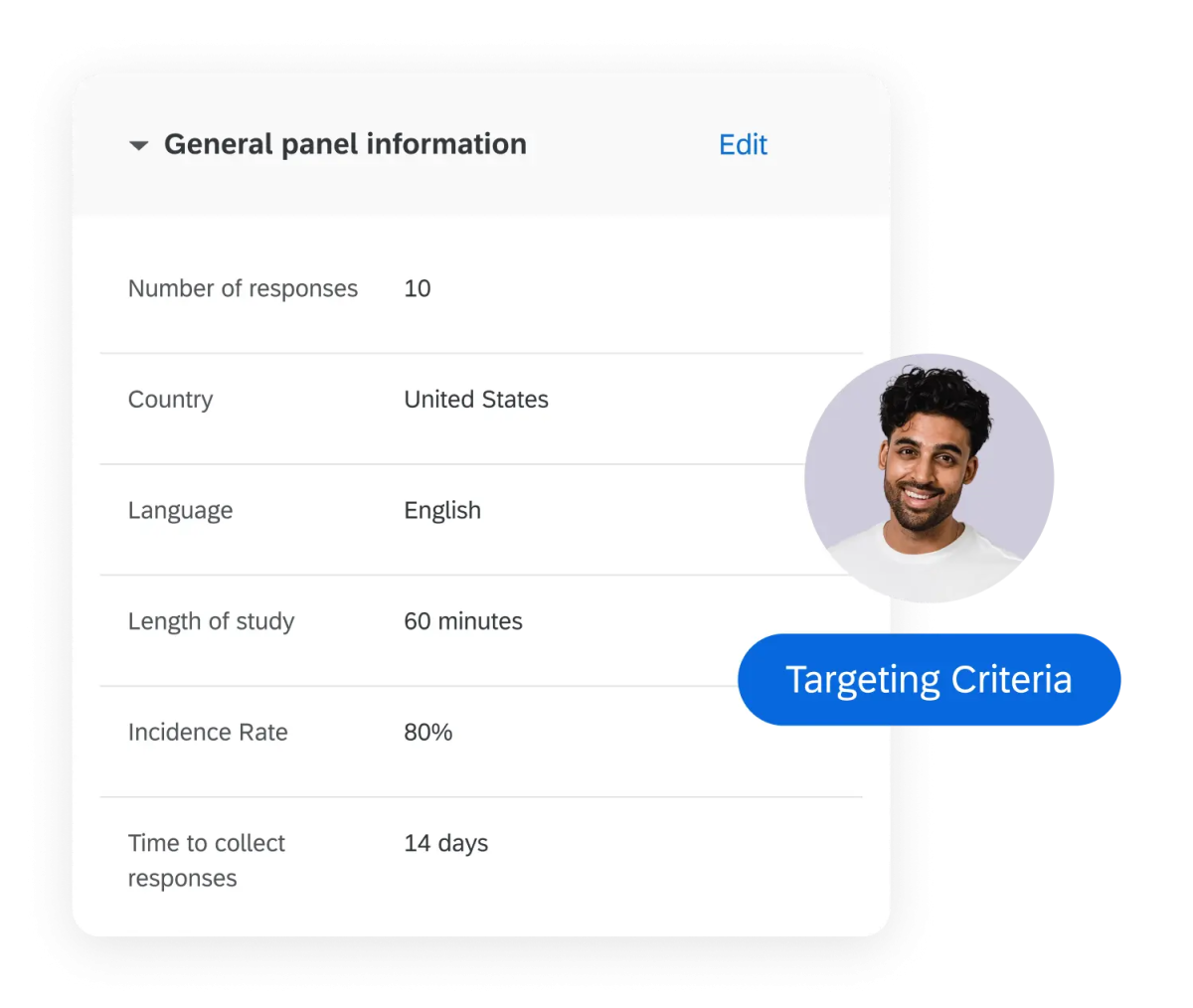
Targeting criteria for a user panel
Web/app intercept
Web/app intercept surveys can be placed on your website or within your mobile app, allowing you to reach a large pool of test participants who are already engaged with your product and brand.
Because the survey is within your owned channels, you have control over who sees it — enabling you to target specific user segments or behaviors, and helping you recruit participants who closely align with your testing goals.
Customer emails
Customer email lists consist of individuals who have already engaged with your brand and willingly shared their contact information. This makes this route a good one for recruiting participants who are familiar with your product and potentially more motivated to participate.
And because emails sent to customers often have higher open and click-through rates than those sent through generic recruitment methods, you’ll likely benefit from higher response rates and increased participation in user testing.
In-house panel
Maintaining an in-house panel of participants provides you with a readily available pool of people who can be quickly recruited for user testing — minimizing the time and effort required for recruitment and creating more efficient testing cycles.
You also gain more control over participant selection with an in-house panel, ensuring they closely match your target audience. This leads to more accurate insights and better representation of the users you are designing for.
Building and maintaining research panels in-house also comes with the added benefit of relationship building. As a business you gain the opportunity to know your users better and gain a deeper understanding of their needs and preferences over time, allowing for more nuanced insights and the ability to track changes in user behavior.
While building an in-house panel may seem like a resource-intensive task, solutions like Qualtrics’ Audience Management are available to help organizations combine the benefits of self-management with the convenience of third-party support.
Third-party online panels
Third-party online panels provide access to a larger and more diverse pool of potential participants, including both customers and non-customers.
Because of their expanded scope, many third-party panels allow you to select individuals based on specific demographics or characteristics that align with your testing requirements. Third-party panels are also very effective when looking to recruit and schedule a significant volume of participants for your user testing.
Common user testing challenges and solutions
Even the most well-planned user testing initiatives can face obstacles. Here are some common challenges and practical solutions to overcome them:
Recruiting the right participants
Challenge: Finding participants who accurately represent your target audience can be difficult, especially for niche products or specialized user groups.
Solution: Develop detailed screening criteria based on your user personas. Consider using specialized recruitment services or tapping into industry-specific communities. Offer appropriate incentives that appeal to your target demographic without creating bias.
Managing testing costs
Challenge: User testing can become expensive, especially when conducting in-person moderated sessions or when specialized equipment is required.
Solution: Start with smaller, focused tests and scale up as needed. Consider remote usability testing options to eliminate facility costs. Unmoderated testing tools can also reduce expenses while still providing valuable insights.
Interpreting conflicting feedback
Challenge: When participants provide contradictory feedback, it can be difficult to determine which insights should guide your decisions.
Solution: Look for patterns across multiple participants rather than focusing on individual opinions. Segment feedback by user types or experience levels to identify if certain issues affect specific user groups. Consider follow-up testing to explore contradictory areas in more depth.
Avoiding confirmation bias
Challenge: Researchers sometimes unconsciously interpret results to confirm existing beliefs or desired outcomes.
Solution: Use standardized testing protocols and evaluation criteria. Have multiple team members independently review test results. Base conclusions on observable behaviors rather than subjective interpretations whenever possible.
Translating insights into action
Challenge: Converting user testing findings into concrete, actionable design changes can be challenging, especially when working with cross-functional teams.
Solution: Present findings with clear visuals and specific examples. Prioritize issues based on user impact and implementation difficulty. Involve developers and stakeholders in testing sessions when possible so they can observe issues firsthand.
What does a user tester do?
A user tester plays a critical role in the product development process by interacting with products or services and providing feedback about their experience. Their primary responsibility is to complete tasks as they would naturally while voicing their thoughts, confusion points, and suggestions.
- Task Completion: User testers attempt to complete specific tasks or scenarios designed to evaluate particular aspects of a product or service.
- Thinking Aloud: During testing sessions, they verbalize their thoughts, expectations, and frustrations as they navigate through the product.
- Providing Feedback: After completing tasks, user testers offer detailed feedback about their experience, highlighting what worked well and what created difficulties.
- Answering Questions: They respond to follow-up questions from researchers to provide deeper insights into their experience and preferences.
Qualities of effective user testers
The most valuable user testers possess these characteristics:
- Honesty: They provide candid feedback without softening criticisms or concerns.
- Articulateness: They can clearly express their thoughts and reactions during the testing process.
- Attention to Detail: They notice and comment on specific elements that enhance or detract from their experience.
- Representativeness: They accurately represent the target audience for the product or service being tested.
The impact of user testers
Through their participation, user testers help companies:
- Identify usability issues before products reach the market
- Understand how real users interpret and interact with interfaces
- Discover unexpected user behaviors and preferences
- Validate design decisions with real-world feedback
- Prioritize improvements based on user impact
The value of human input
It’s important to note that, whichever form of user testing you choose, you’ll benefit from the views, insights and feedback of real people — the same real people who will ultimately be instrumental in taking your business forward.
By taking note of their experiences at all stages of your product journey, from early prototypes to newly rolled-out products to old favorites, you’ll have the potential to create true and lasting value for everyone who comes into contact with your company.
Human input provides unique value that can’t be replicated by other forms of data collection:
Emotional responses
Real users bring emotional responses to their interactions with your product. These emotional reactions — frustration, delight, confusion, or satisfaction — provide critical context that quantitative data alone can’t capture.
Unexpected use cases
Users often find ways to use products that designers never anticipated. Direct observation and feedback from user testing reveal these unexpected use cases, which can inspire new features or refinements.
Cultural and contextual insights
Users bring their cultural backgrounds, personal experiences, and contextual factors to their product interactions. Understanding these influences helps create more inclusive and effective designs that work in real-world conditions.
Put users at the heart of your next product launch
User testing researchers need a solution that gets them results, faster — without going over budget. Qualtrics’ User Experience research software gives you everything you need to conduct end-to-end user research, drive efficiency and elevate UX into every development decision.
- Quantitative, qualitative or mixed method studies from a single platform.
- Build your own study or choose from a collection of expert-designed, pre-built templates.
- Leverage AI to automatically uncover trends, problems and opportunities.
- Access a global pool of over 200 million screened and verified respondents from over 200 markets.
- Use video in any project and build customizable highlight reels to take powerful insights from human conversation.
By incorporating user testing throughout your product development process, you ensure that real users’ needs, preferences, and behaviors drive your decisions — resulting in products that truly resonate with your target audience and deliver measurable business results.