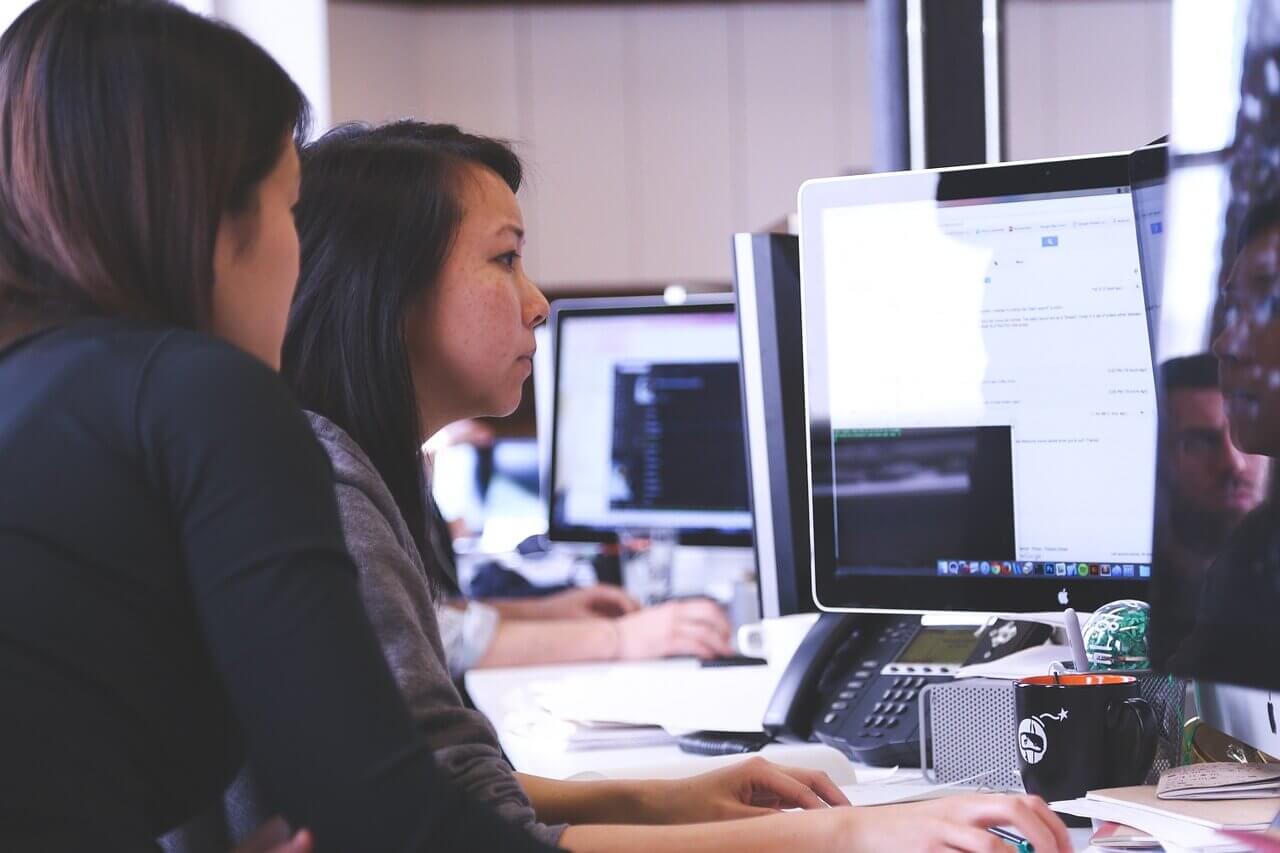
Customer Experience
How to use IT help desk surveys to increase satisfaction
We live in a technology-driven world and people can’t function if their technology fails. There are plenty of examples too — Johns Hopkins Medicine learned this the hard way, when their technology system went out for several hours and staff couldn’t see what was going on inside the rooms without being there. Yahoo was hacked, exposing the passwords of 3 billion users, and a German professional basketball team was relegated to a lower division because the laptop that ran the scoreboard was caught in a Windows update and delayed the game.
Needless to say, people love their technology and want it to work. When they call your IT department, they’re usually frustrated or anxious about being disconnected from their devices.
Your IT team must provide top support to these customers; however, sometimes it’s tough to know if they are satisfied and, if they’re not, then why. The best way to understand this is to get customer feedback and use it to make strategic decisions about the improvements you need to make.
The data can also help you justify budget increases for additional resources in your IT department, such as extra tools or more support staff. In this article, you’ll learn why IT help desk surveys are important and how to pick the right platform to collect the survey results.
Want to skip right to the free IT help desk template? Download here.
What is an IT help desk customer satisfaction survey?
Customer satisfaction surveys use different metrics to determine how satisfied your customers are with your products, services, and support. IT help desk surveys specifically measure the customer’s satisfaction when receiving technical support from your representatives. It’s important to note that customers can be internal and external. Often when you are using an IT help desk survey, you are surveying your employees in the same way a company would survey their customers. We call this audience internal customers.
IT help desk surveys provide you with data that shows how you can improve your support services and factors that contribute to customer satisfaction and dissatisfaction. They could also help close the gap between what your IT team thinks is the most important thing for customers and what matters most to them in reality.
Why is customer satisfaction is important?
If your employees are having IT issues, they won’t be as productive in their jobs. This reduces efficiency for the entire company and can hurt your bottom line. Your help desk must not only understand technology but have great people skills, and be able to get the job done quickly. This also creates a better employee experience (EX), and research has shown that companies that empower their employees, produce a better customer experience.
The customer (whether external or internal) should walk away feeling like they got their problem solved in a timely manner and that you care about them as an actual person (not only a customer). Since technology is something people can’t live without, it’s vital that your help desk provides exceptional service. This can help create loyal customers who know they can rely on you for help. Research has shown that people want to do business with CX-focused companies or they’re at risk of switching to competitors. In fact, a single instance of poor experience can cause customers to consider switching to another brand, and leave employees feeling powerless to perform their jobs.
Types of customer service surveys and metrics
There are several types of customer experience surveys, but Customer Effort Score (CES) and Customer Satisfaction (CSAT) surveys will give you the clearest data for measuring customer satisfaction.
Customer Effort Score
CES is a single-item metric that measures how much effort a customer has to exert to get an issue resolved, a request fulfilled, a product purchased/returned or a question answered. CES surveys typically ask the survey question, “on a scale of ‘very easy’ to ‘very difficult’, how easy was it to interact with [company/department name].” The idea is that customers are more loyal to a product or service that is easier to use.
Customer Satisfaction
CSAT is a commonly-used key performance indicator for tracking how satisfied customers are with your organization’s products and/or services. It usually asks the question, “from very unsatisfied to very satisfied, How would you rate your overall satisfaction with the [goods/service] you received?”
Transactional vs. relational
There are two times to send the survey: transactionally and relationally. Transactional surveys are sent after a specific interaction has occurred (e.g. an employee raises a support ticket with your IT team). You can trigger a customer survey to be sent automatically after the support ticket is closed, so they get the survey immediately and can provide fresh feedback.
Relational surveys, on the other hand, are not tied to a specific transaction but are instead sent periodically (semi-annually or annually) to measure overall satisfaction levels with a service or brand. Both are important and will give you a more comprehensive view of your customer health and you can understand how to serve them better.
Picking the right platform
Many platforms can simply send out a survey, but you’ll want to choose more than just a survey platform, you will likely want a customer experience management (CXM) platform that integrates with your other IT and service software (like Zendesk or ServiceNow) and allows you to easily send reports to key stakeholders in your company. A survey is only as good as the insights you get out of it, and you want to make sure it’s easy to pull the right data.
Smart triggers and action planning
Triggers allow you to do two things: automate your feedback requests and track all the actions you need to take to resolve a problem.
By connecting your feedback and your action-planning tools, you’re able to turn customer comments into actions to resolve issues faster. The Qualtrics CustomerXM platform does that by connecting to any platforms your IT is already using, like ZenDesk, Slack or ServiceNow. It means you can trigger actions in the platforms they’re already using such as raising a ticket or escalating an issue, all from a single feedback request.
It makes it quicker and easier to make sure the right people have access to the information they need to deliver a world-class service, plus allows you to track an issue all the way through to resolution.

Second, smart software, like Qualtrics IQ, can help you plan out the actions your team needs to take to improve the IT experience for your people. The predictive intelligence engine automatically runs details analysis across all your operational data and your feedback (experience data) to suggest improvements that will have the biggest impact on customer satisfaction and your operational metrics. For example, you may find that for certain types of IT issues, a new self-service portal is leading to higher CSAT scores AND reducing your time to resolution by 60% - iQ will immediately highlight it and suggest rolling it out to the wider organization asap.

Dashboarding
Dashboards allow you to turn survey data into insights that update in real time. You can easily put the data into charts and automatically share reports with the right people across your organization. This allows you to consolidate all your data in one place and make adjustments fast. For any organization that’s serious about implementing the data from their IT help desk surveys, dashboards are a must.

Security
In a day and age where customer data hacks are rampant and GDPR is enforcing stricter compliance regulations, you must use survey software or a CX platform that keeps your customer’s data secure. Make sure your provider's servers are protected by high-end firewall systems, and scans and penetration-tests are performed regularly to ensure that any vulnerabilities are quickly fixed.
IT help desk surveys are essential to understanding if you’re creating a great customer experience. If you want to see how IT help desk surveys can work for your company, download the free IT help desk survey template today.
Download the Free IT Help Desk Survey Template