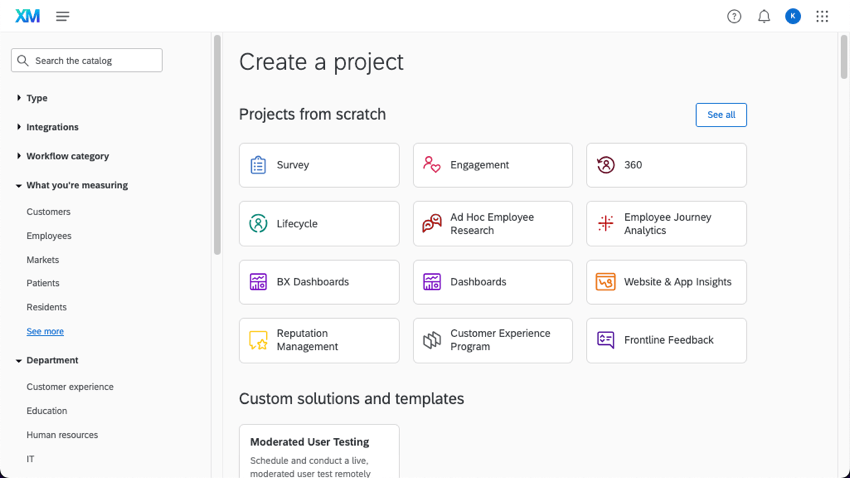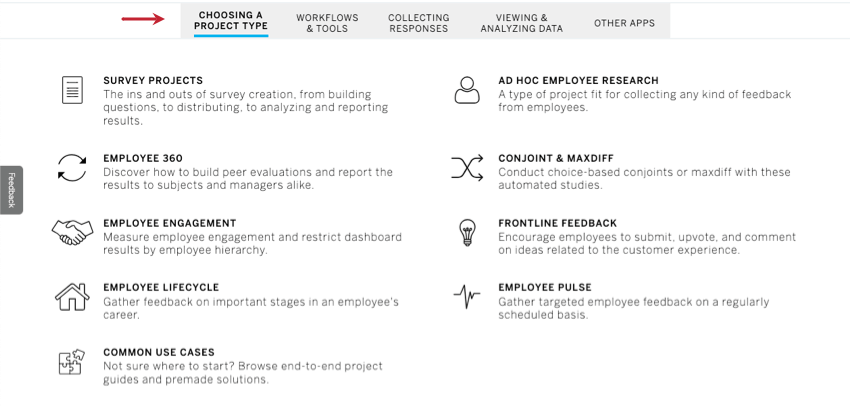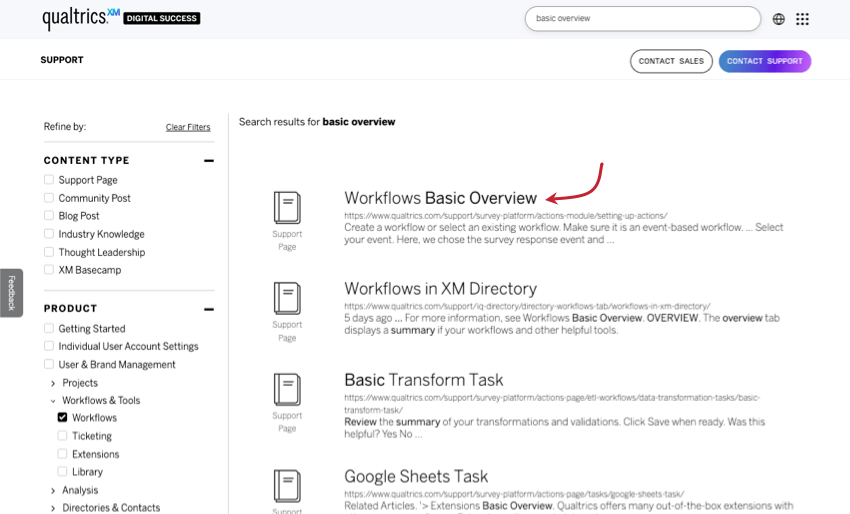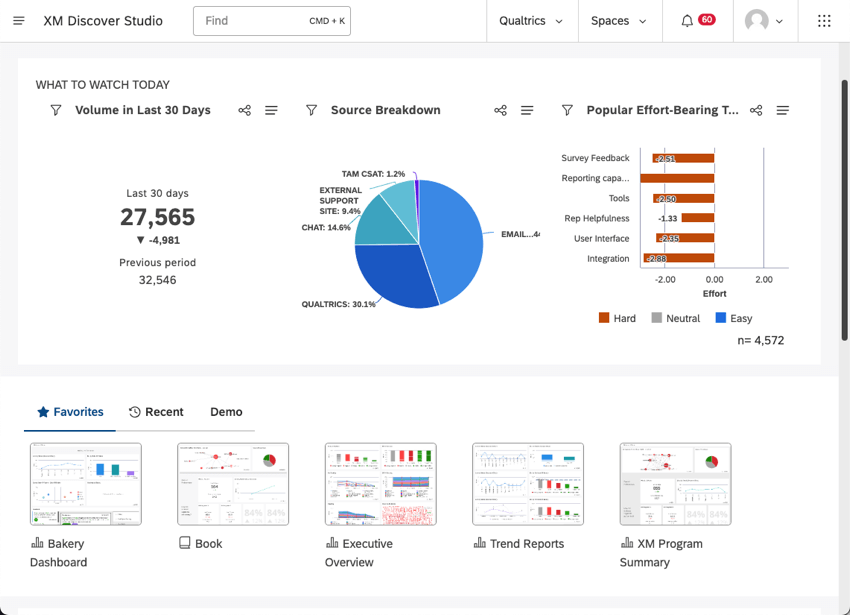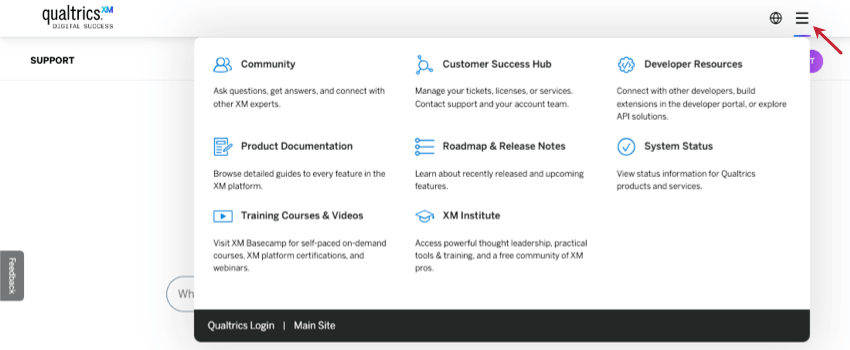Learn the XM Platform
About the Experience Management (XM) Platform
Experience Management (XM) is an area of market research that seeks to understand the relationship employees and customers have with specific organizations. Experience research goes beyond whether or not someone is “satisfied” with a company, instead looking closely at specific moments and interactions in order to identify strengths and areas of improvement.
As you can probably guess from that description, experience research can be extremely broad. To help ground the concept, here are just a few examples of the questions you can answer using our platforms:
- Which of your new product offerings do customers prefer? What features would they be willing to trade off?
- Is your company’s website full of helpful info and easy to navigate?
- How does a particular journey, such as e-commerce, affect your customer’s satisfaction?
- Do your employees feel they have the tools they need to succeed at their jobs? How does this affect their engagement?
- What common themes appear in your customer’s open-ended feedback?
- Is your support team answering customer questions within SLA? If they are, which teams and shifts are excelling the most?
Holistically, you can think of Qualtrics as an Experience Management platform – or the XM Platform for short.
The Main Product Areas of the XM Platform
We’ve talked a little about how diverse the needs of an experience management program can be. Likewise, Qualtrics comprises an array of softwares, each specialized in addressing different research needs.
On the topmost level, XM includes 2 key platforms you log into separately, using different accounts on different URLs:
- Qualtrics Platform
- XM Discover
In the following sections, we’ll cover how to identify which of these platforms you use.
Qualtrics Platform
Technically, every app in the XM Platform can be thought of as part of Qualtrics, the company. But to make the separation between these apps easier to understand, we’re going to refer to the software you access from qualtrics.com/login as the Qualtrics Platform.
Qualtrics hosts a large variety of research tools that all live and communicate within one common platform. Amongst the things you can do in Qualtrics include:
- Create surveys from scratch, or from expertly designed templates.
- Distribute your research across a wide variety of channels, such as email, text, and links embedded in your site.
- Customize a survey experience based on previous information your respondents provided.
- Perform analyses and find statistically significant results.
- Create dynamic, detailed dashboard reports for all kinds of stakeholders.
- Use organization and team structure to restrict the data each team sees.
- Embed feedback in your website.
- Host a directory of all of the contacts in your organization, complete with profiles of all of their touchpoints with your company.
- Create dynamic segments of customers based on key attributes.
- Automate everything from emails, to ticket assignment, to file uploads.
- And more!
Are you ready to create your first project? Check out our guide!
Because Qualtrics covers a wide variety of functions, we have written a lot of materials that can introduce you to our platform and all it’s capable of. For a list of features and their introductory pages, try browsing our support site’s homepage.
You can also search our website with customized filters. In the example shown below, we’re looking for how to get started with workflows.
XM Discover
When it comes to open-ended feedback, it can be hard to analyze unstructured thoughts and make business decisions based on them. Yet employees and customers provide some of their most valuable insight when asked to write freely outside of a predetermined list of answers.
To help bridge this gap, XM Discover is home to some of the world’s most advanced conversational analytics. With this software, you can gain insights from the feedback people provide, then build dashboards highlighting these findings with your stakeholders.
Discover is accessed on https://cxstudio.clarabridge.net. It has 3 product areas that specialize in different steps within the conversational analytics process:
- Connecting your feedback to Discover.
- Performing conversational analysis.
- Creating dashboards to report on your findings.
For help getting started with XM Discover, see the XM Discover Basic Overview.
Integrating the XM Platform
While these apps may have separate user accounts and logins, that doesn’t mean they’re separate! Here are a few ways you can connect these apps if you have access to two or more of them:
- Embed an XM Discover dashboard in a Qualtrics dashboard, or vice versa!
- Trigger an assortment of actions in Qualtrics when alerts are sent in XM Discover.
- Run a contact center or quality management system by creating Qualtrics tickets based on XM Discover alerts.
- The Qualtrics Outbound Connector lets you use XM Discover data to trigger different workflows in Qualtrics. These kinds of workflows can also be used to export enriched XM Discover data into Qualtrics!
Shared Support Resources
There are many resources you can count on to help you with topics from Qualtrics and XM Discover.
- On the support site, you can access more than a 1000 free-to-use articles on everything from getting started with our products, to common use cases, to the intricacies of every small setting.
- If you’re interested in following recently released and upcoming features for any of these apps, see Product Release Notes on the XM Community.
- The XM Community itself is also open to discussions with other users across the XM Platform, from the many product areas within Qualtrics, to XM Discover, and more.
- For learning courses and education videos, check out XM Basecamp.
Contacting Support
Sometimes, online resources can’t answer all of our questions. The Support Team you’ll reach out to will vary based on the app you’re using.
- Qualtrics Platform: See the Customer Success Hub.
- XM Discover: Select Support from the avatar menu, or go to the Customer Success Hub for instructions.
Qtip: There are times when you may need to contact team members other than Support, such as your Account Executive or your Brand Administrator. For the Qualtrics Platform, you can always find your Account Team and administrator information in the Customer Success Hub.
For all other apps, we recommend reaching out to the appropriate support team.