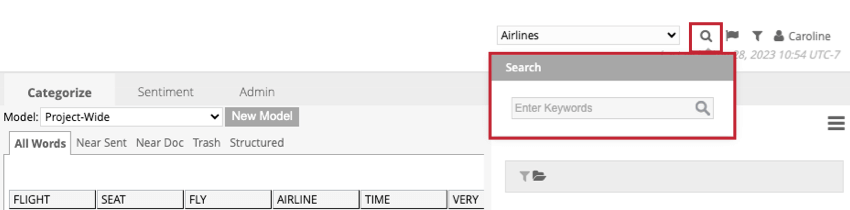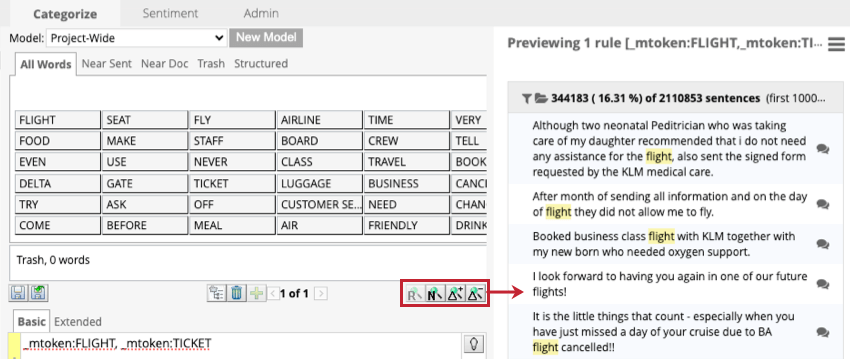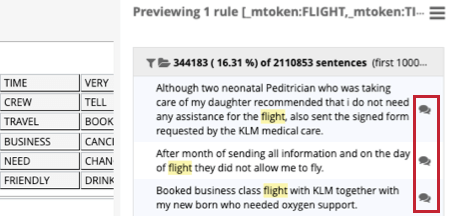-
Qualtrics Platform -
Customer Journey Optimizer -
XM Discover -
Qualtrics Social Connect
Ad Hoc Searches (Designer)
Was this helpful?
This site is protected by reCAPTCHA and the Google Privacy Policy and Terms of Service apply.
The feedback you submit here is used only to help improve this page.
That’s great! Thank you for your feedback!
Thank you for your feedback!
About Ad Hoc Searches
Ad hoc searches allow you to explore project data without making changes to category models or filters. Creating an ad hoc search works the same way as creating a category rule.
Performing an Ad Hoc Search
- Navigate to the Categorize tab.
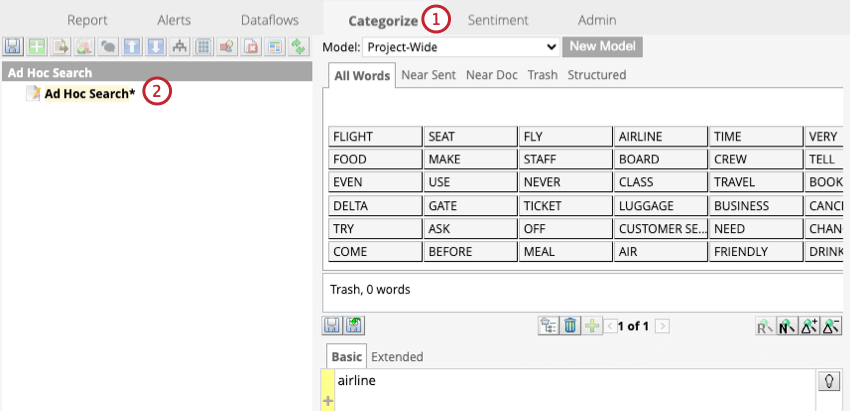
- Click on Ad Hoc Search to expand the search section.
- Build your search by typing words and phrases in the relevant rule section. See Category Rules for more information. You can also use advanced search techniques. See Search Types for a list of available search techniques.
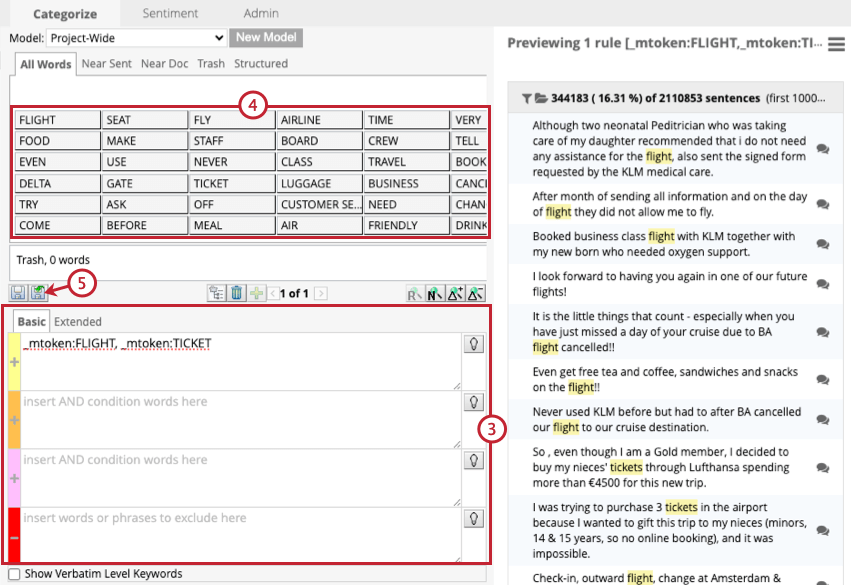
- In addition to typing words and phrases to build your search, you can drag and drop key words to the relevant rule section. See Using Key Words for more information.
- To reset your search, click Revert rules.
Previewing Searches
Once you’ve built a search, you can use the preview buttons to view the results on the right-hand side of the page. Search previews work the same as previewing sentences. See Previewing Sentences for more information.
Click the message icon next to a specific sentence to open the related feedback record. See Previewing Sentences for more information.
Saving Searches
To save a search so you can use it again in the future, click the save button. Saved searches can be accessed by returning to the ad hoc search tab.
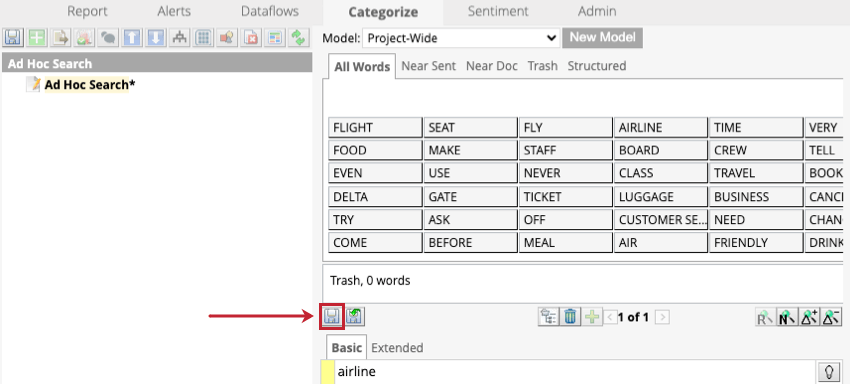
Search Types
There are different techniques you can use when building an ad hoc search. See Search Types for more information about each available search type.