Preparing a Scoring Model for Quality Management
About Preparing a Scoring Model for Quality Management
Intelligent scoring serves as the basis for the Quality Management process, by providing a way for you to quantify behaviors in client-representative interactions. Once you understand what you want to capture, you can create rubrics to score these behaviors, set a target score to trigger alerts when the goal is not met, and use these to create coaching opportunities.
Capturing Behaviors Using Topics
You can capture specific behaviors in interactions between customers and your team by first creating topics dedicated to these behaviors. Each topic may contain complex rules to identify behaviors and issues by language used and other NLP features derived by XM Discover.
Here are just some of the examples of behaviors and issues that can be identified using topics:
- Soft skills: Monitor interaction outcome and effectiveness by scoring the representative’s “soft” skills, such as empathy, professionalism, active listening, and attitude.
- Script compliance: Monitor the representative’s compliance based on scripts, as well as compliance with policies and procedure as part of “hard” skills monitoring.
- Knowledge gaps: Identify knowledge gaps in the representative’s skill set.
- Legal risks: Identify references to legal risks such as lawsuits, injury, reporting to the BBB (Better Business Bureau) or police, and how this was handled.
- Fraud: Monitor topics around fraud based on representative feedback, customer conversations, and references to industry specific situations.
Defining Conditions for Scoring
When selecting a scoring model, you can determine whether a behavior is required in context, and only evaluate the behavior for scoring if certain conditions are met.
To do this, add rules to the parent-level topics in your scoring model. These rules filter down what’s included in the child nodes.
- If the parent node is not detected, the child behaviors are not considered for the final score.
- If the parent node is detected, its children are considered for the final score.
This kind of conditional logic is crucial to ensure that representatives receive credit where credit is due, without losing points in situations where a behavior was unnecessary or precluded.
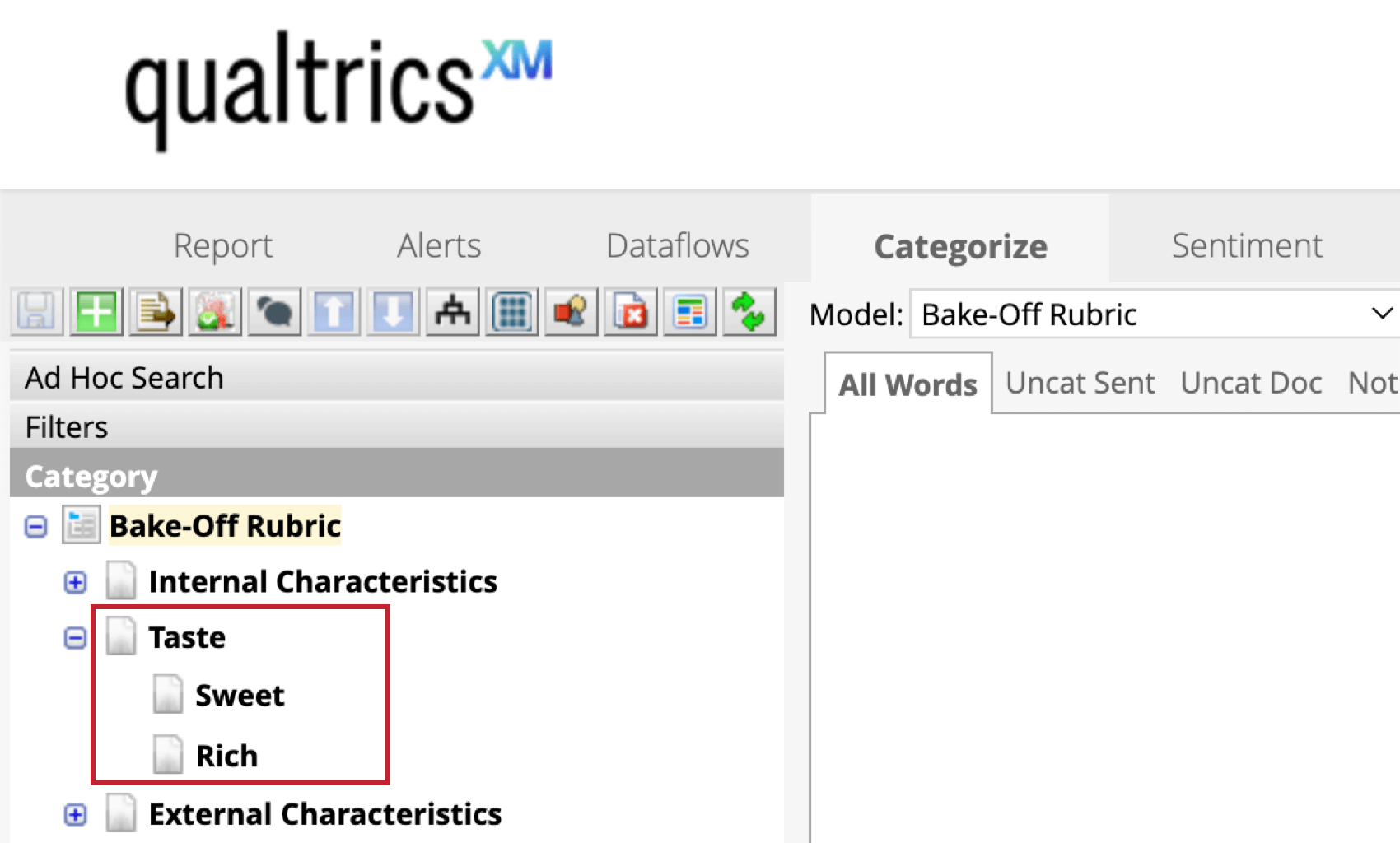
Then, when we create the rubric in Studio, this same conditional logic is captured by the way these items are indented under a parent’s “If present, then” header.
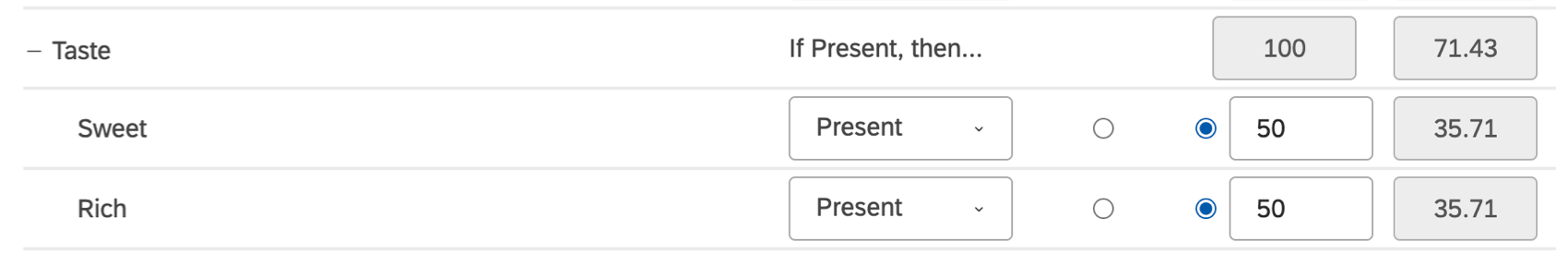
Defining the Scope of Scoring
You can limit the types of interactions you want to score by defining rules for the scoring model’s root node. The root node is the topmost topic in a category tree, meaning rules applied here act as a filter applied to the entire model. If a model has a root-level rule, only the sentences and documents that match this filter are considered for categorization and further scoring.
Here are some examples of root-level rules you could create, and what would be scored as a result:
- No root-level rules: Score all data from all sources.
- _id_source:audio: Only score interactions from an audio source.
Qtip: Use the Source ID attribute to define other sources.
- _doc_time:[20210430160000 TO 20210508155959]: Only score interactions created within a certain time period.
Enabling a Model for Intelligent Scoring
Once you have a scoring model with topics that cover the behaviors you wish to score and root-level rules that define the scope of scoring, you need to enable the model for Intelligent Scoring.
For more details, follow the steps on Selecting a Scoring Model.
Once this is finished, you can now use this model to define the scoring criteria for the Quality Management process.