Studio Keyboard Shortcuts
About Studio Keyboard Shortcuts
You can use keyboard shortcuts to navigate Studio and perform other tasks.
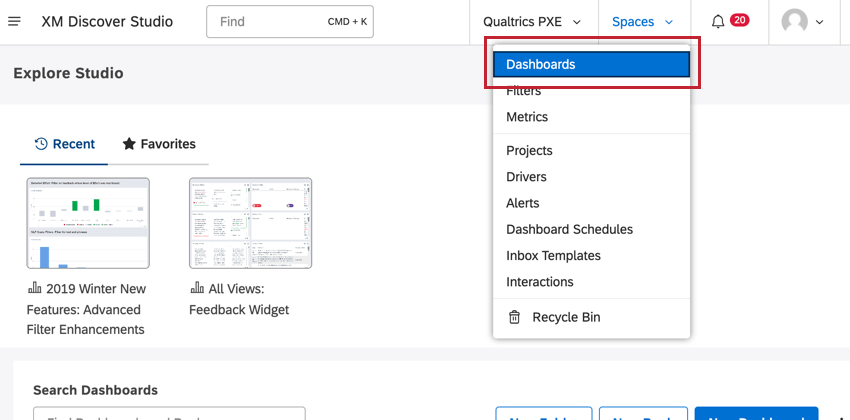
For information about navigating Studio using quick search, please see Studio Navigator Search.
General Navigation Shortcuts
The shortcuts in this table help you navigate around Studio.
| Task | Shortcut |
| Navigate to the next interactive element | TAB |
| Navigate to the previous interactive element | SHIFT+TAB |
| Activate a primary function
(Depending on the context, this can mean clicking a link or button, opening a menu, selecting a checkbox, and so on.) |
ENTER |
| Close a menu | ESC |
| Undo a selection | ESC |
| Navigate a vertical menu | UP or DOWN |
Dashboard Shortcuts
The shortcuts in this table help you navigate inside a Studio dashboard.
| Task | Shortcut |
| Enter a report widget | ENTER when the widget’s header is active |
| Navigate report items within a widget | LEFT or RIGHT |
| Navigate tabs in a book | LEFT or RIGHT |
| Navigate a widget menu or submenu | UP or DOWN |
| Open a submenu | ENTER or RIGHT |
| Close a submenu | LEFT |
Document Explorer Shortcuts
The shortcuts in this table help you scan audio in Document Explorer.
| Task | Shortcut |
| Scan audio forward | RIGHT |
| Scan audio backward | LEFT |
Map Widget Shortcuts
The shortcuts in this table help you navigate around the map widget.
| Task | Shortcut |
| Navigate map regions | LEFT, RIGHT, DOWN, UP |
| Zoom in or out | + or - |
Tables Shortcuts
The shortcuts in this table help you navigate the Table widget, the table layout of the Feedback widget, and the Metric widget with multiple metrics.
| Task | Shortcut |
| Navigate tables | TAB, LEFT, RIGHT, DOWN, UP |
Custom Math Metric Formula Builder Shortcuts
The shortcuts in this table enable you to undo and redo operations.
| Task | Shortcut |
| Undo the last editing operation. | CTRL+Z (Windows)
COMMAND+Z (Mac) |
| Redo the most recent undone operation. | CTRL+Y (Windows)
COMMAND+Y (Mac) |