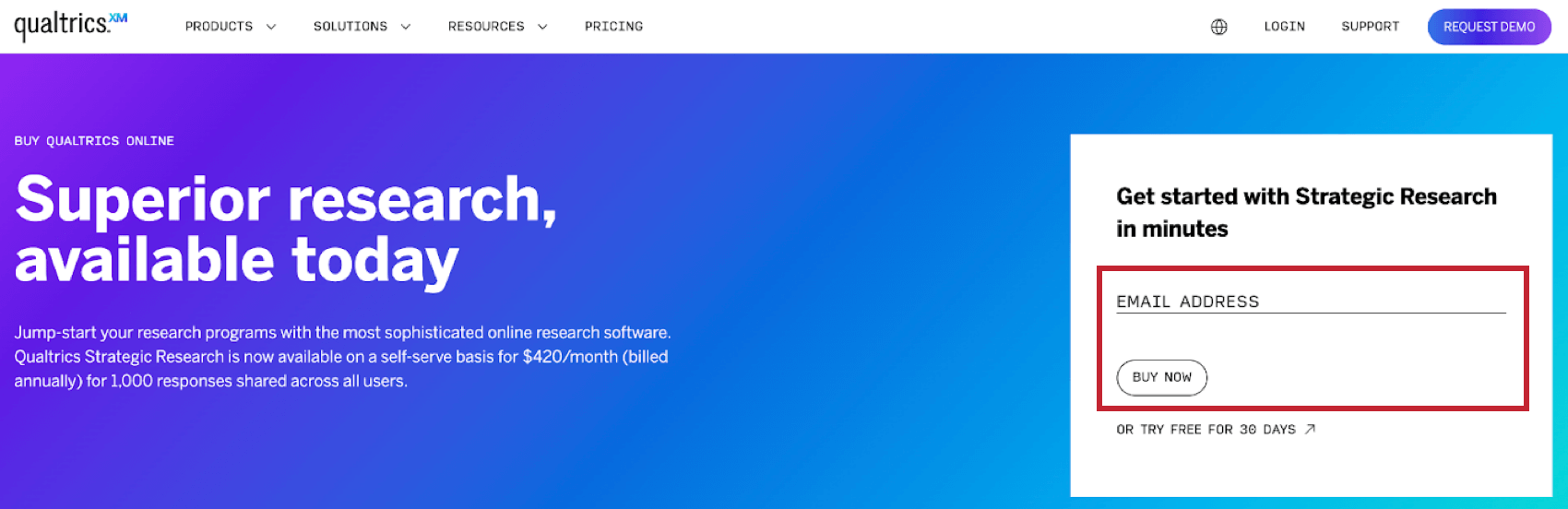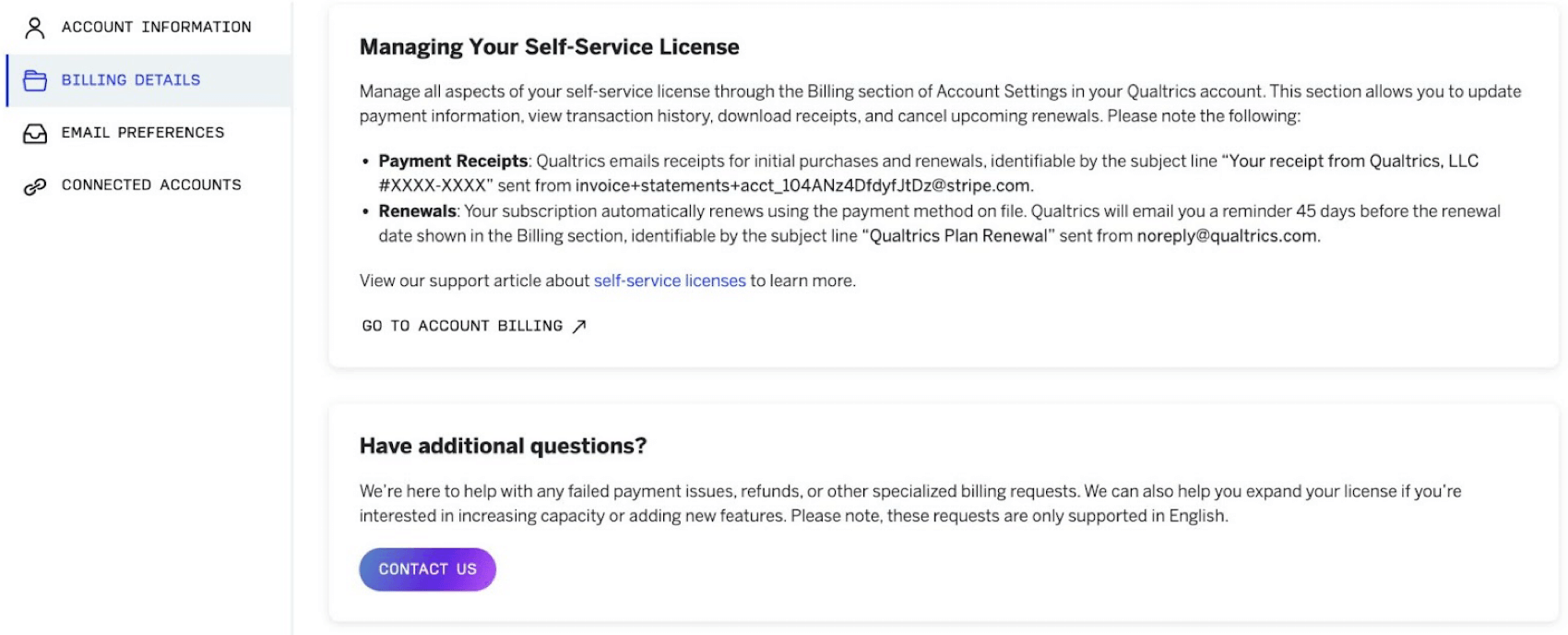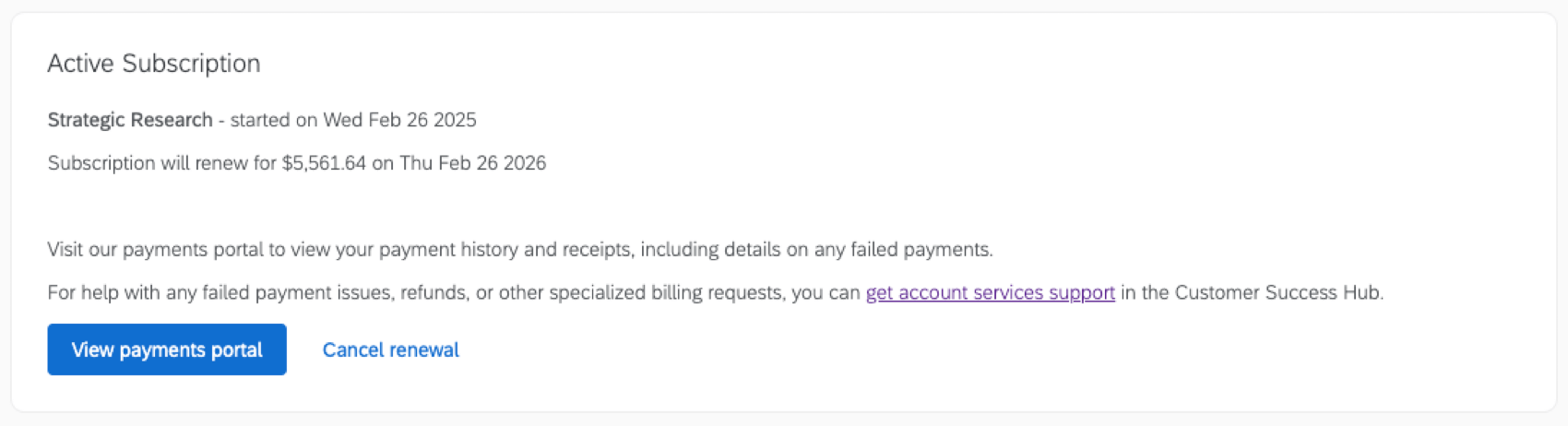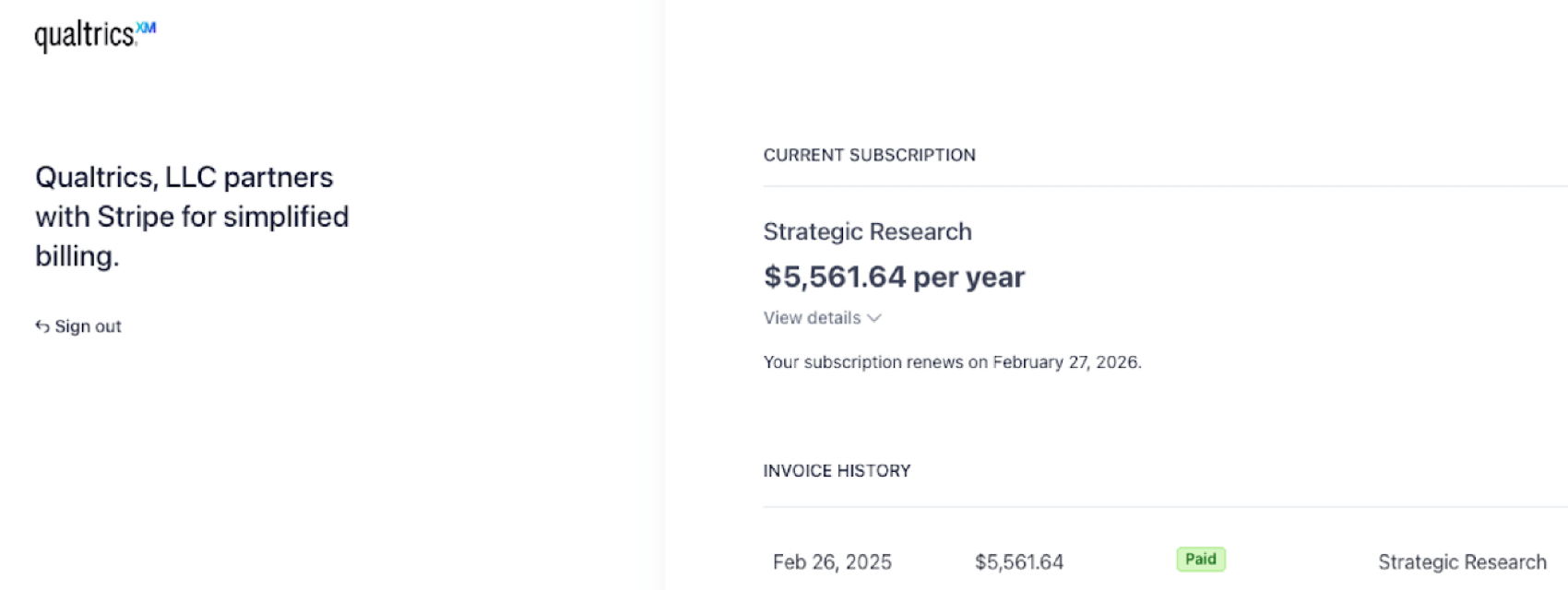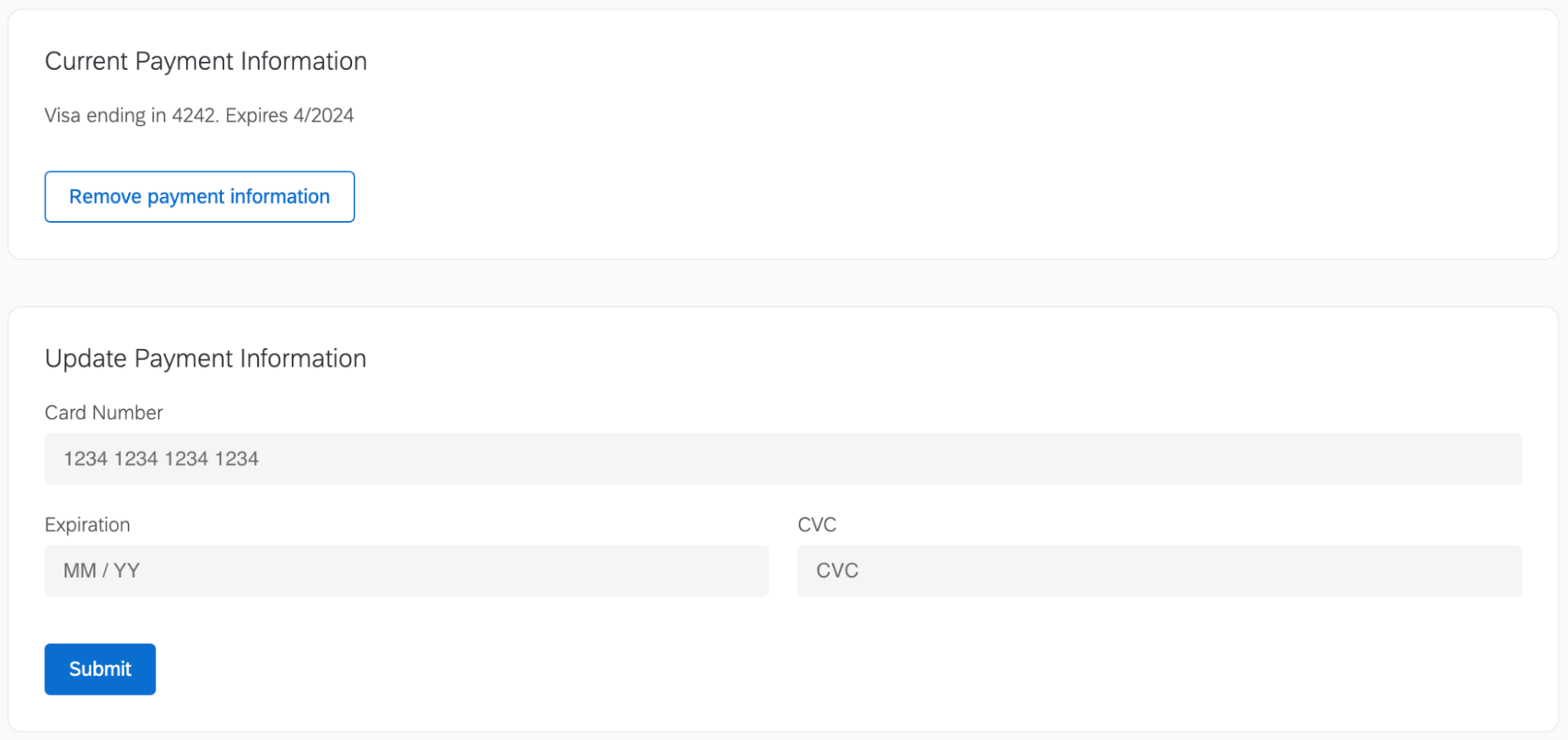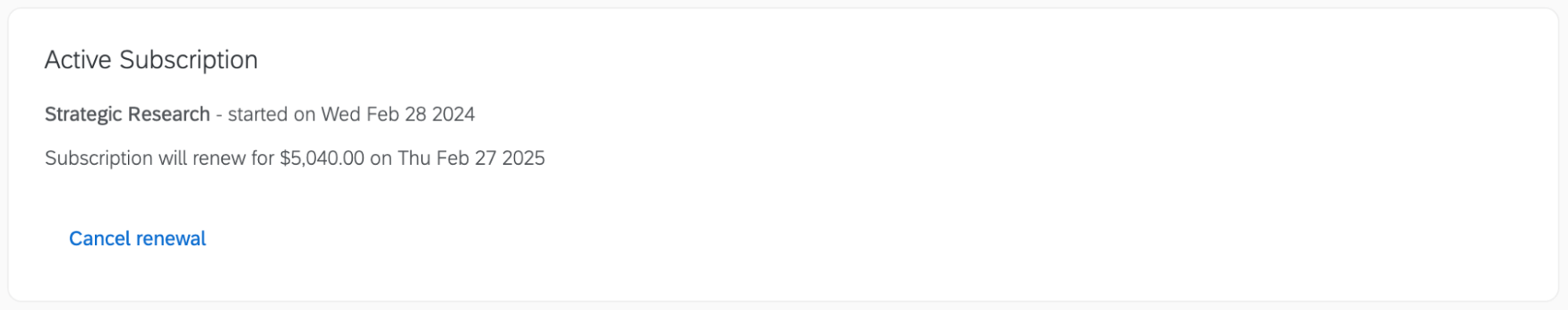Self-Service Licenses
About Self-Service Licenses
Free users, trial users, and website visitors to the Buy Qualtrics Online page can purchase a self-service Qualtrics license directly with a credit card. These self-service licenses are offered out-of-the-box, at flat-rate pricing, for customers who want to get started using Qualtrics in minutes and don’t need Qualtrics services or support to get up and running.
There are limitations to self-service licenses, including:
- Generic branding: Qualtrics accounts for self-service licenses are immediately created after purchase with auto-generated brand IDs. Brand IDs cannot be changed after creation. You can still implement a standard Vanity URL or apply custom branding to the Look and Feel of your surveys.
Qtip: If you are interested in a custom brand ID, you can upgrade to a custom plan that includes onboarding support. Log in to the My Profile section of the Customer Success Hub to begin this process.
- FedRAMP: At this time, self-service licenses cannot be created in our FedRAMP environment.
Qtip: If you need to maintain FedRAMP compliance, you can upgrade to a custom plan that includes onboarding support. Log in to the My Profile section of the Customer Success Hub to begin this process.
- Limited responses: The Strategic Research plan available for direct purchase comes with only 1,000 responses or equivalent interactions. For more information on interactions, see the FAQ at the bottom of the Pricing & Plans
Upgrading a Free or Trial Account
If you’ve previously signed up for a free account to get a feel for the basic capabilities of the Qualtrics XM Platform, or a trial account to try out the premium features available in a Strategic Research license, you can upgrade your account to a self-service license. Follow the steps below and navigate to the Plans tab to upgrade your account.
- Click the silhouette in the top-right corner of your account.
- Select Upgrade Plan.
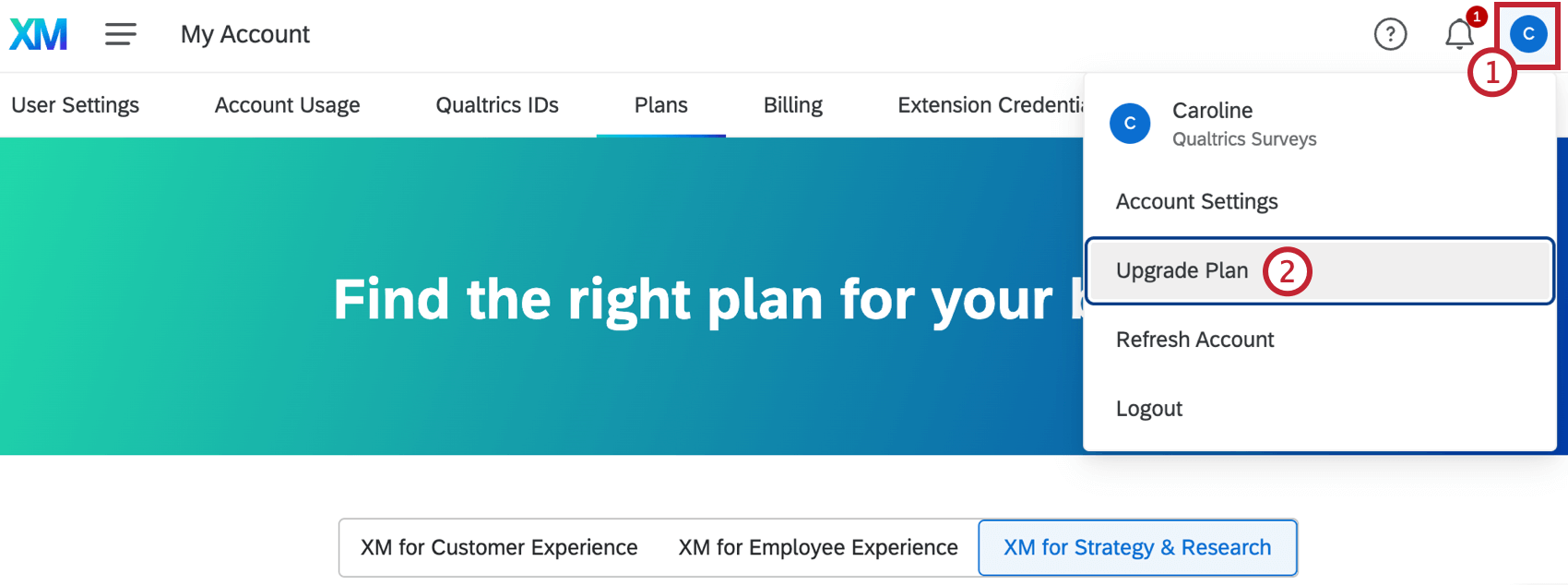 Attention: Upgrade Plan is only available in free or trial accounts. If you are accessing Qualtrics through an existing Qualtrics license, you will not see this option.Qtip: Alternatively, you can select Account Settings, and then select the Plans tab.
Attention: Upgrade Plan is only available in free or trial accounts. If you are accessing Qualtrics through an existing Qualtrics license, you will not see this option.Qtip: Alternatively, you can select Account Settings, and then select the Plans tab. - Use the table to compare the features and capabilities included in a free account with different licenses.
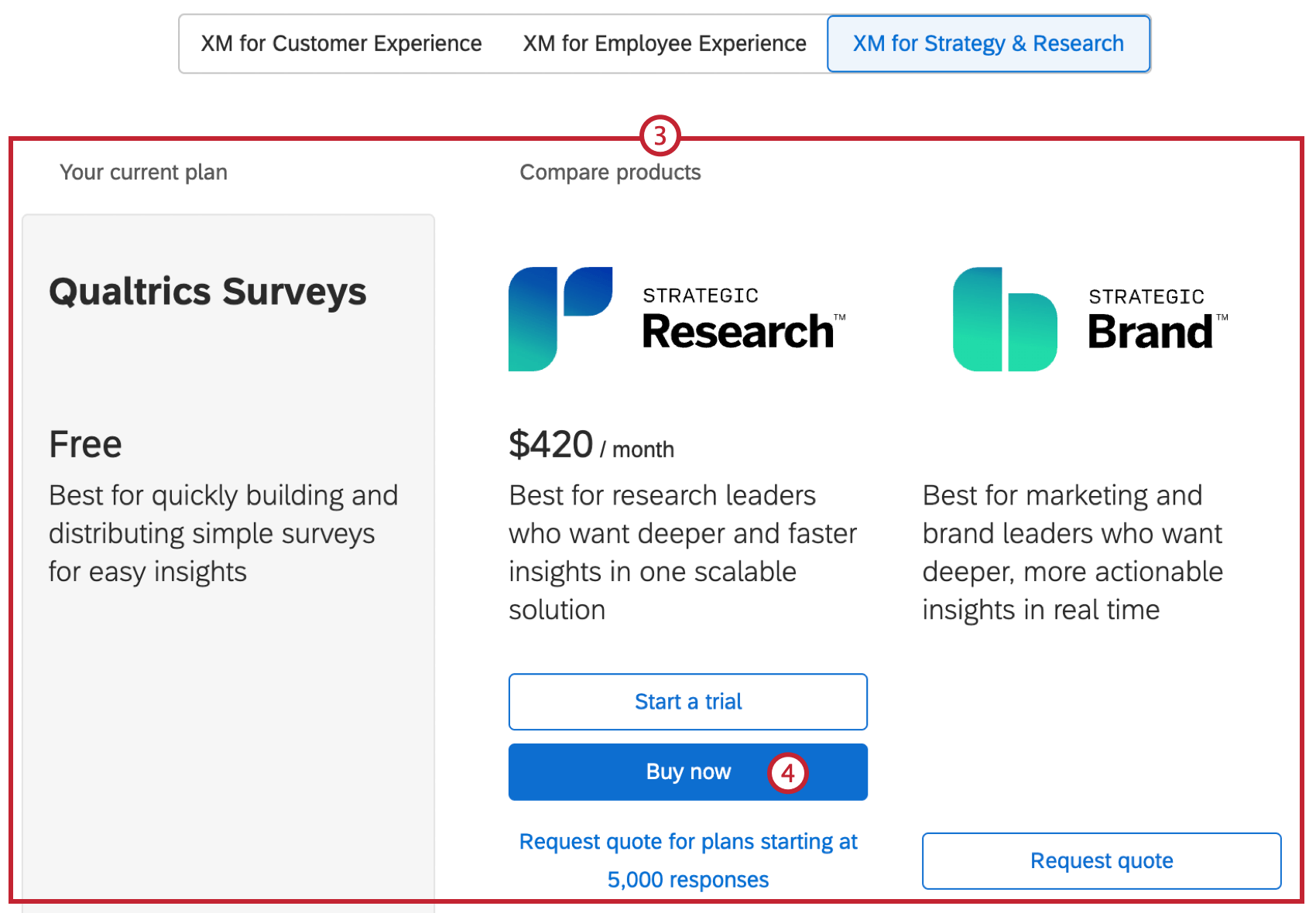
- Click Buy now on the license you wish to purchase.
Qtip: If you anticipate needing a higher volume of responses than available in the direct purchase plan, or are interested in other Strategy & Research products, or other product suites, click Request quote to connect with our Sales team and learn more about different upgrade options.
- Provide your credit card and billing information, or enter your bank account information. See ACH Payments for more information on connecting your bank account.
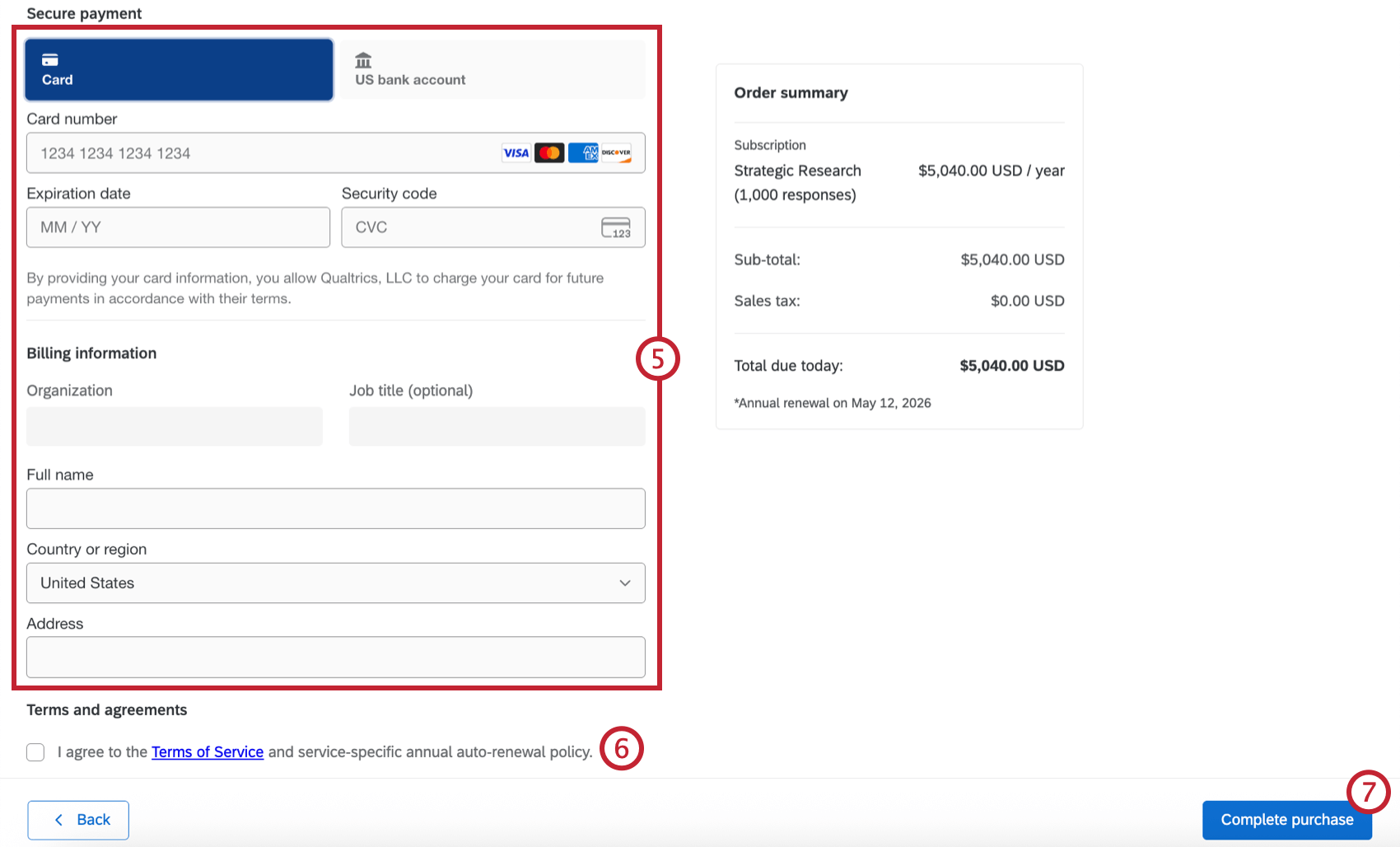 Qtip: Paying with bank information is only available for customers in the US and Europe. Paying by credit card is the only option for customers in other countries.
Qtip: Paying with bank information is only available for customers in the US and Europe. Paying by credit card is the only option for customers in other countries. - Use the checkboxes to agree to the Terms of Service and Annual Auto-Renewal Policy.
- Click Complete Purchase to process your payment and create your new license.
- You will receive a purchase confirmation when your transaction is complete. Log out of your account and log back in to access your new license.
Buying a License without an Existing Account
If you have never signed up for a free or trial account, don’t have an existing Qualtrics license, and are ready to purchase a self-service license, you can buy directly from qualtrics.com/buy-online. This page provides a table that lets you compare the features and capabilities included in a self-service Strategic Research license versus a free account, or a license with a higher usage capacity.
To purchase, enter your email address in the form at the top of the page, and click Buy Now.
You will then receive an email that will let you verify your email address and proceed to purchase. Enter the account details required to set up your new license, your credit card or bank account information, and agree to Qualtrics’ Terms of Service, Annual Auto-Renewal Policy, and Privacy Statement. When you click the Purchase button, your payment will be processed, and a new account will be created for you to use. Once your transaction has been completed, you will receive a purchase confirmation. Log in to Qualtrics to access your new license.
Managing Your License
Once you purchase a license, you will have access to self-service tools and resources to help manage your license. In addition to viewing information in the Billing section of Account Settings, the Billing Details section of the Customer Success Hub contains information about emailed receipts for self-service license payments, renewal information, and more.
Viewing Your Subscription Information
You can view information about your active subscription license in the Billing tab within Account Settings. The Active Subscription section will display the name of your plan, the date your current license term started, and your next renewal date and cost.
Viewing Your Transaction History and Receipts
You can access a payments portal from the Active Subscription section within the Billing tab of Account Settings. The payments portal includes records of past self-service transactions, including completed and attempted payments. If you click a completed transaction, you can view and download receipts or the associated paid invoices.
Updating Your Payment Card
Self-service subscriptions are billed annually, payable by credit card or bank account at the start of each annual term. Upon renewal, your credit card or bank account will be automatically charged, according to Qualtrics’ General Terms and Conditions.
You can view the payment information you have on file in the Billing tab within Account Settings. If you need to remove your payment information, click Remove payment information in the Current Payment Information section. To add new payment information, enter the card information or bank account information and click Submit. This will replace the payment information on record, and the new payment will be charged upon renewal unless you cancel your subscription before the renewal date.
Canceling a Self-Service Subscription
You can view your subscription renewal date and price in the Billing tab of Account Settings. If you do not want to renew your subscription, click Cancel renewal in the Active Subscription section of the page. This will prevent your subscription license from renewing at the expiry date, and prevent your payment card from being charged. It will not cancel your active subscription.
You will continue to have access to your subscription license until your expiry date. Upon expiration of your active subscription term, your account will be downgraded to a free account. You will retain access to your surveys and any collected response data, but you will lose access to premium features included in your paid subscription license. You can export your surveys, response data, reports, or dashboards while you have access to them.
Upgrading a Self-Service Subscription
If you have reached maximum usage of your license, such as using all available responses or available user seats, or if you are just interested in getting more out of Qualtrics, you can upgrade your license. To learn about options and pricing for expanding your license, navigate to the Customer Success Hub.
- Once in the Customer Success Hub, click Get Account Services Support.
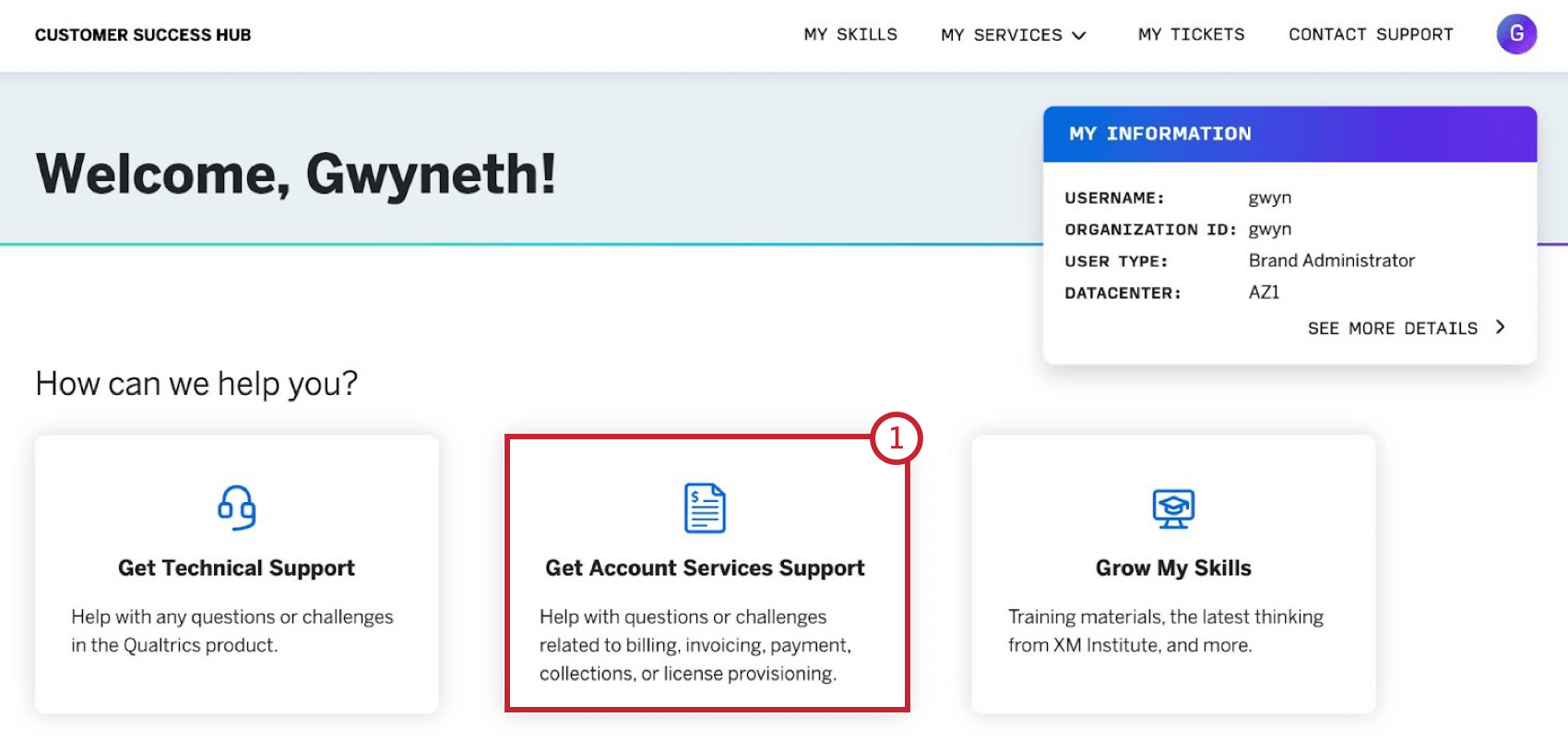
- Confirm or enter your name, email, any emails to be cc’d on the request, and company name (if applicable).
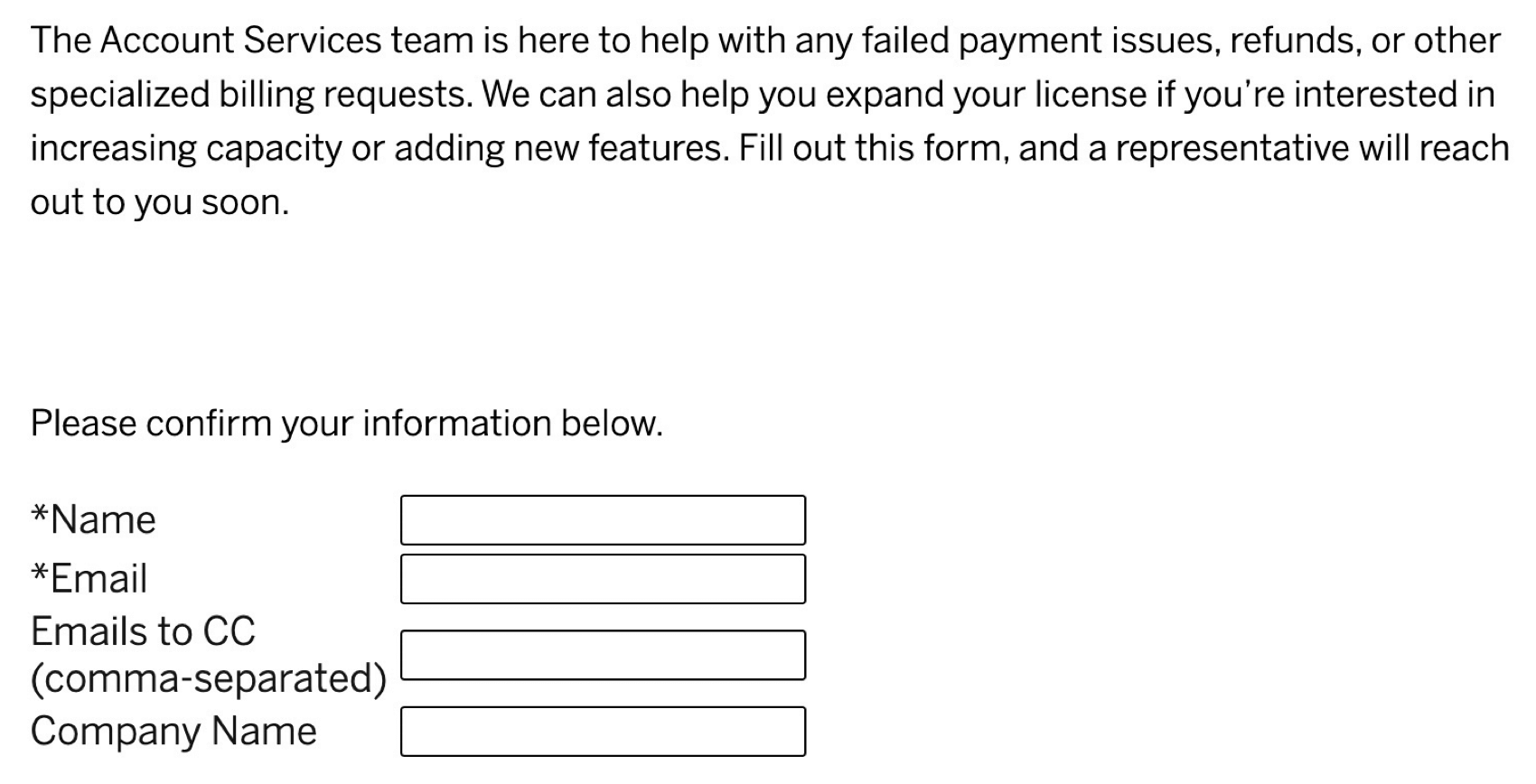
- Select Explore increasing capacity or adding new features.
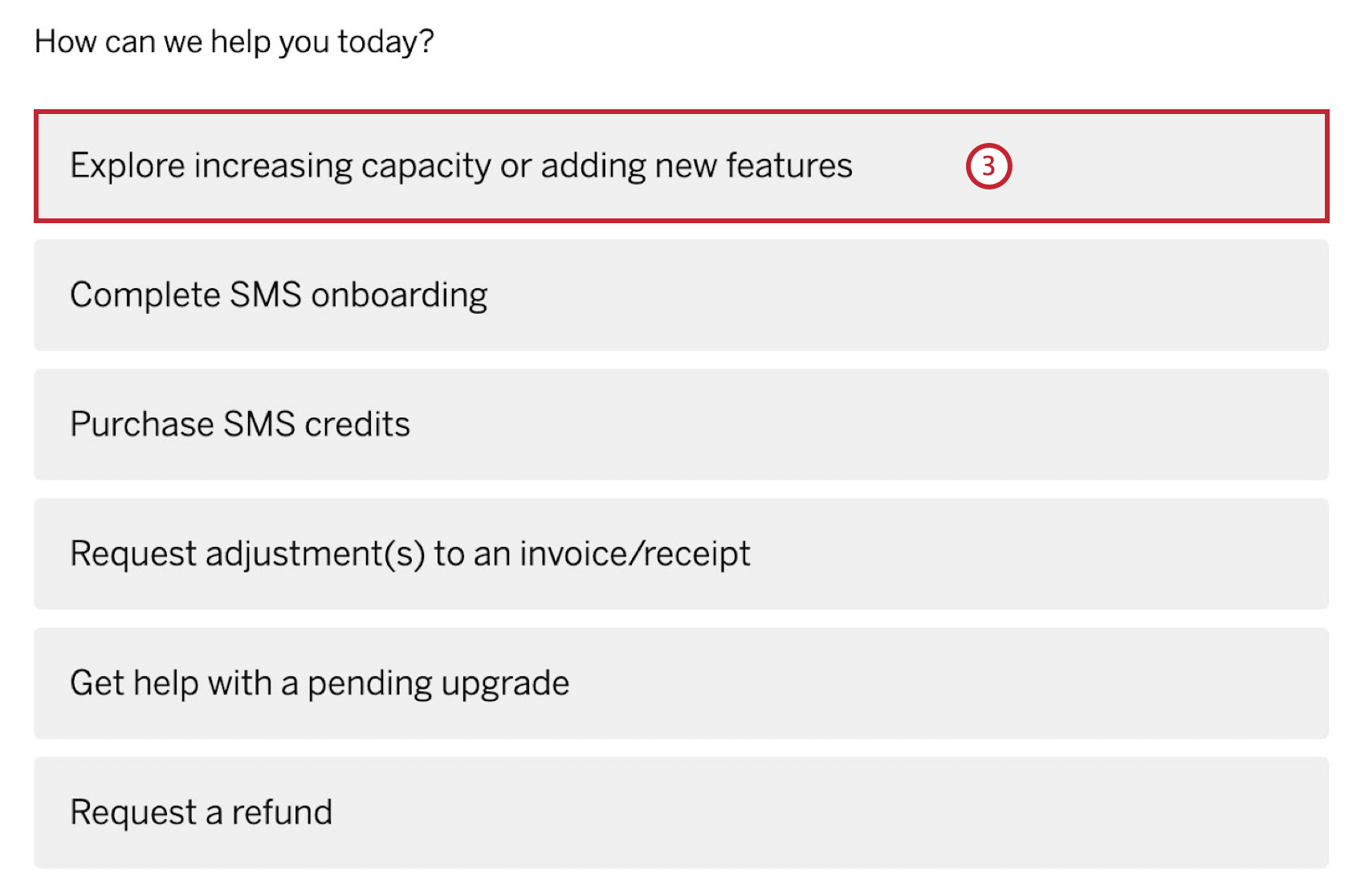
- Specify the nature of your upgrade (e.g., add user seats, buy additional responses, upgrade to a new product or suite, etc.).
- Submit your request.
Datacenters
When you purchase a subscription license from qualtrics.com/buy-online, your account is created and your datacenter is set once the payment has been successfully processed.
By default, your regional datacenter will be set based on your IP address at the time of checkout. You can confirm or change your datacenter by following these steps before completing your purchase:
- Click the hyperlinked “Change datacenter” in the Terms and agreements section of the purchase form.
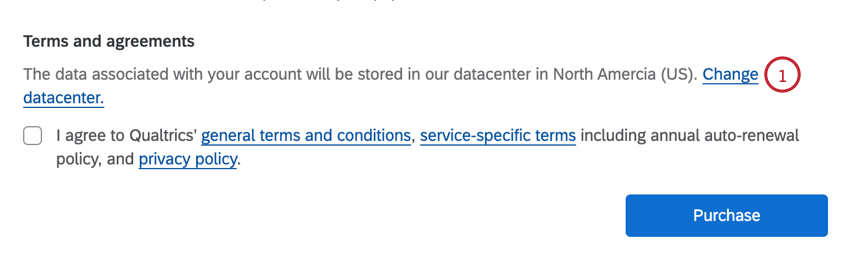
- Select a datacenter from the list. The default datacenter selection will be identified as Recommended in the list.
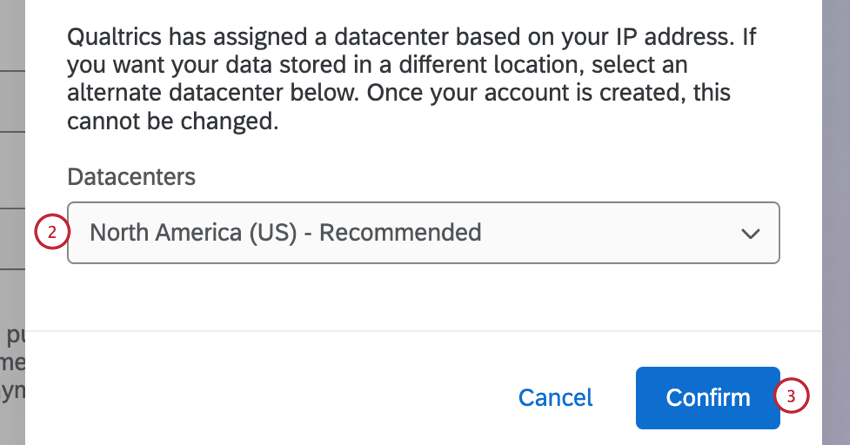
- Click Confirm.
Logging in to Qualtrics
Once you complete your purchase, either by upgrading a pre-existing free or trial account, or buying directly from the Qualtrics website, you can log in and begin using Qualtrics immediately. For more information, see Logging into Your Account.