Documents in XM Discover
About Documents in XM Discover
When most people think about “data”, they think of transactional data, organized and formatted in a way that makes it easy to query for answers and analyze for meaning. But most customer feedback is unstructured—it’s the large blocks of text in survey comments, live chats, emails, transcribed phone calls, and so on. This page explains the basics of what constitutes a document in XM Discover.
What is a Document in XM Discover?
- Document: In XM Discover, a document serves as a container for all the structured and unstructured data fields that typically represent a single response from or interaction with a customer (for example a filled-out survey, an online review, or a transcript of a contact center call). In this example, each row represents a separate document.
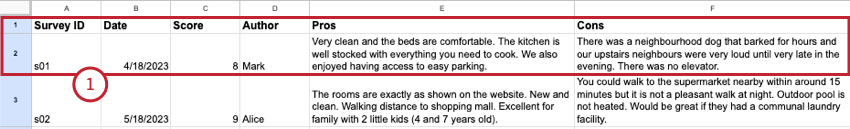 Qtip: For conversational interactions provided in Excel format, a single document will contain more than one row.
Qtip: For conversational interactions provided in Excel format, a single document will contain more than one row. - Structured Data: Attributes: You can think of structured data fields as answers to close-ended questions. An attribute is any data field associated with a document that is not free-text. These are typically fields with dates, numbers, or additional discrete data with a high degree of organization, for example brand names, cities or hotels. Attributes can be used to dive deeper into actionable insights during reporting.
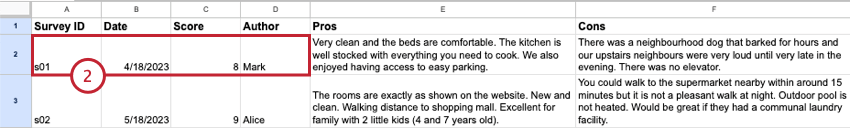
- Unstructured Data: Verbatims: A verbatim is the part of customer feedback that contains notes, comments, or responses to open-ended questions. This is what a person is saying and feeling about your service, product or brand. If a survey asks multiple questions as in the example above, the document will have multiple verbatims, a response to each question. There are two verbatim fields in this example.
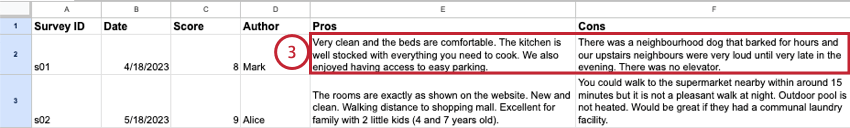
This is a schematic breakdown of the document in this example:
Document
- Structured Data: Attributes
- Survey ID
- Date
- Score
- Author
- Unstructured Data: Verbatims
- Pros
- Cons
How Does Qualtrics Charge for Discover Feedback Records?
- 1 feedback record corresponds to 1 document with 1 verbatim.
- 1 feedback record is charged for each additional verbatim field.
- 1 feedback record is charged each time a verbatim field exceeds 2,048 characters.
- A document without verbatims is charged one-fourth of a feedback record.
Structured vs. Unstructured Data
XM Discover supports uploading both structured and unstructured data.
Structured data are fields with dates, numbers, or other discrete data fields with a high degree of organization (e.g., brand names or cities). You can think of structured data as answers to close-ended questions. These are also known in XM Discover as “attributes.”
Unstructured data are text-heavy fields that contain comments and reviews from your customers. You can think of these as answers to open-ended questions. These are also known in XM Discover as “verbatims.”
The below table contains 4 attributes (ID number, store location, age, and date) and 1 verbatim (feedback text):
| ID NUMBER | STORE LOCATION | AGE | DATE | FEEDBACK TEXT |
| 1001 | Salt Lake City | 20 | 1/1/24 | The product selection was great but the store was dirty |
| 1002 | Provo | 42 | 1/7/24 | You had just what I was looking for |
| 1003 | Seattle | 35 | 2/1/24 | I couldn’t find anywhere to park |
| 1004 | Dallas | 21 | 2/14/24 | I love the Valentine’s Day sale |
| 1005 | Chicago | 24 | 2/21/24 | Add a downtown location please! |