Duplicating Books (Studio)
About Duplicating Books
You can duplicate books created by you or by other users. However, keep in mind that not all dashboards will be available in the copied book.
Which Dashboards are Included in Duplicated Books
The duplicated book may look different than the original because certain dashboards cannot be copied over. If a dashboard cannot be copied over, there will still be a tab for it in the book, but there will be no data or widgets.
The table below explains whether you can copy a dashboard from one book to another.
| Do you own the dashboard? | Are editors allowed to share the dashboard? | Will the dashboard appear in the book? |
| Yes | Yes | Yes |
| Yes | No | Yes |
| No | Yes | Yes |
| No | No | No |
Qtip: An owner can select Allow Editors to Share when sharing a dashboard. To determine whether you can share a dashboard you don’t own, click the menu next to the dashboard, and see if Share appears as an option.
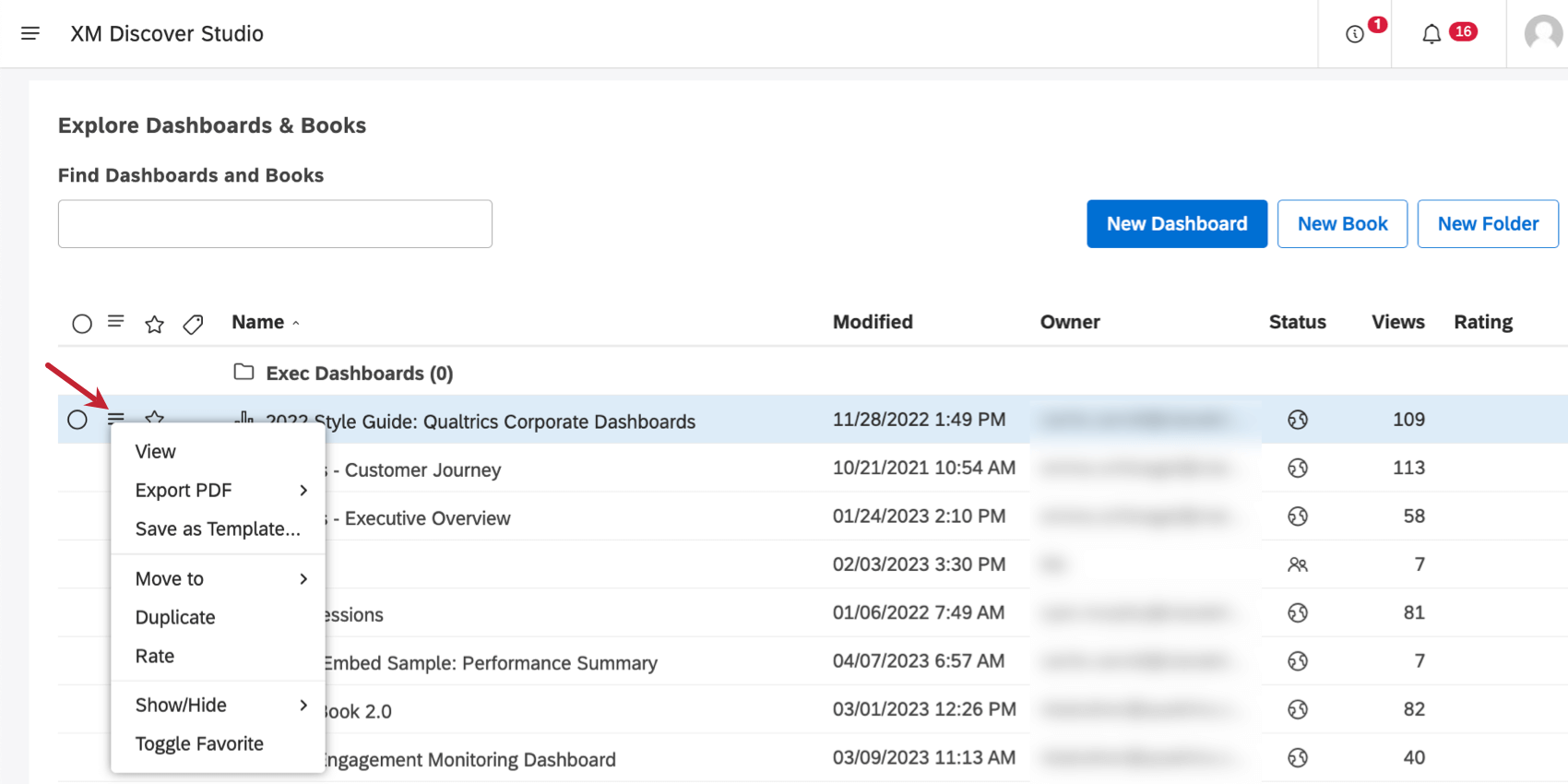
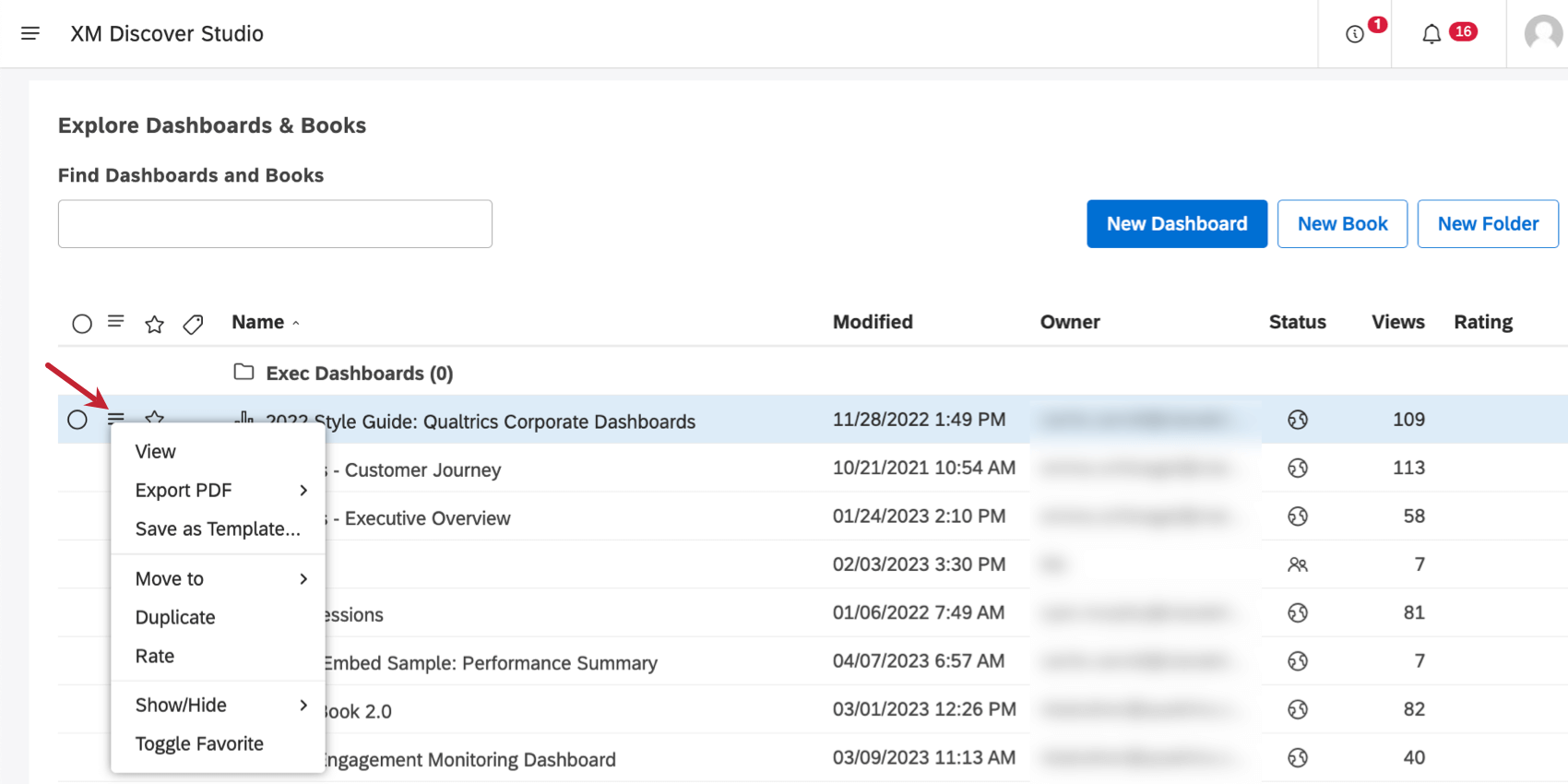
Duplicating Books
There are a few ways to duplicate a book:
- On the homepage under Explore Dashboards & Books, click the menu next to a book and select Duplicate.
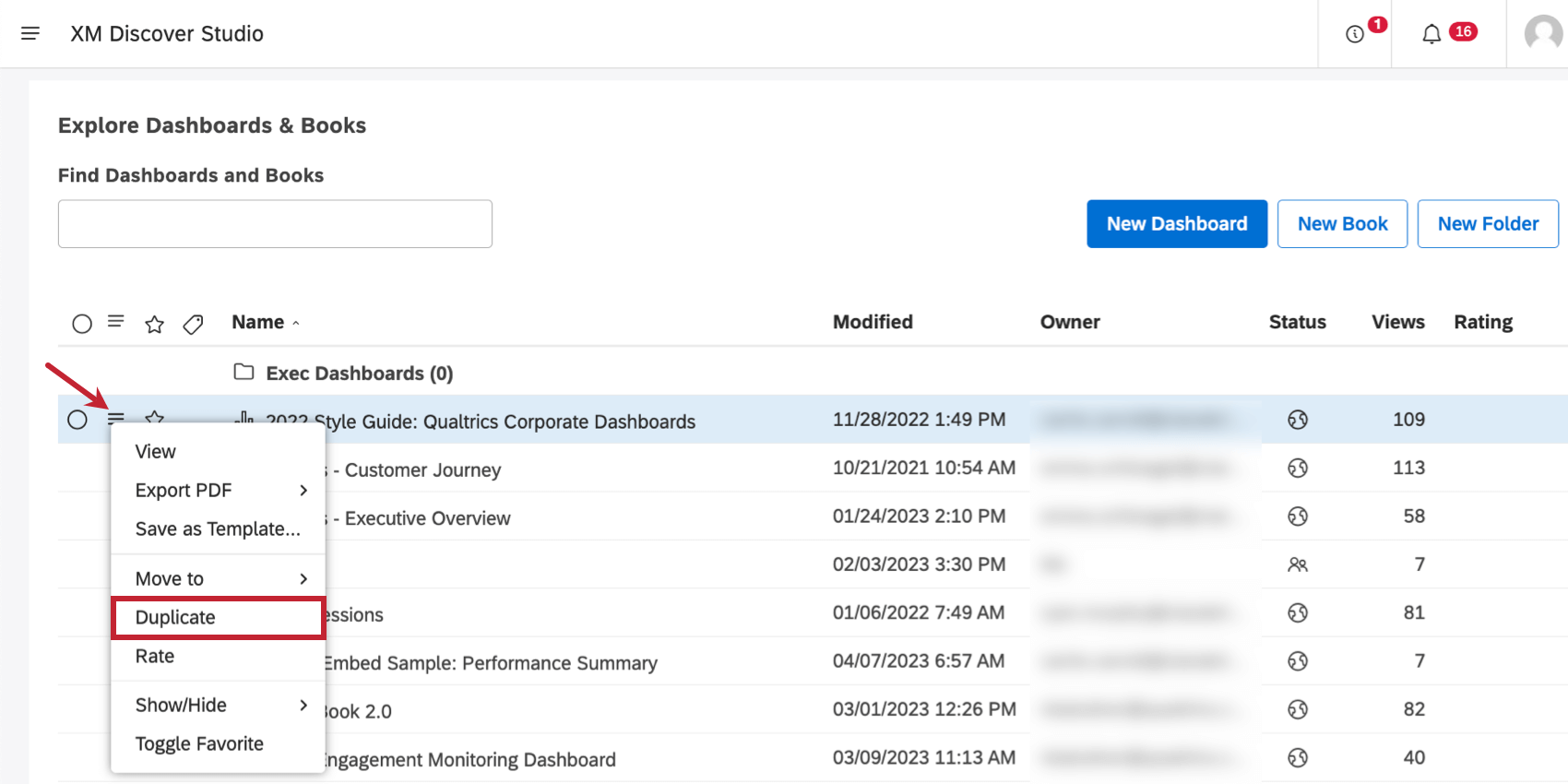
- When viewing a book, click the options in the header and select Duplicate.
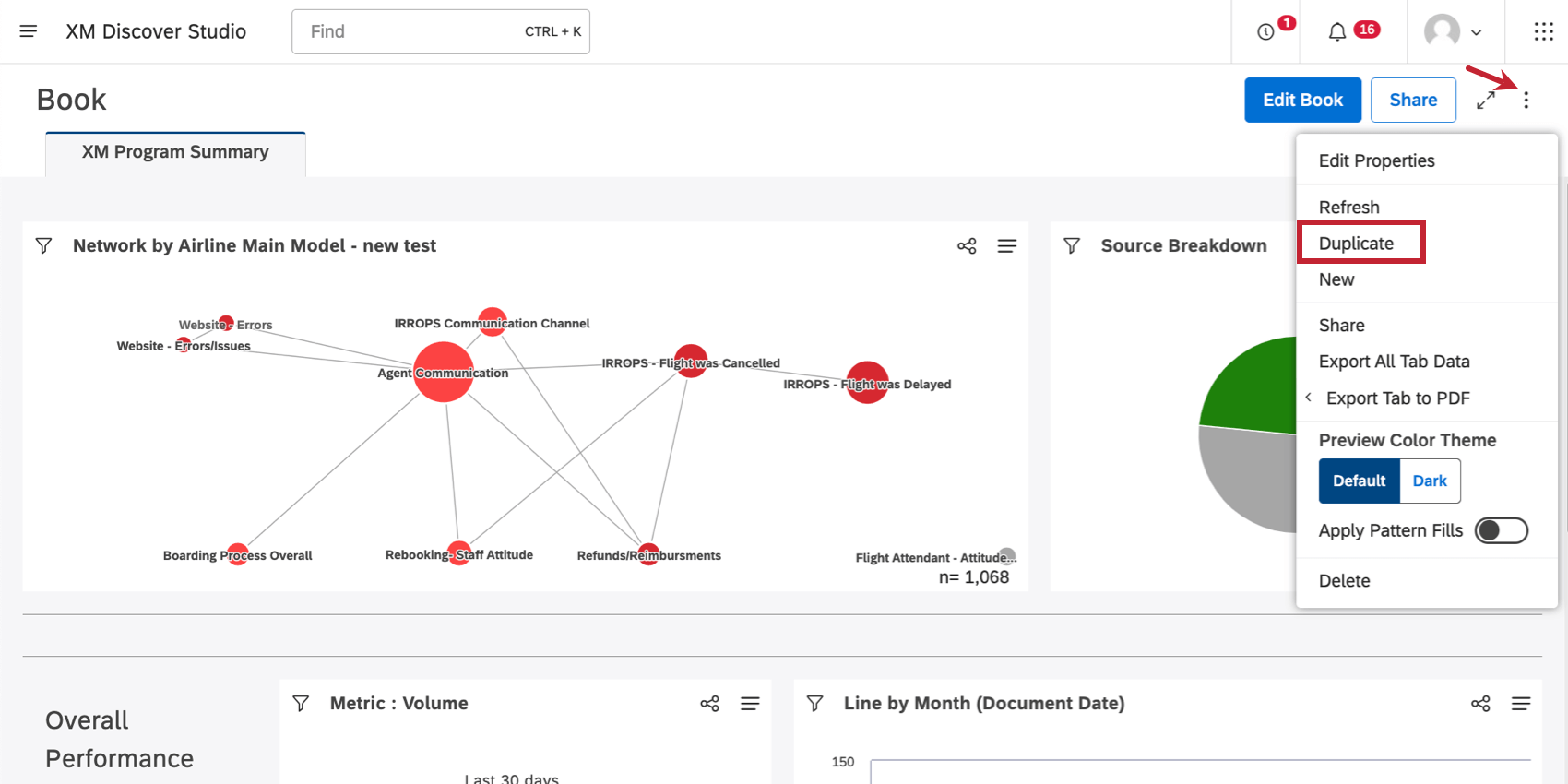
Studio then creates a copy of the book with “Copy” added to the end of its name.