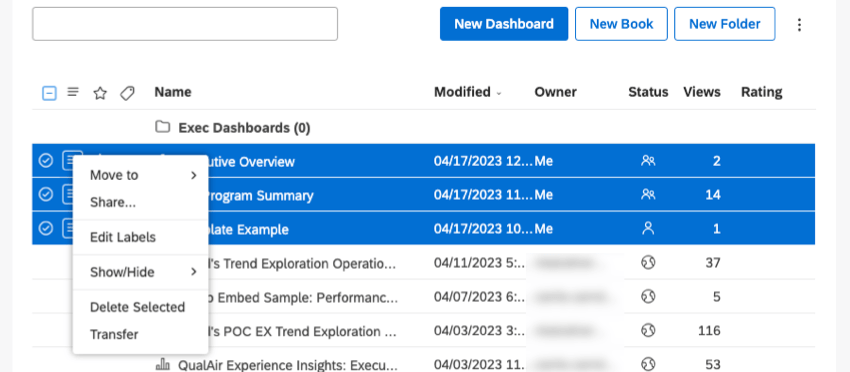Transferring Dashboards & Books (Studio)
About Transferring Dashboards and Books
Dashboard owners can transfer their dashboards to other users, making them the new owners.
Attention: Once you transfer dashboard ownership to another user, you will not be able to undo this action. Only the new owner will be able to transfer dashboard ownership. You can keep the ability to edit the dashboard by selecting the Retain Share Edit Access option during the transfer.
Who Can Take Dashboard or Book Ownership
You can only transfer dashboards and books to users who meet the following requirements:
- Have the Edit Dashboard permission.
- Belong to the same Master Account as the original dashboard owner.
Similar to duplicating a dashboard, changing dashboard ownership also changes ownership of the dashboard’s widgets.
Transferring Dashboards or Books
- Open the Studio homepage.
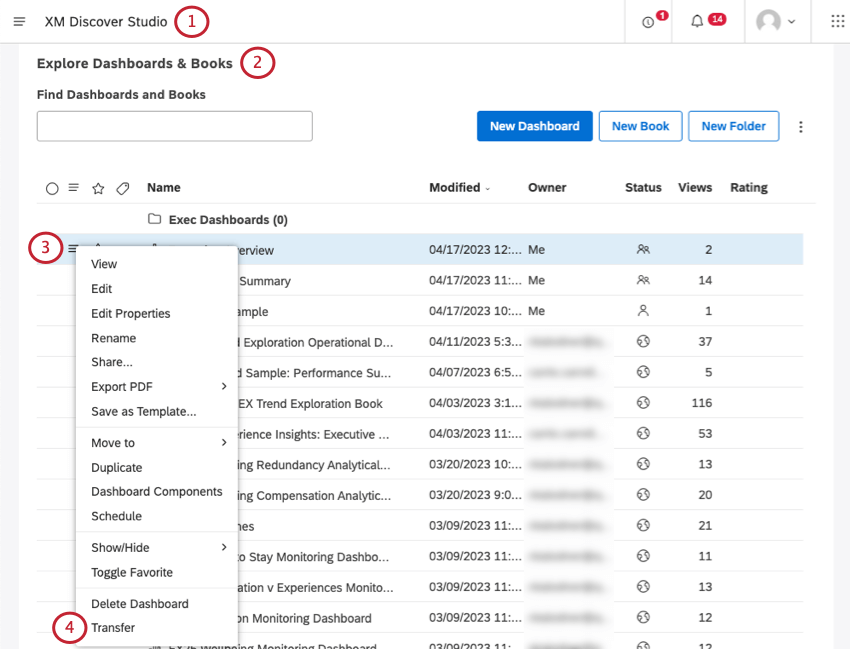
- Scroll down to Explore Dashboards & Books.
- Click the menu next to your dashboard or book.
- Select Transfer.
- Select the new owner’s email from the New owner drop-down.
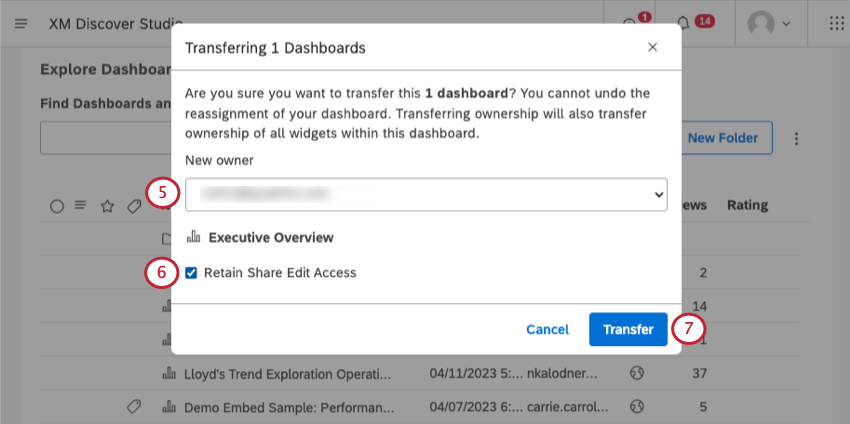
- Select Retain Share Edit Access if you want to be able to still edit the book or dashboard after it’s transferred.
- Click Transfer.
The new owner will get a notification for each dashboard or book transferred to them.
Qtip: You can also change the dashboard owner in dashboard properties.