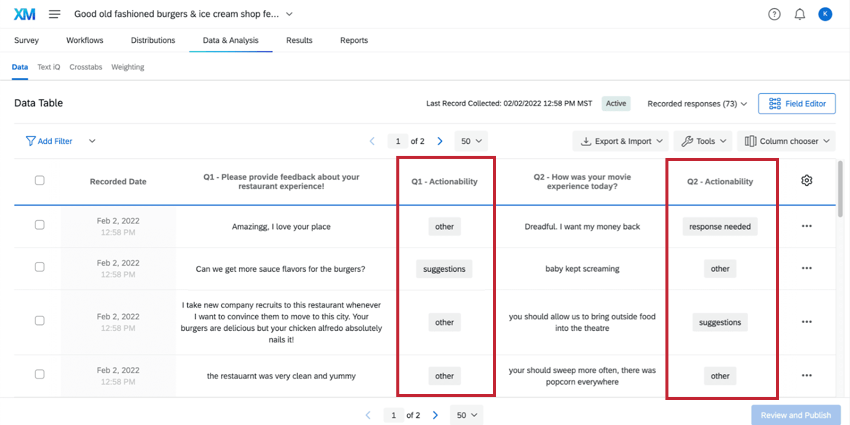Additional Enrichments in Text iQ
About Additional Enrichments in Text iQ
Open-ended feedback is incredibly valuable because it allows respondents to express themselves to the fullest. However, the problem with this kind of data is that it’s unstructured. If you get a lot on a regular basis, it can be hard to tell which feedback is valuable and actionable.
Thankfully, every open-ended field in your data is enriched by Text iQ. In addition to sentiment, Qualtrics has built cross-lingual machine learning models that assign categories to each response for the following dimensions: actionability, effort, emotion, and emotional intensity. These dimensions make it easier than ever to find the most useful feedback, including feedback that may require urgent attention.
Keep reading to learn more about the enrichment categories available to you and how to enable them for your Text iQ dataset.
Actionability
Actionability is designed to help isolate comments that can help you take action to improve the experience of your customers or employees.
The possible labels include:
- Response needed: This feedback is the most actionable and includes specific cries for immediate or individual help (e.g., “My payment is not going through”).
- Suggestions: This feedback is actionable in aggregate. The respondent has made suggestions for how to improve a process or product (e.g., “It would be great if we had more printers on the third floor and more days off”).
- Not meaningful message: The feedback provided does not have any useful insights to offer (e.g., “I don’t know” or “NA”).
- Other: This feedback may not be immediately actionable, but rather, may need additional triage or information (e.g., A customer tells you quite passionately that they don’t like the product, but not why).
Effort
Humans love easy experiences. Effort is a leading indicator of customer churn and customer loyalty. The effort score can help you identify products and services that cause pain or delight for customers and employees alike.
When a text response is analyzed for effort, it is assigned an effort label and corresponding numeric score.
The possible labels and scores include:
- Very Hard recodes to -2
- Hard recodes to -1
- Neutral recodes to 0
- Easy recodes to 1
- Very Easy recodes to 2
- Mixed Effort recodes to 0
Effort is currently supported for the following languages: Chinese, Dutch, English, French, German, Italian, Japanese, Portuguese, Spanish.
Emotion & Emotional Intensity
To design a more human-centric experience, it’s critical to understand the emotion in your respondents’ feedback. The emotion dimension determines what your respondent is feeling and the emotional intensity dimension determines how intense the emotion is. When used together, these enrichments are crucial for identifying polarizing experiences and designing empathetic responses.
Emotion and emotional intensity are currently supported for responses in the following languages: Chinese, Dutch, English, French, German, Italian, Japanese, Portuguese, and Spanish.
Emotion
Emotion labels fall under three main categories:
- Desirable: “Positive” emotions. This includes joy, love, pride, thankfulness, and trust.
- Undesirable: “Negative” emotions. This includes anger, confusion, disappointment, disgust, doubt, embarrassment, fear, frustration, and sadness.
- Context-dependent: Emotions that could be either “positive” or “negative” depending on the context. This includes anticipation, jealousy, surprise, and relief.
If emotions from different categories are detected in the same comment, then it will be labeled as Mixed. If no emotion is detected, the comment will be labeled None.
Emotional Intensity
Emotional Intensity is expressed as either Low, Medium, or High. If no emotion is detected, the intensity will be empty.
Adding Enrichments
Additional enrichments are added to new text analyses by default. However, if you created a text analysis before these features were added to your license, then they will not be in your dataset. However, you can easily add them to your existing Text iQ dataset.
Only users with the Use Text Analysis user permission can add enrichments. If you collaborate a survey with someone who doesn’t have “Use Text Analysis” enabled, they will not be able to add the fields.
- Open the project where you want to add actionability.
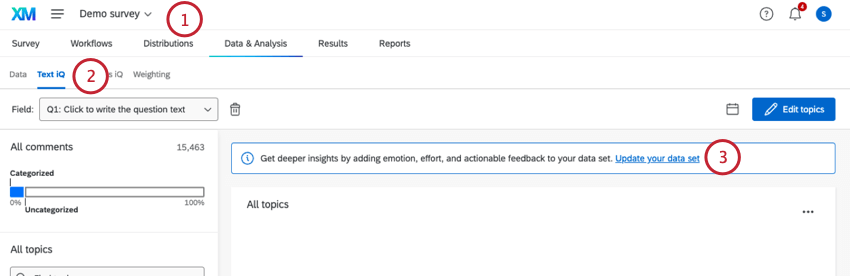
- Go to Text iQ.
- There should be a banner along the top. Click Update your data set.
- Read the message. When you’re ready to start, click Update now.
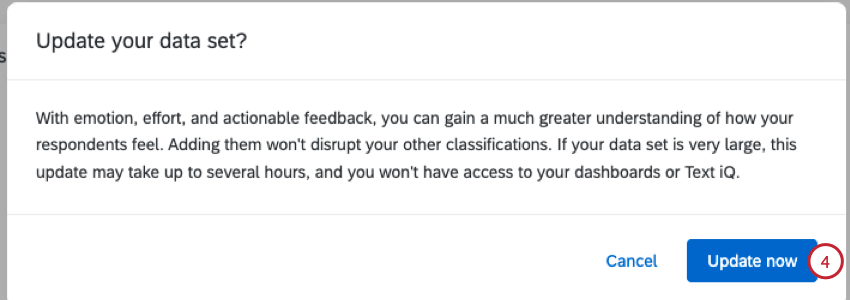
Where to View Additional Enrichments
Enrichment fields will be added for each question in your dataset that has been uploaded to Text iQ. It will appear anywhere you access your dataset, such as:
- Choosing columns in Data & Analysis
- Exporting data
- Filtering in Data & Analysis, Results, or Reports
- Mapping, filtering, and displaying data in CX Dashboards
Qtip: Not all licenses include CX Dashboards.
Fields Compatible with Text iQ Enrichments
New enrichments are automatically added to every field that’s been uploaded to Text iQ. Each field has a question number in the name so you know what field it corresponds to, for example:
- Q1 – Actionability
- Q1 – Effort
- Q1 – Effort Numeric
- Q1 – Emotion
- Q1 – Emotion Intensity
The enrichments are compatible with all kinds of open-ended feedback, such as:
- Text entry questions
- Text entry fields in other questions (multiple choice “other,” matrix tables, etc.)
- Text embedded data
- Almost any field that is compatible with Text iQ