Qualtrics Public Preview
About Qualtrics Public Preview
Public preview is a program that allows you to access new and updated Qualtrics features in your accounts before they are fully launched. These features are all production ready, and have passed Qualtrics security, quality, and technical release requirements. When using these features, you may be asked to provide feedback on your experience either in-product or through a survey.
Enabling Public Preview Features
Public Preview features are disabled by default, and must be manually enabled within the Admin tab. Brand Admins can enable features at the division level, user type level, or for individual users. To learn more about user permissions in Qualtrics, see User, Group, & Division Permissions.
- Navigate to the Admin tab.
- To enable a feature for a specific user, Go to the Users tab.
- To enable a feature for an entire user type, go to the User Types tab.
- To enable a feature for an entire division, go to the Divisions tab.
- Click on the user, user type, or division you want to enable the feature for.
- Find the relevant public preview permission and click Enabled. See Available Public Preview Features for a list of features and the relevant permissions.
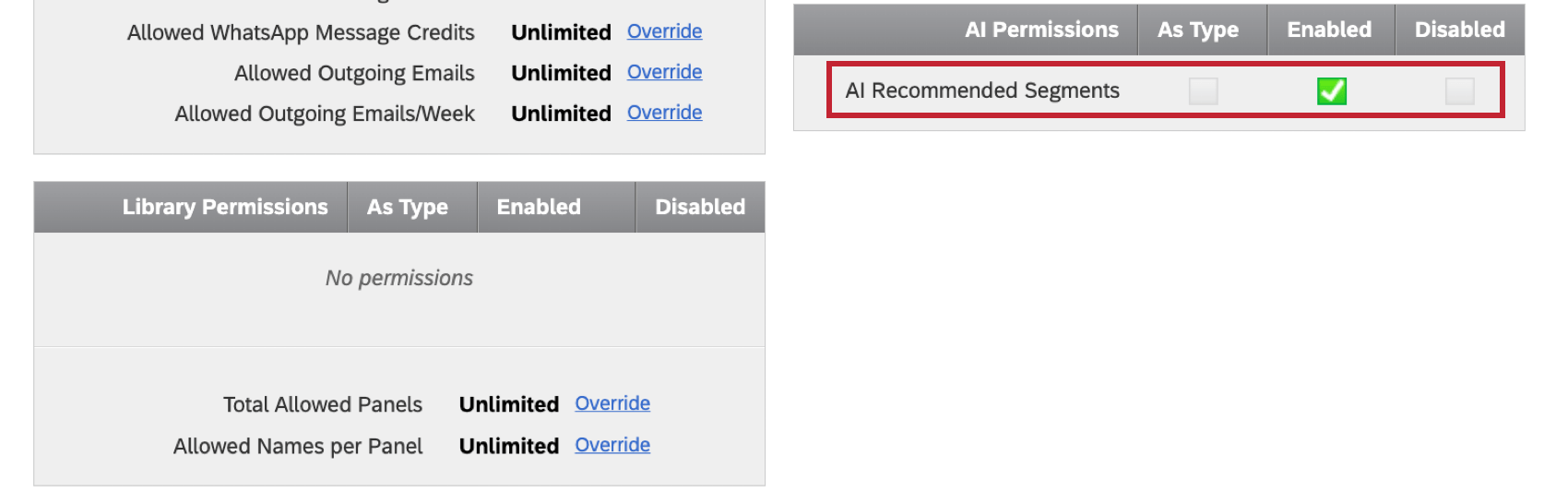
- Click Save or Apply.
Available Public Preview Features
This is a comprehensive list of public preview features that have launched.
| Feature Name | Description | Permission Name |
| AI-Generated Segments | AI segments use artificial intelligence to evaluate data within your directory and propose industry-specific segments. The AI model will look into the embedded data that exists within your directory, such as demographics and common interests, as well as your industry, and then create segments that optimize business goals like revenue, loyalty, and renewal. | AI Recommended Segments |
| AI Responses to Online Reviews | Use AI to generate branded responses when you create tickets from online reviews. | Review Response Generation using AI |
| Conversational Feedback | Conversational feedback uses artificial intelligence to create follow-up questions based on what respondents put into your text entry question. |
|
| Digital Assist | The Digital Assist App provides a centralized view of user behavior on your website, allowing stakeholders to easily see insights and identify any drop-off points in the user experience to make informed website adjustments. | Access Digital Assist (within each Digital Project) |
| EX Drivers of Attrition Solution | This solution helps organizations identify employee groups with the highest attrition, find critical experience gaps between employees who leave vs. stay, and uncover statistically significant drivers to explain trends in attrition. | Drivers of Attrition |
| In-Depth Interviews | Conduct remote live moderated sessions with respondents. You can manage bookings, conduct interviews, and access and analyze your recordings all in one place. |
|
| Insights Explorer | This AI-powered tool looks at your open-ended feedback to identify top themes, headlines, and helpful summaries. | Use Insights Explorer |
| Location Experience Hub | Location Experience Hub is a centralized workspace where frontline staff, like location managers, can view and act on location insights. This feature was previously called “Location Assist.” | Use Location Experience Hub App or Manage Location Experience Hub App |
| Moderated User Testing | Conduct user research through remote live moderated sessions with respondents. You can manage bookings, conduct interviews, and access and analyze your recordings all in one place. |
|
| Research Hub | This workspace provides a searchable research library using data and insights from all users in your Qualtrics license. You can search for results, organize collections of data, share your findings, and more. | Search Research Hub |
| Qualtrics Assist (CX) | This feature analyzes and summarizes data from response ticker widgets in your CX dashboard. Using this tool, you can quickly understand qualitative insights and get answers related to your open text questions. | Qualtrics Assist in CX Dashboards |
Previously Available Public Preview Features
This is a comprehensive list of features that were previously in public preview, but are now generally available.
| Feature Name | Description | Permission Name |
| Comment Summaries Widget (EX) | This widget takes your team’s feedback and uses AI to create insightful summaries and highlight key topics. This widget is ideal for very large teams and organizations, where it can be difficult to go through thousands of individual responses. | EX Comment Summaries |
| Qualtrics Assist (EX) | This AI assistant analyzes and summarizes EX dashboard data. Using this tool, you can access real-time results from your EX data, quickly understand qualitative and quantitative insights, and get answers to your data-related questions. | Qualtrics Assist for EX Dashboards |