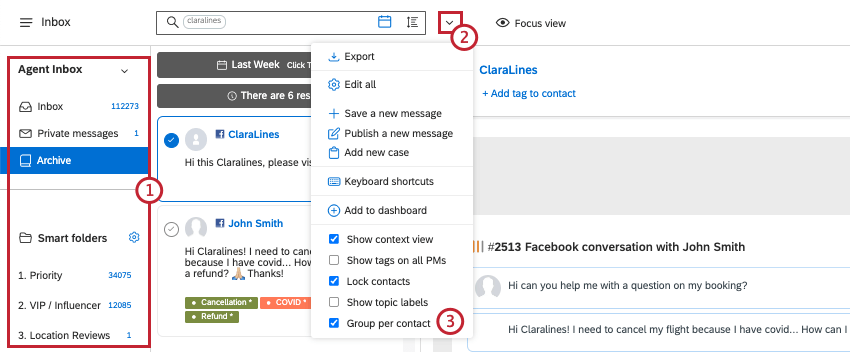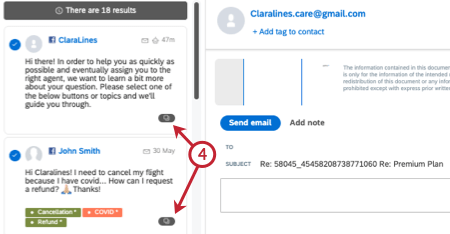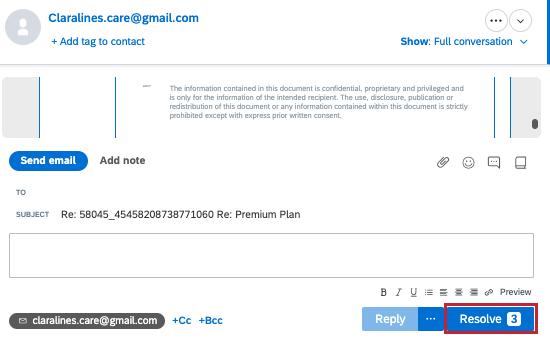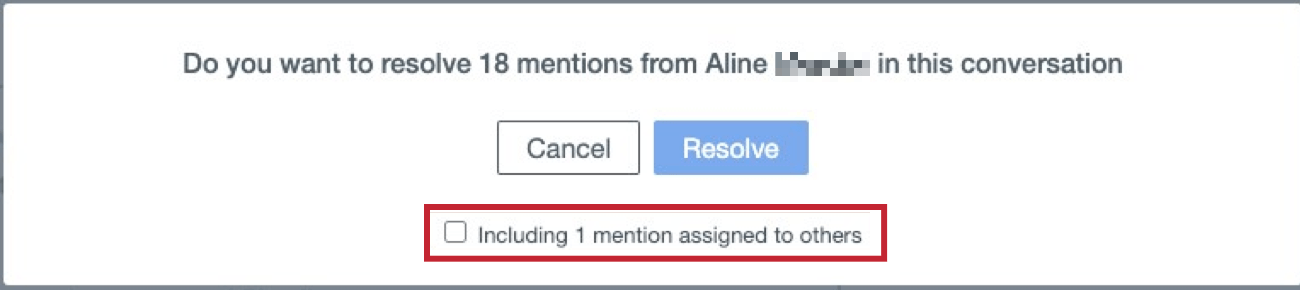Contact Grouping (QSC)
About Contact Grouping
Contact grouping allows you to organize mentions in your inbox by specific social profiles. If a profile has multiple mentions in a specific folder, only the latest mention from that profile will be displayed. This lets agents have an overview of all the mentions that profile has sent, allowing them to send a single response addressing all mentions.
This feature also allows you to resolve all mentions from a single contact at once.
Enabling Contact Grouping
Contact grouping is a user setting, so when enabled it will only affect your account.
Resolving All Mentions
Once contact grouping is enabled, clicking on a mention will open all mentions for that contact. If there are multiple unresolved mentions for that contact, you can click Resolve to resolve all open mentions. This will only resolve mentions from this contact in the folder you are currently in.
Sorting with Contact Grouping Enabled
When contact grouping is enabled, you have the option to sort your inbox by Most Interactions. This will organize your inbox by profiles that have the most mentions. See Sorting Mentions for more information on sorting mentions within the inbox.
Exporting with Contact Grouping Enabled
When contact grouping is enabled, you can only export up to 250 mentions per export, with a limit of 100 mentions per file.