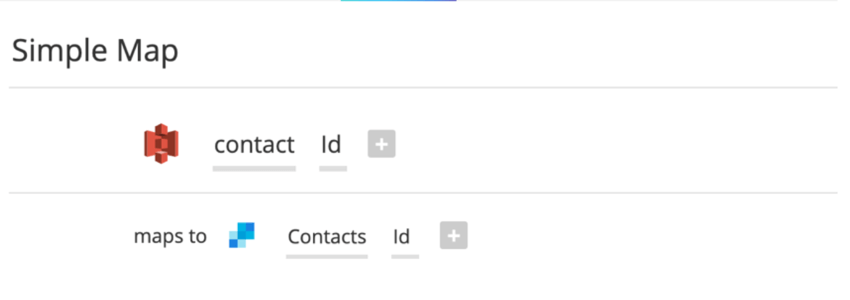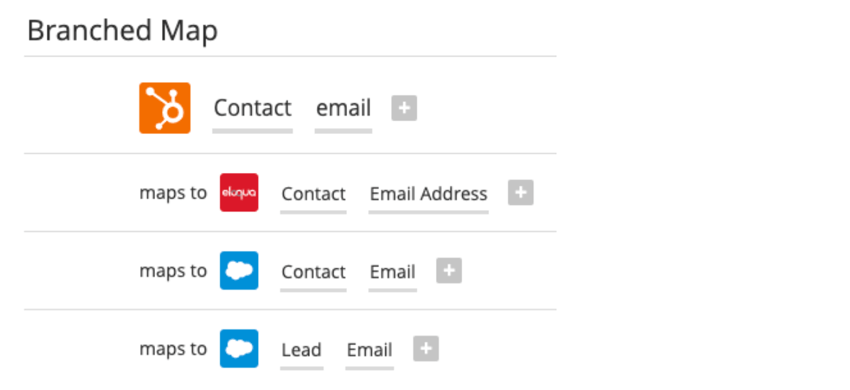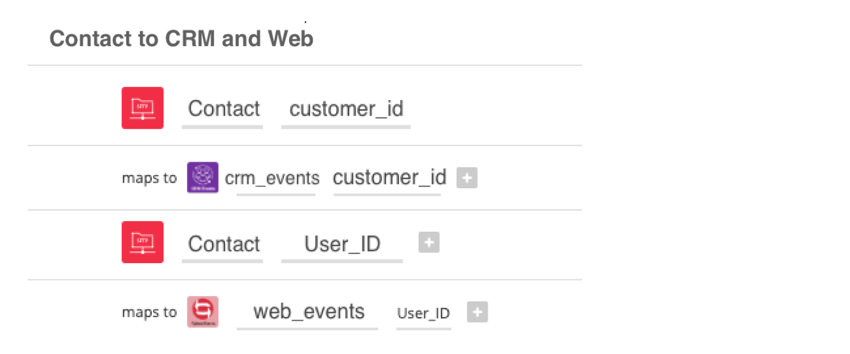Types of Maps
About Map Types
A map connects data from multiple third-party systems to create a single view of a Traveler, which could be a customer, partner, employee, subscription, or other entity that’s important to your organization. The data map helps to define the relationship between the traveler and the event streams that describe the behavior of the traveler. Maps transform your imported third-party data into a Traveler profile by relating the data fields to each other. Defining the data that makes up your Travelers is a critical component of building journeys. All maps start by joining a profile to one or more event data sources.
There are 4 different types of maps:
- Simple: The simple map links the profile to a single data source using the primary key which is available in both data sets.
- Single channel: Single channel maps allow you to build journey paths based on outbound events.
- Branched: Branched maps link the profile to two or more event sources. The branched map links the profile to multiple data sources using the primary key which is available in all data sets.
- Advanced: The advanced map links the profile to multiple data sources using the primary key and a secondary key. The first event source joins to the profile using the primary key and the second event source joins to the profile using a secondary key. Both primary and secondary keys must be present in the profile.
Simple Maps
A simple map joins the traveler profile with a single data source by using the same primary key to identify the traveler in both data sets.
In the example above, the Contact Id field from our S3 connection maps to the Contact’s Id from our email system.
Single Channel Maps
Single channel maps allow you to build journey paths based on outbound events from a single session and channel. The events that drive the transitions for you journey paths must share a Id number. Common examples of these Ids include the traveler’s session Id, customer Id, or contact Id.
In the above example, the Id used to identify the recipient of a text message is mapped to the traveler’s contact Id.
Branched Maps
Branched maps link three or more objects together, they are joined as branches by using the same field (the primary key) across objects to match fields together.
In this example, three branches are joined to a Hubspot Contact table. Note that all three branches are joined on the same primary key, Email.
Advanced Maps
Advanced maps support hierarchical branching and the matching of multiple fields from the profile. See Advanced Maps for more information.
Choosing a Map
All maps start by joining a profile, which contains all of the various customer identifiers, to the data sources needed in the journey. A simple map joins the profile to a single data source.
Single channel maps should be used when you want to create journey paths based on outbound actions.
Branched maps should be used when you have multiple data sources that all have the same customer identifier.
Whenever you have at least two fields of a lead entity that you need to match to at least two fields of another connected system, you will need to create an advanced map. Advanced maps should be used any time you have multiple data sources that have different customer identifiers. Note, all identifiers must be present in the profile.