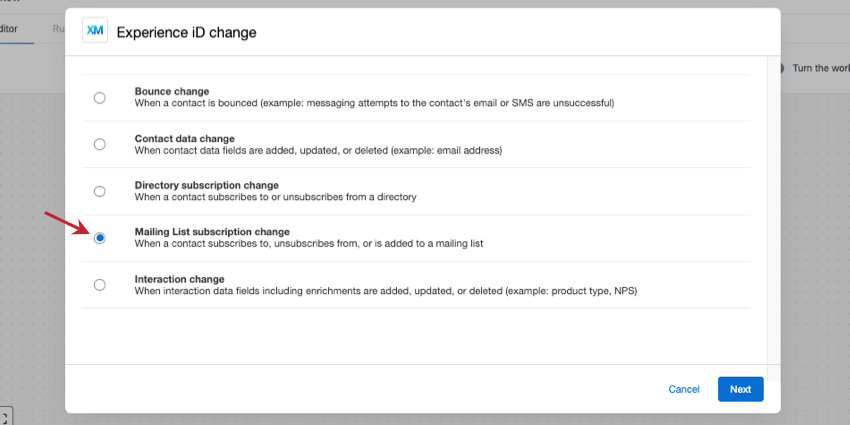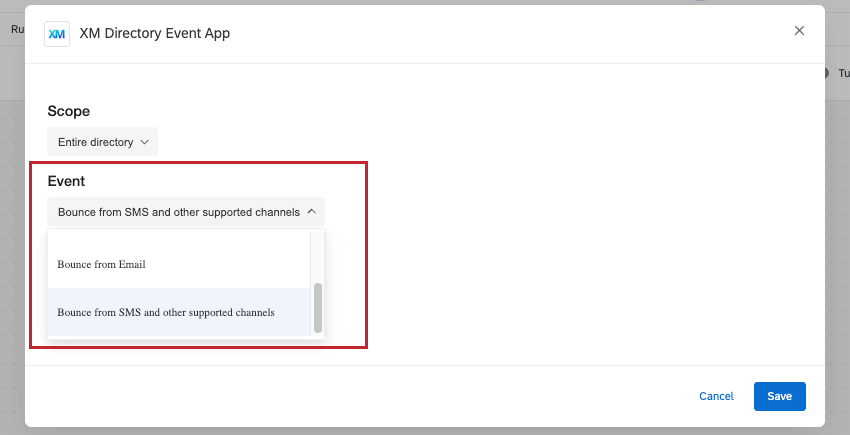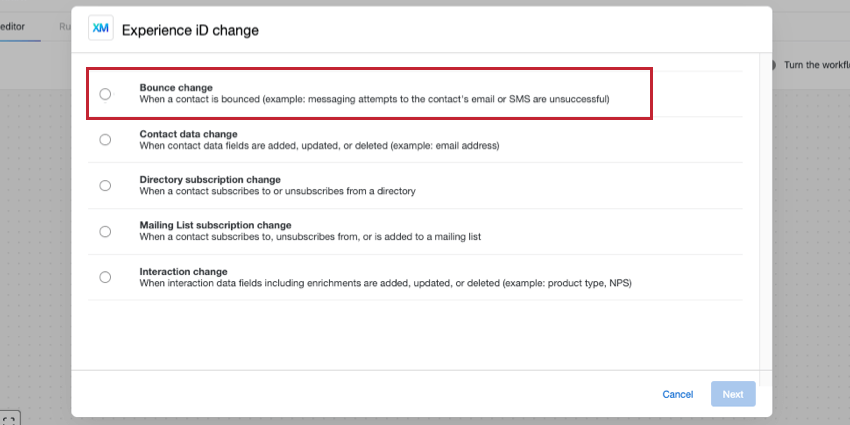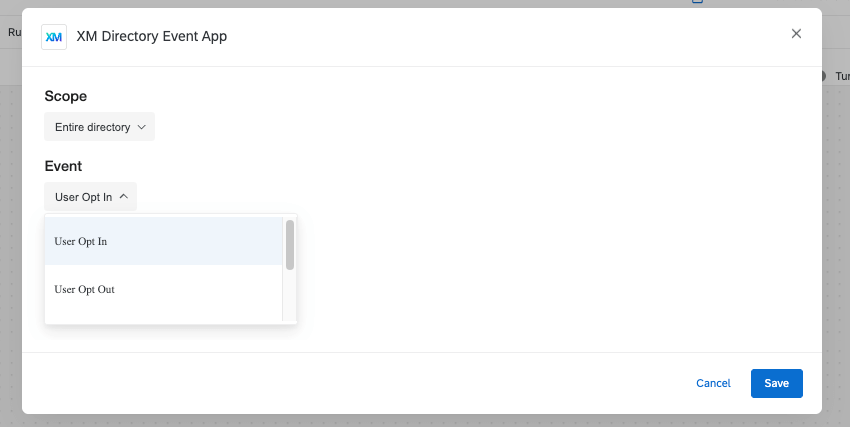XM Directory Event App
About the XM Directory Event App
The XM Directory Event App (formerly known as the XM Directory Funnel Event) is used to start workflows based on events that happen in your XM Directory. This includes when a contact opts in or out of your directory, or when an email or other supported distribution bounces.
Creating an XM Directory Event App
- Click the navigation menu in the top left corner.
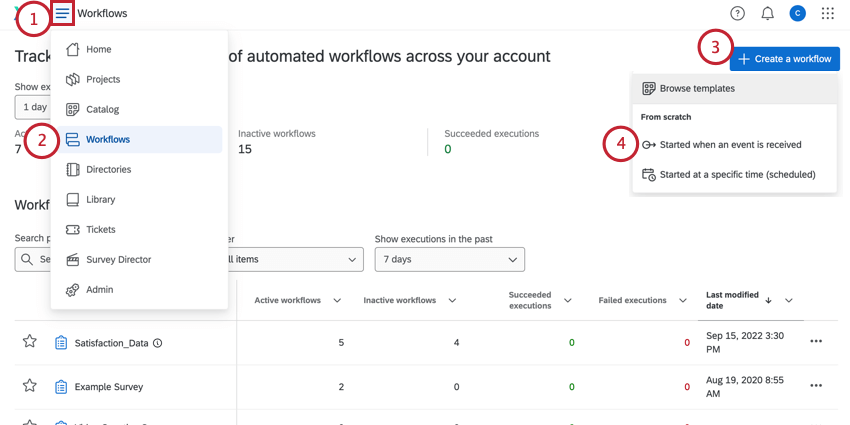
- Choose Workflows.
- Click Create a workflow.
- Select Started when an event is received.
- Choose XM Directory Event App.
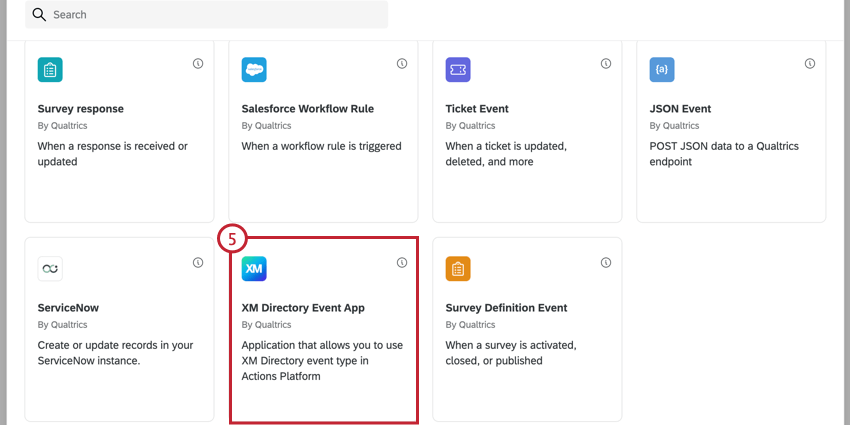
- Choose XM Directory Funnel.
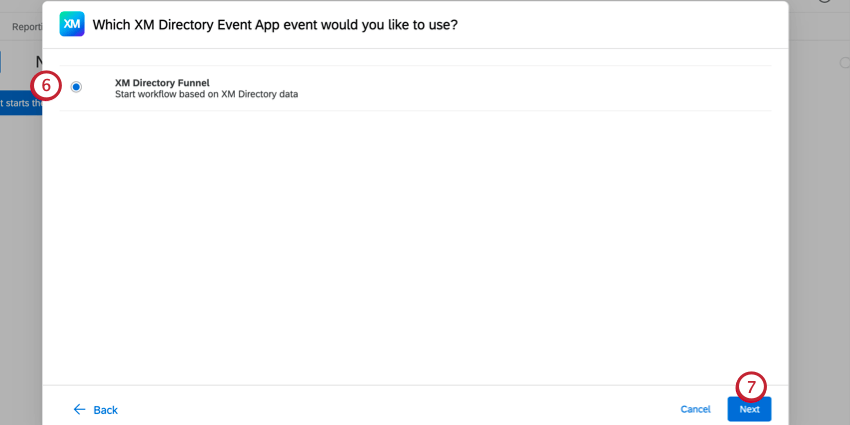
- Click Next.
- Use the Source dropdown menu to select which directory you want to base the event on. You will only be able to select directories for which you’ve set up the Respondent Funnel.
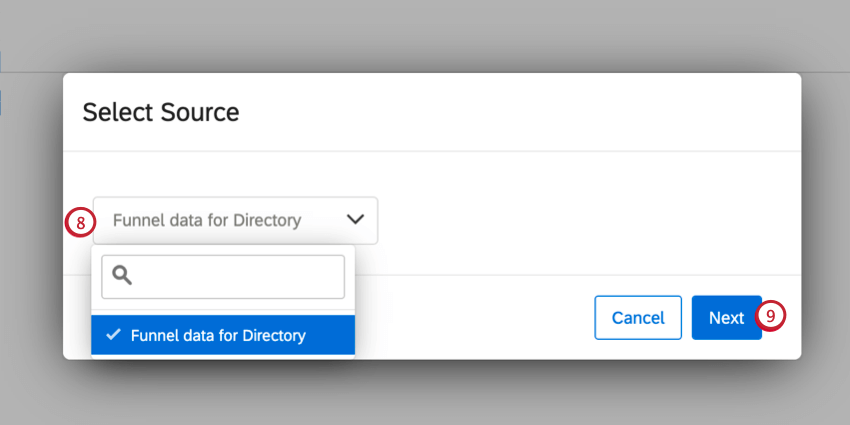
- Click Next.
- Choose the Scope for the event. This can be either the Entire directory, or a specific mailing list from your directory.
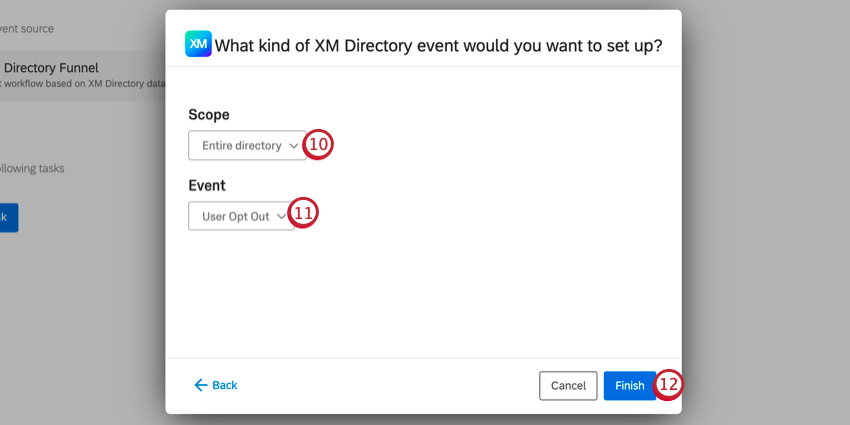 Qtip: A funnel opt-out event scoped for a mailing list will only trigger for opt-outs from distributions to that mailing list. Opt-outs via distributions to a sample from the list will not be included in the workflow. However, opt-outs via a transaction batch made from the list will trigger the workflow.
Qtip: A funnel opt-out event scoped for a mailing list will only trigger for opt-outs from distributions to that mailing list. Opt-outs via distributions to a sample from the list will not be included in the workflow. However, opt-outs via a transaction batch made from the list will trigger the workflow. - Select the Event that will begin the workflow. Your options include:
- User Opt Out: The workflow will begin with a contact opts-out of your XM Directory.
- User Opt In: The workflow will begin when a contact opts-in to your XM Directory
- Bounce from Email: The workflow will begin when an email bounces for a contact in your XM Directory.
- Bounce from SMS and other supported channels: The workflow will begin when a SMS or email bounces for a contact in your XM Directory.
- Click Finish.
- Click the plus sign ( + ) and then Conditions to determine when the workflow will begin. See the section on Creating Conditions for the XM Directory Event for more information.
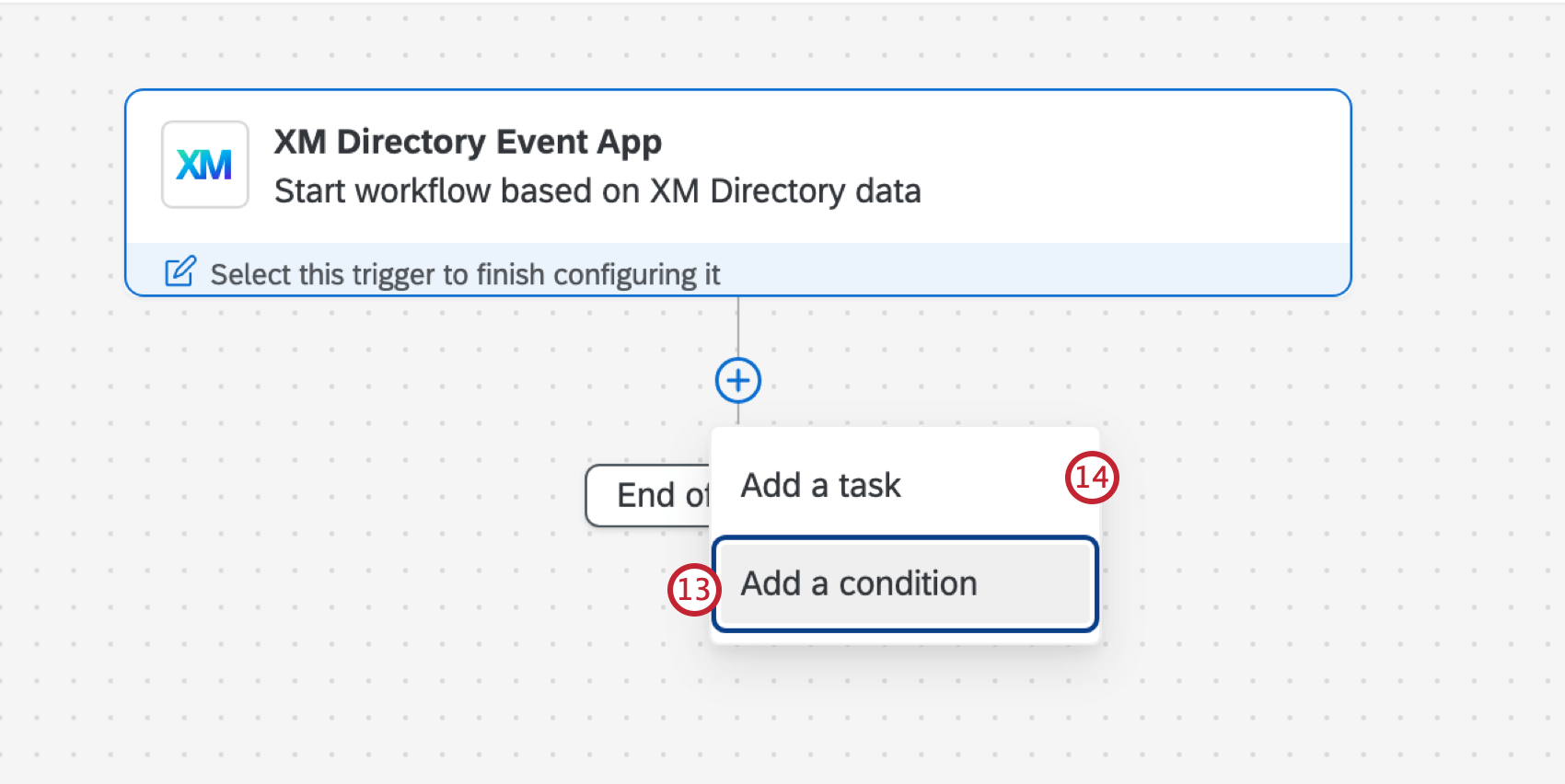 Attention: If you don’t create at least one condition, your selected task will not trigger.
Attention: If you don’t create at least one condition, your selected task will not trigger. - Click the plus sign ( + ) and then Task and choose a task. This task is what you want to happen as a result of this workflow, for example, sending an email or creating a ticket. For an overview of choosing tasks, see this support page.
Creating Conditions for the XM Directory Event App
For the XM Directory event to trigger, you must add at least one condition to your workflow. These conditions work like other logic conditions in the Qualtrics platform. For general guidelines for building conditions, see the below pages:
When creating conditions for the XM Directory event, you can base your conditions off the following fields:
- Email Address: The contact’s email address as it appears in the contact’s attributes.
- First Name: The contact’s first name as it appears in the contact’s attributes.
- Last Name: The contact’s last name as it appears in the contact’s attributes.
- Phone Number: The contact’s phone number as it appears in the contact’s attributes.
- Language: The contact’s language as it appears in the contact’s attributes.
- External Data Reference: The contact’s Embedded Data Reference as it appears in the contact’s attributes.
In addition to the above fields, you’ll be able to create conditions based on any additional fields enabled in your XM Directory Respondent Funnel.
Migrating a Workflow with the XM Directory Event App to a Supported Setup
The XM Directory Event App (formerly known as the XM Directory Funnel Event) will be fully deprecated by August 30, 2025. That means that this event will be removed entirely from workflows at that time.
In order to make sure your workflows continue to fully function after the XM Directory Event App is deprecated, you need to adopt the Experience ID Change Event instead. The Experience ID Change Event has all of the same functionality plus useful upgrades, such as the ability to select directories other than the default, and additional triggers, like contact data and interaction changes.
Overview
You cannot replace an event once a workflow is created, so you will need to recreate workflows from scratch.
- Create a new event-based workflow.
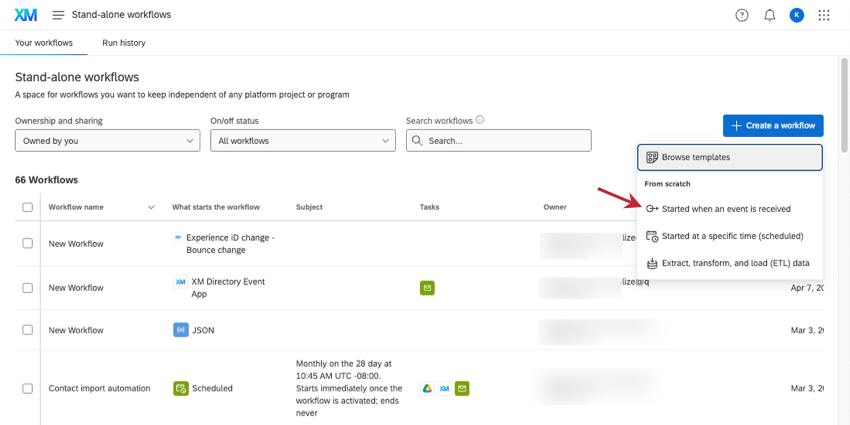
- Select Experience ID Change Event.
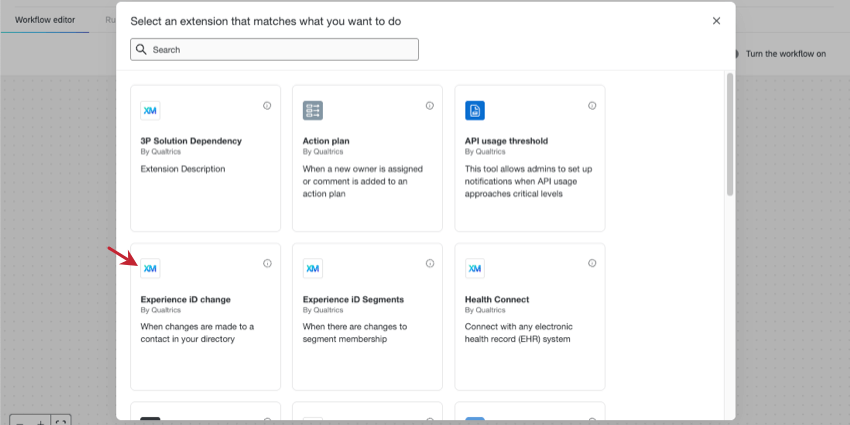
- Set up your event according to the next sections on bounce and subscription changes.
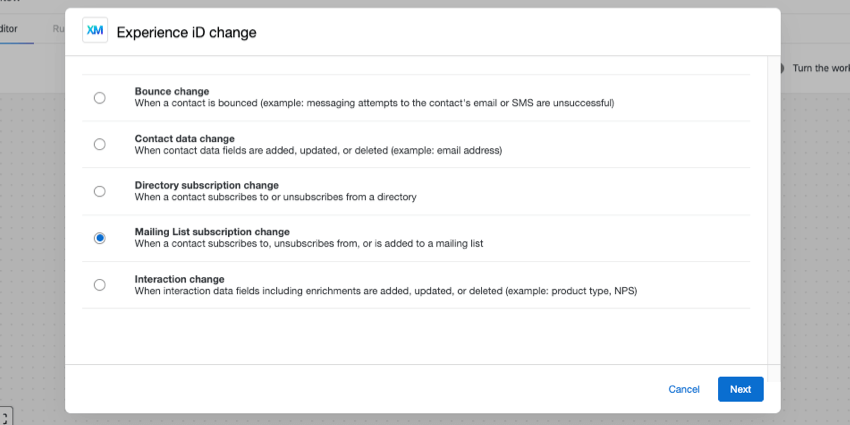
- Recreate your previous workflow’s conditions and tasks. The XM Directory Event App and the Experience ID Change Event are compatible with the same tasks.
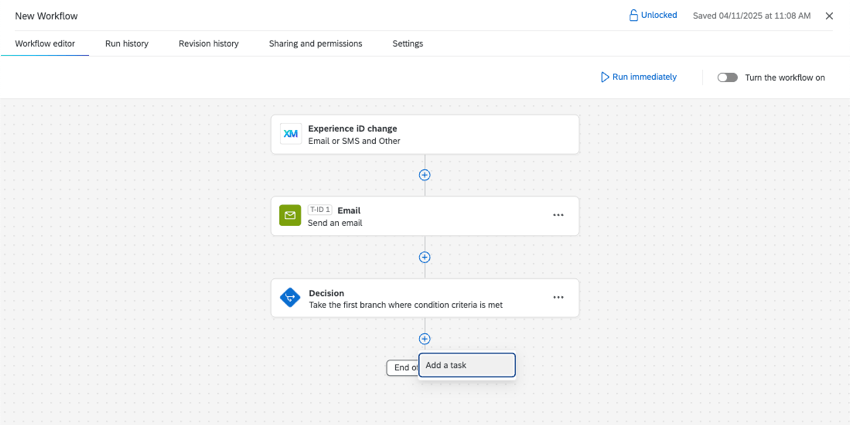
- Activate your workflow if it isn’t activated already.
Bounces
If you used “Bounce from Email” or “Bounce from SMS and other supported channels” in your XM Directory Event, you’ll use the Bounce change option in the Experience ID Event.
Here’s the old XM Directory Event App setting:
Here’s what the new version looks like in the Experience ID Event. As you can see on this support page, you can monitor bounces for a specific list or entire directory, and you can choose to monitor both SMS and email at once.
Subscriptions
If you used “User Opt In” or “User Opt Out” in your XM Directory Event, you’ll choose one of the following based on your previous scope:
- If you previously chose “Entire directory,” select Directory subscription change in your Experience ID Event. Read additional setup you can add here.
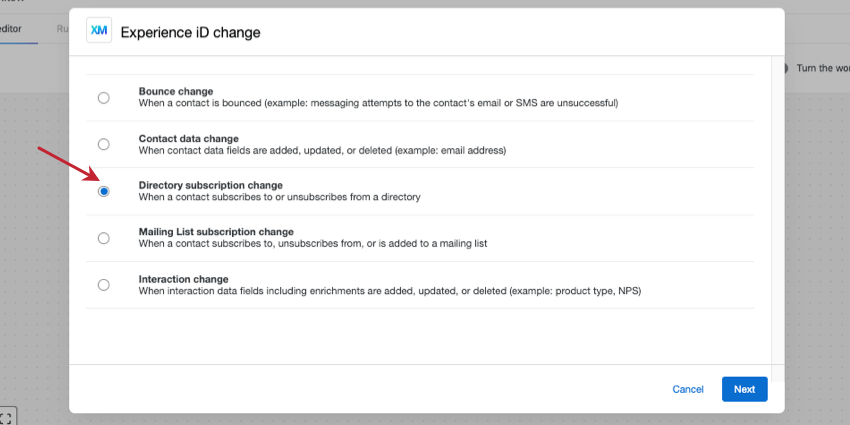
- If you previously chose a specific mailing list, select Mailing List subscription change in your Experience ID Event. Read additional setup you can add here.