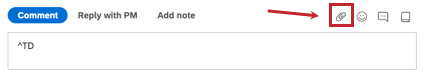Uploading Media (QSC)
About Uploading Media in Qualtrics Social Connect
When sending out content via the publisher or inbox, you will often see the option to add attachments. To access the media upload, click the paperclip icon and then choose the media file from your computer. There are different limitations depending on the type of media.
Images
Qtip: When publishing to multiple sources at once, the source with the strictest limitations will always decide what publishing options are available. For example, a post created for both Facebook and Instagram will have a limit of 1 image.
- Amount: Upload up to 4 images.
- Size: Maximum file size of 5 MB.
- Format: JPG, JPEG, PNG, BMP, GIF, and PDF.
- Resolution: Maximum 8192 x 8192
- Amount: Upload 1 image.
- Size: Maximum file size of 5 MB.
- Format: JPG, JPEG, PNG, and GIF (will display as a static image).
- Resolution:
- Amount: Upload up to 4 images.
- Size: Maximum file size of 5 MB.
- Format: JPG, JPEG, PNG, BMP, and GIF.
- Resolution: No restrictions.
- Amount: Upload 1 image.
- Size: Maximum file size of 5 MB.
- Format: JPG, PNG, and GIF.
- Resolution: No restrictions.
- Amount: Upload 1 image.
- Size: Maximum file size of 5 MB.
- Format: JPG, JPEG, PNG, BMP, GIF, and PDF.
- Resolution: No restrictions.
Live Chat
- Amount: Upload 1 image.
- Size: Maximum file size of 5 MB.
- Format: JPG, JPEG, PNG, BMP, GIF, and PDF.
- Resolution: No restrictions.
Videos
Uploading a video is currently only possible for Facebook, Instagram, and Twitter. In general, there are a few important limitations to consider when uploading a video:
- The video upload size is restricted to 300MB for Facebook and Twitter, and 100MB for Instagram.
- The video duration is restricted to 20 minutes for Facebook and 60 seconds for Instagram.
- It is advised to either use MOV video files or MP4 files to ensure playability across devices, but the following formats are allowed by the each social platform:
- Facebook: 3G2, 3GP, AVI, FLV, MOV, M4V, MP4, MPG, MPEG, and WMV.
- Instagram: MOV and MP4.
- Twitter: MOV and MP4.
Files
It is possible to upload files as attachments for Facebook, email, live chat and WhatsApp. The following file types are supported: CSV, DOC, DOCX, PDF, TXT, XLS, and XLSX.