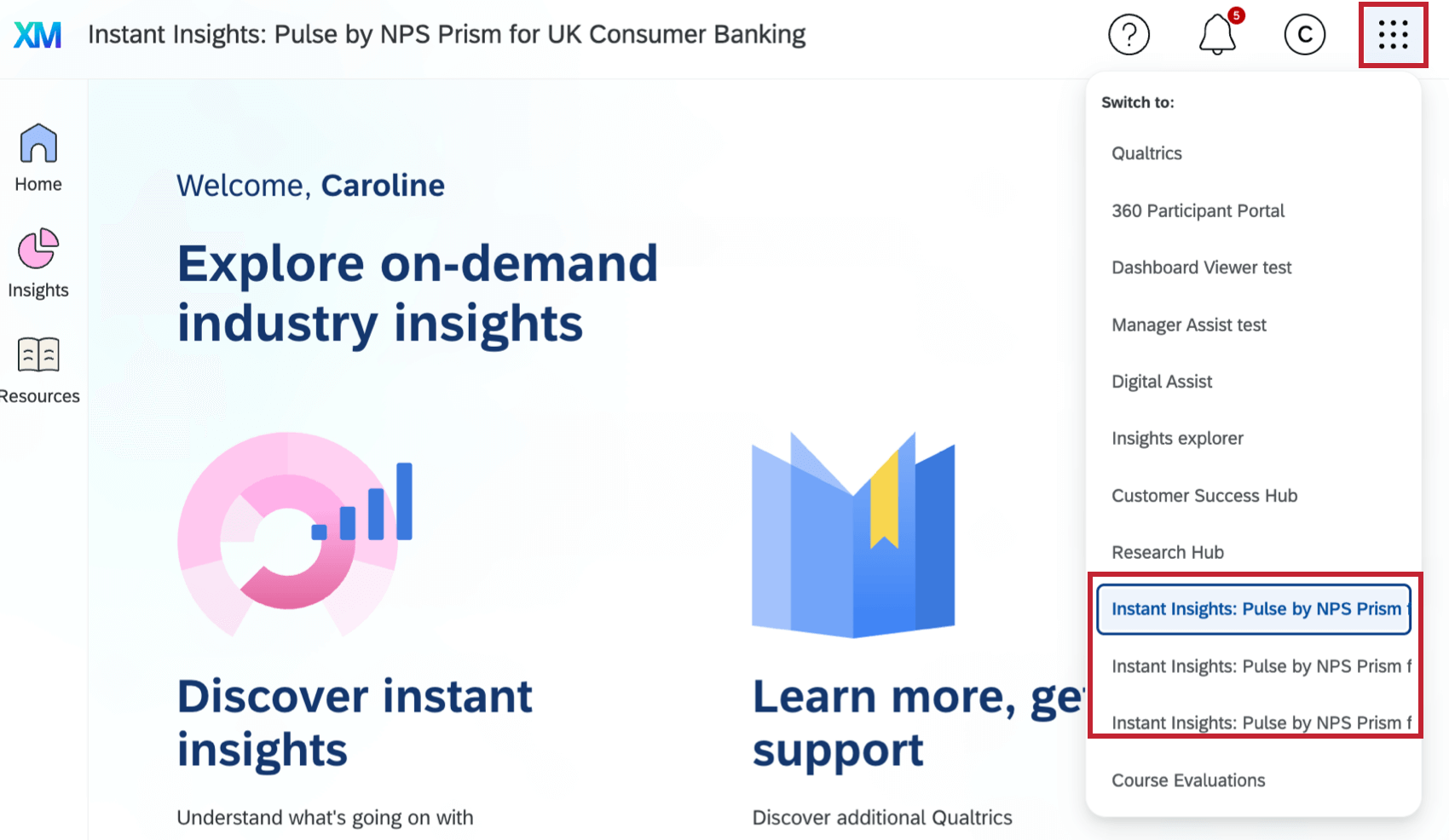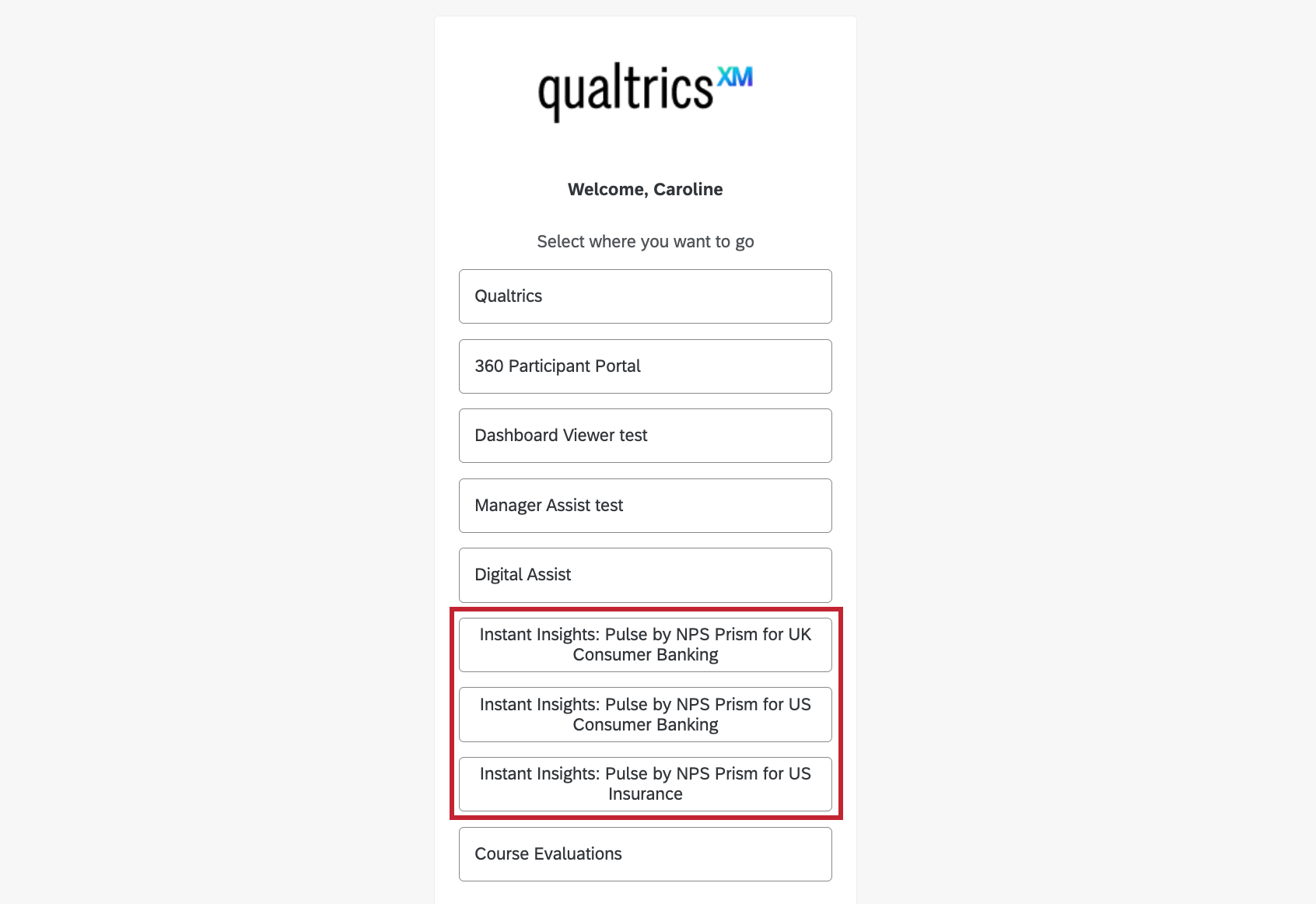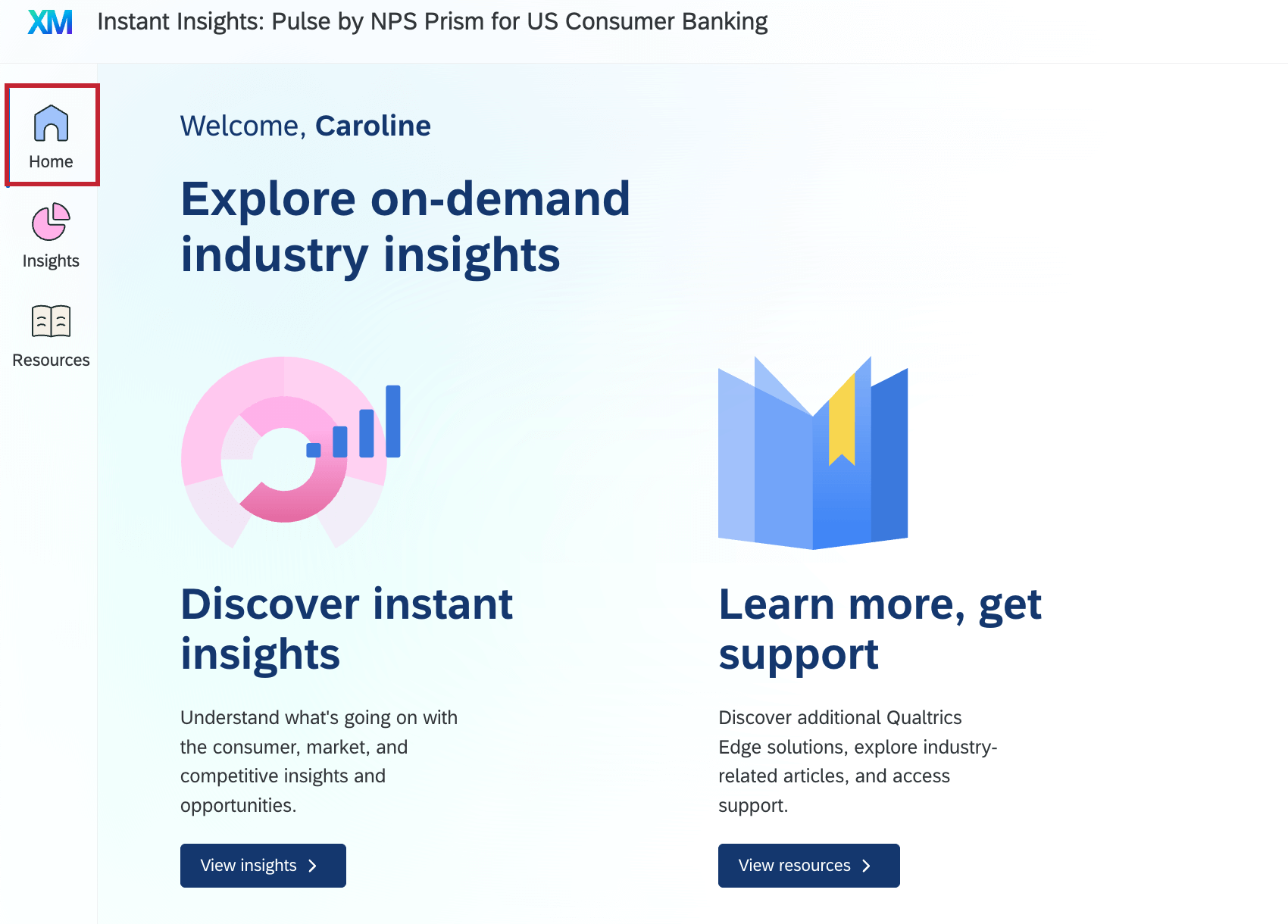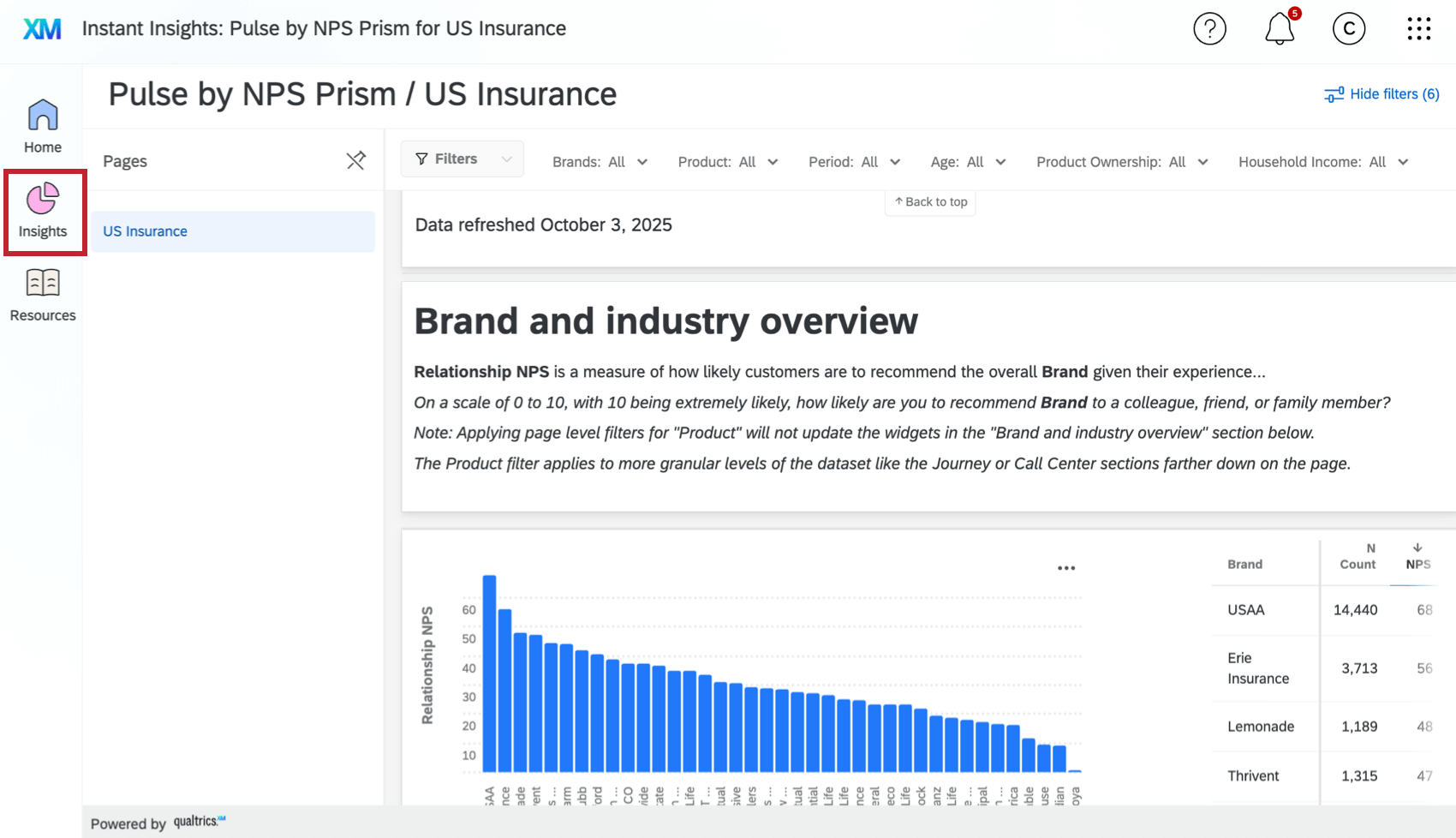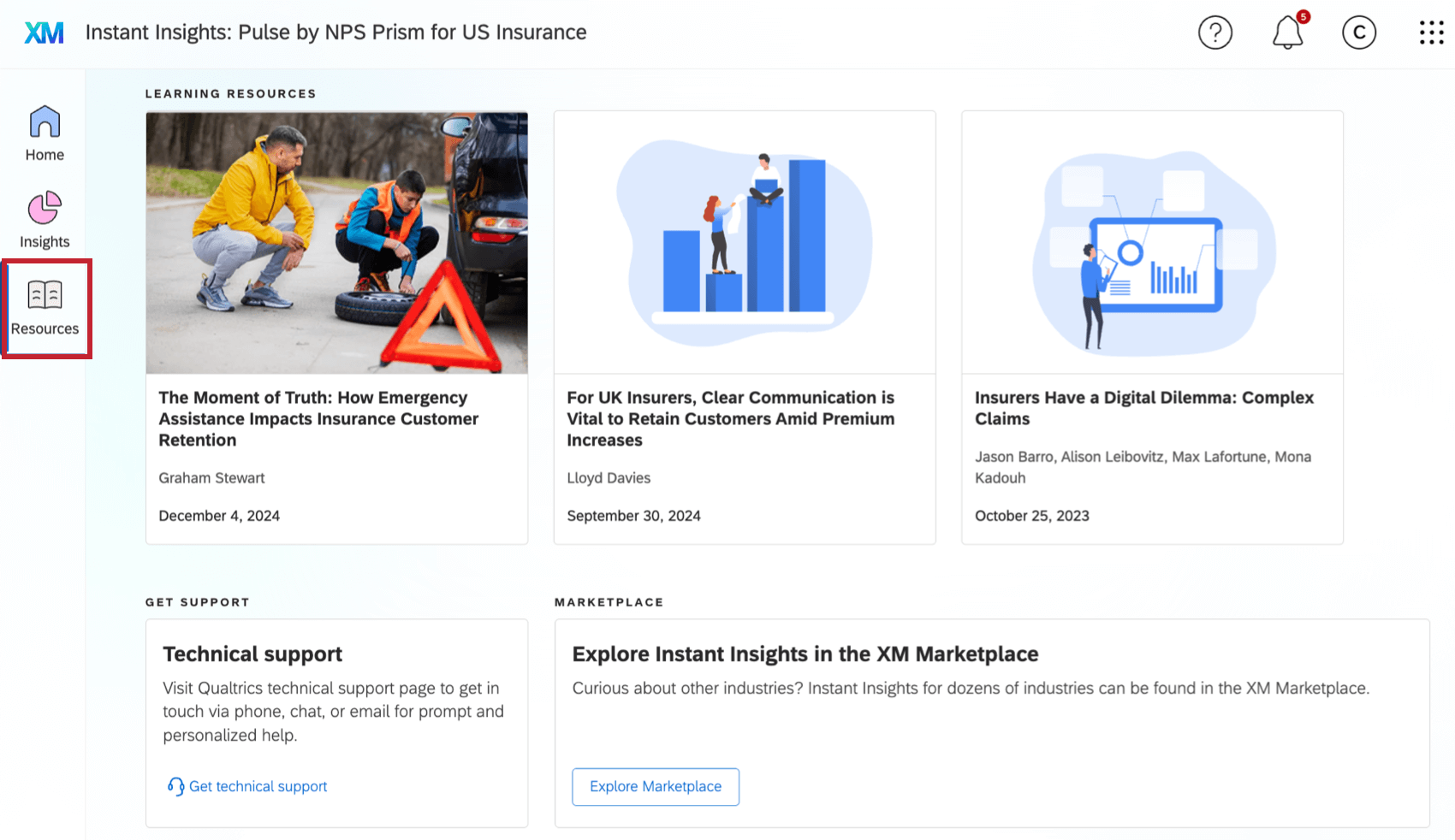Instant Insights Apps
About Instant Insights Apps
Instant Insights apps allow you to explore curated insights about your industry without the need to create a survey, dashboard, or combine data from several sources. These apps bring together and organize data to surface clear industry-specific insights, helping you make decisions faster.
These apps provide insights based on external market data. They leverage external market data, tracking consumer behaviors, attitudes, transactions, and engagement within their respective industries.
Apps are currently available for the following industries:
- Pulse by NPS Prism for UK Consumer Banking
- Pulse by NPS Prism for US Consumer Banking
- Pulse by NPS Prism for US Insurance
These apps are developed in collaboration with NPS Prism, who collects quarterly benchmarking data from banking and financial customers. For more information, see the NPS Prism documentation.
Enabling & Accessing Instant Insights Apps
Instant Insights apps are considered third-party extensions, and can be added to existing licenses. A Brand Administrator must enable them within the Admin tab before they can be accessed by other users in the brand. See Installing Third Party Extensions for instructions on installing these apps.
One Instant Insights apps are installed, they can be accessed from the App Switcher.
You can also access them when logging in to your account.
Using Instant Insights Apps
When you access an Instant Insights app you will see 3 pages:
- Home: An overview page.
- Insights: View a dashboard with insights about your industry.
- Resources: View additional resources, including articles relevant to your industry, a link to support, and more.
Home Page
Within this page you can click View insights or View resources to be taken to the other pages within the app.
Insights Page
Within this page you can view a dashboard with customer data for your industry. You can use the filters at the top of the dashboard to narrow down the data that is displayed in the dashboard.
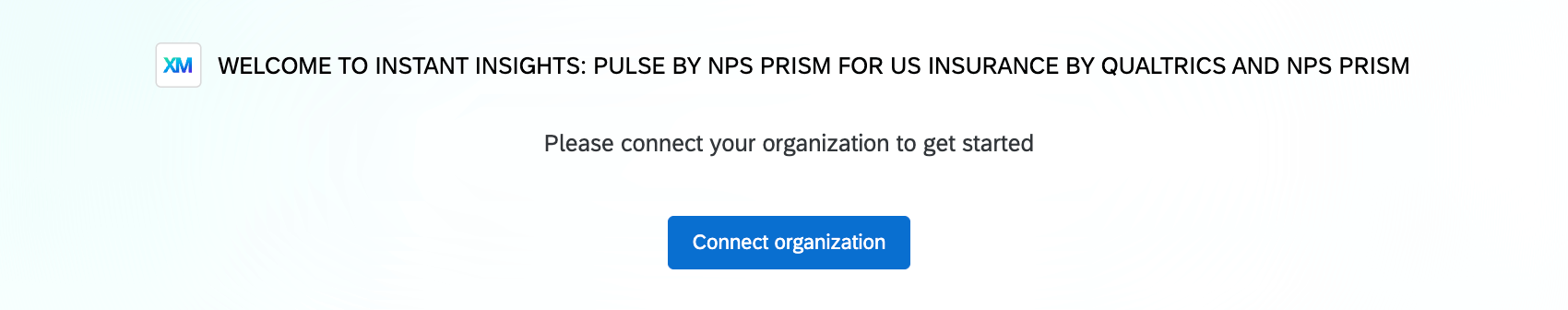
Resources Page
Within this page you can view resources specific to your industry. Here you can view information about NPS Prism, read articles about your industry, get technical support, and explore the marketplace.