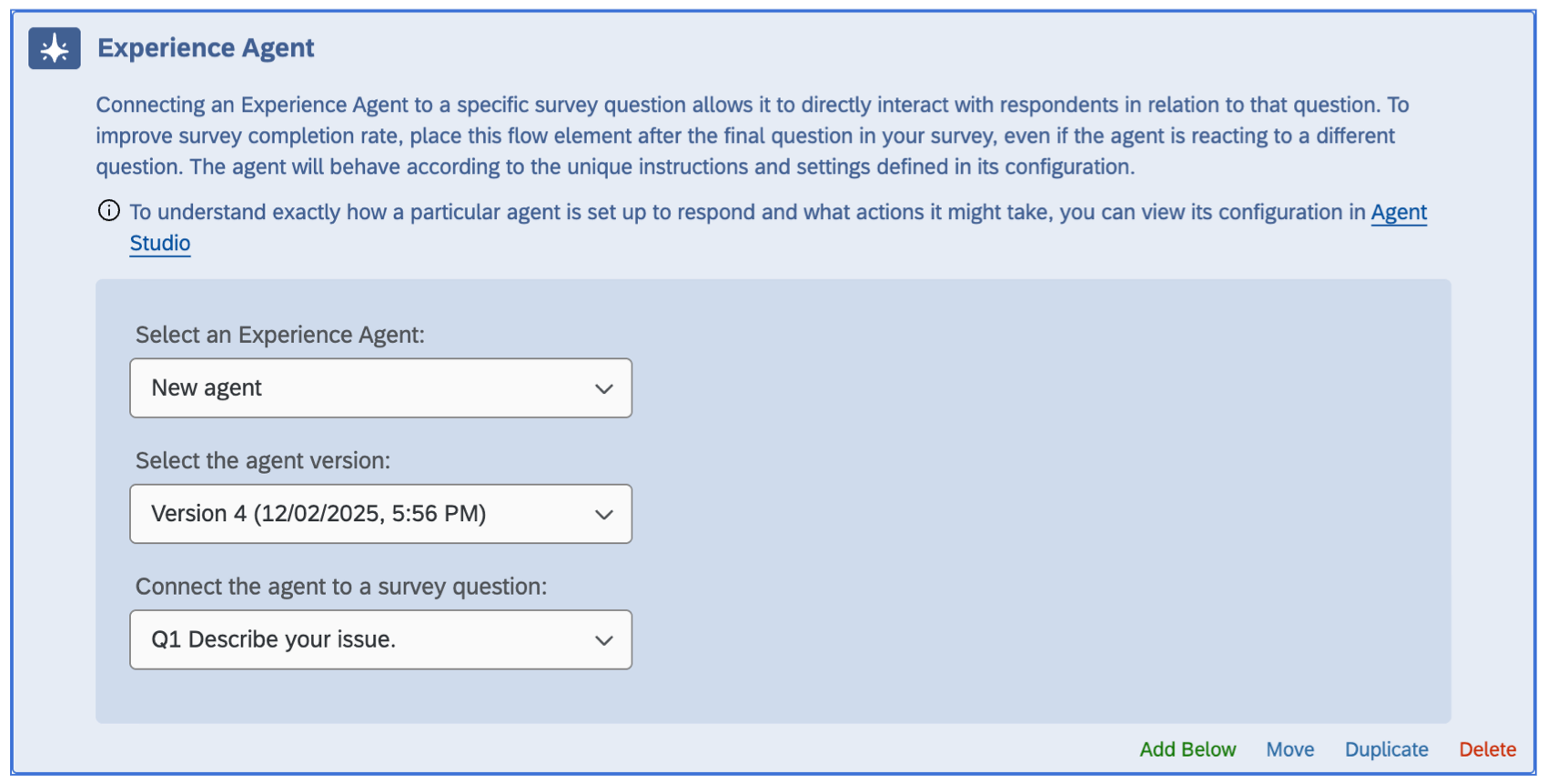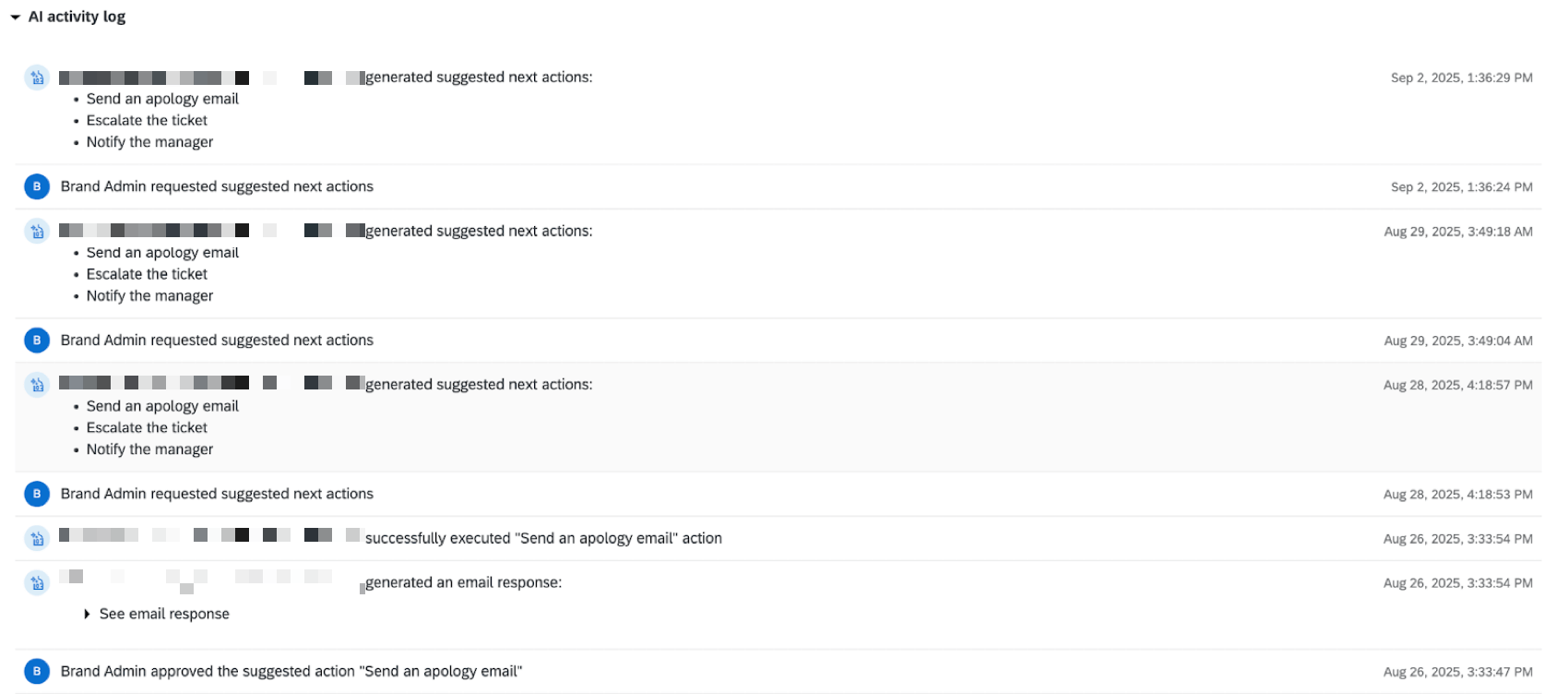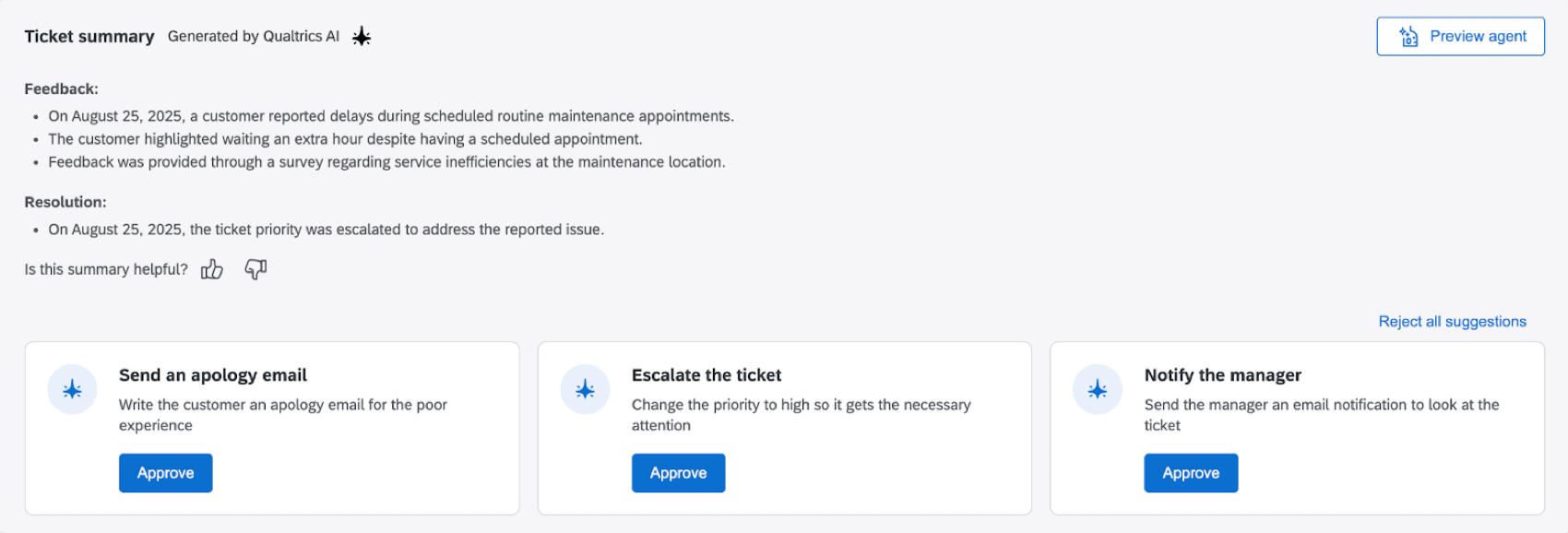Experience Agents Overview
About Experience Agents
Experience Agents are customer-facing autonomous AI agents that can be added to your existing programs. They can instantly detect and help resolve customer issues, questions, or dissatisfaction within a survey, make ticket resolution more efficient, and more.
Experience Agents can be created within Agent Studio. After they are created, you can add them to your existing projects.
Agent Studio
Within Agent Studio you can create experience agents for use in other parts of the Qualtrics platform. Agent Studio can be accessed by selecting Experience Agents from the global navigation menu in the top-left of your account.
The following experience agents are available:
- Customer Service: Build an agent that will be embedded in an existing survey or website. This agent will provide assistance to customers directly within the survey or website.
- Ticketing: Build an agent to assist human support teams to address tickets more efficiently.
Setup includes defining the agent behavior, building agent knowledge, adding additional tools, and more. After configuration is complete, agents can be connected for use in your existing projects. See the sections below for more information.
Survey Experience Agent
Customer Service agents, also known as Survey Experience agents, provide customers with assistance directly within a survey. They can instantly detect customer issues and trigger real-time, personalized actions to resolve the issue before the survey is finished.
These agents are added to the survey flow of an existing survey. When adding a new element, select Experience Agent. You can then select the agent created in Agent Studio and connect it to a specific text entry question in your survey. Once your survey is published, the agent will be available for use in your survey.
Tickets Experience Agent
Ticketing Agents, also known as Tickets Experience Agents, help ticket owners resolve tickets efficiently and close the loop with customers. They provide ticket summaries and recommend actions the ticket owner should take. Agents can also perform approved ticket actions on a users’ behalf.
Agents can perform the following actions:
- Email actions: Draft email responses to a ticket based on the ticket context. These are approved by a human agent before being sent to the customer.
Attention: The Send Email option must be enabled to use this action. - Ticket actions: Recommend ticket-specific actions, like updating the ticket status, escalating the ticket, or reassigning the ticket. These recommendations can help human agents resolve tickets efficiently.
- Third-party actions: Perform an action in a third-party system based on conditions in the ticket. These are approved by a human agent before they are performed.
Example: A billing issue arises that needs a ticket created in the brand’s CRM. The agent can recommend this action, and once it is approved by a human, the agent can create the CRM ticket.
All actions that agents perform on tickets are visible within the AI activity log within Tickets.
Agent recommendations and actions will appear directly within tickets created by an agent-enabled workflow. These workflows are created in Agent Studio when you set up the ticketing agent. A specific agent must be created for every workflow.