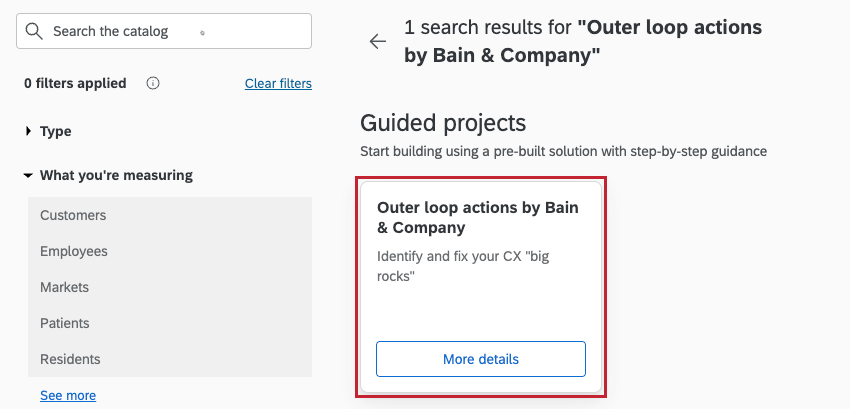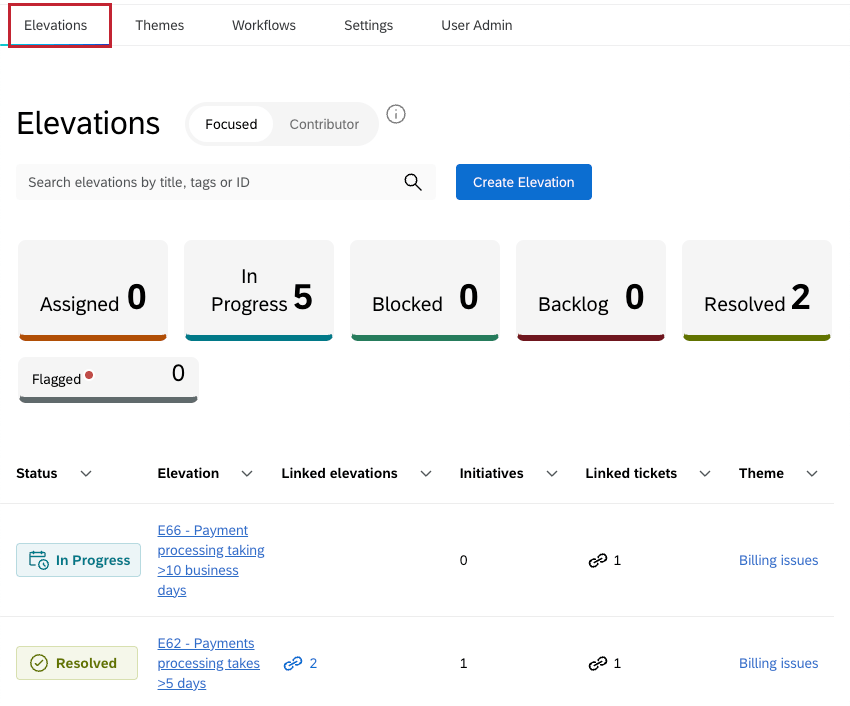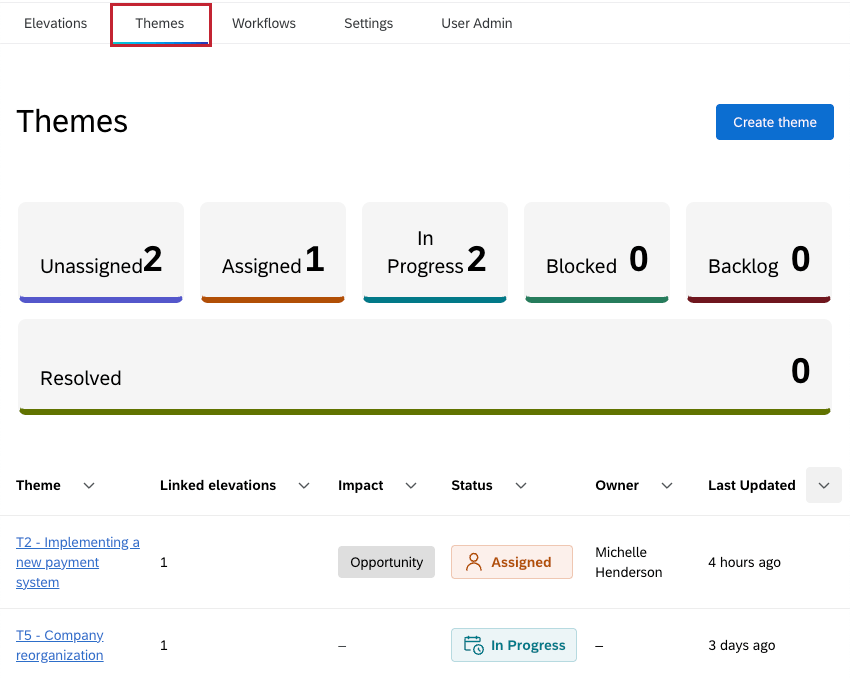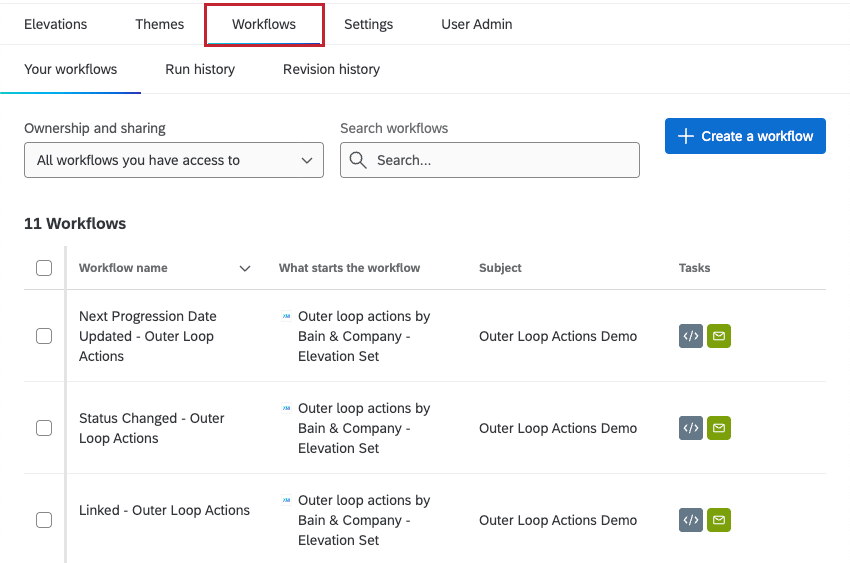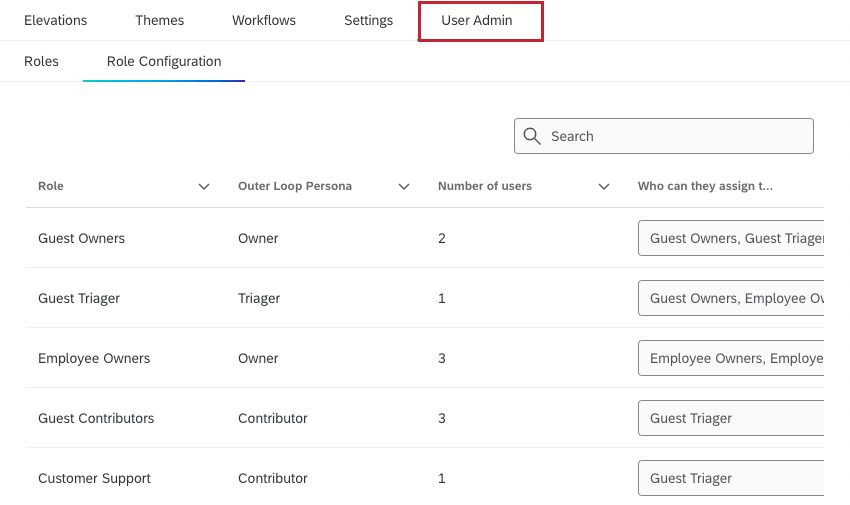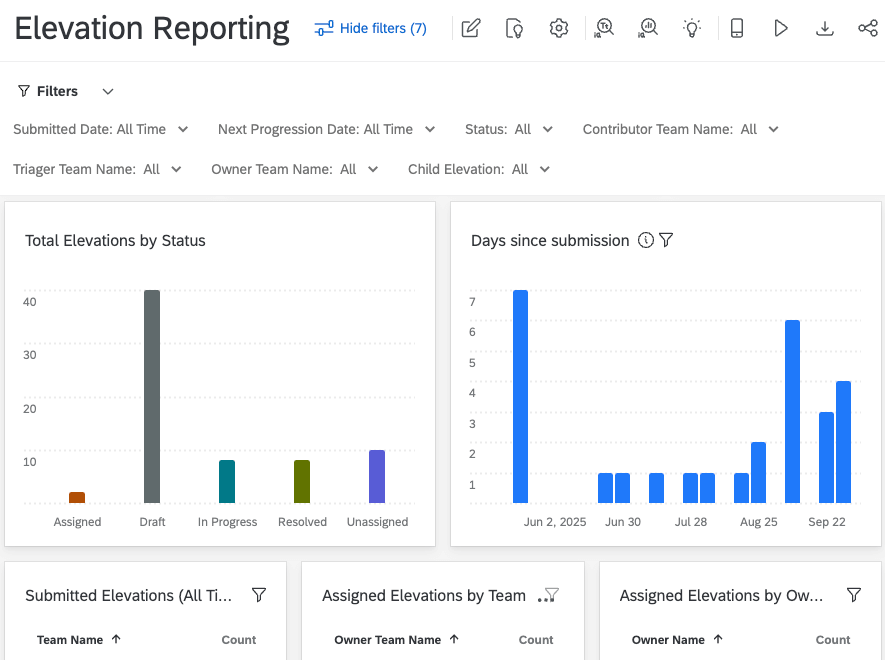Bain Outer Loop Actions Overview
About Bain Outer Loop Actions
Outer Loop Actions projects help organizations identify and resolve elevated issues that require additional attention beyond standard escalation processes. These issues can be categorized and assigned to owners who address them systematically. Within this project you can track issues, assign issue ownership to team members, document resolutions, and more.
Outer Loop projects contain several tabs where you can create and track elevations and themes, create workflows related to your project, and manage user access. A pre-built dashboard is also automatically created as part of your project. This dashboard allows you to view and track the elevations in your project.
Creating a Bain Outer Loop Project
You can create a Bain Outer Loop project by going to the Catalog and searching it by name, or by finding it within the Guided Projects section.
When creating your project, the Catalog will provide an overview of the project and what’s included. Click Get Started to create a new Bain Outer Loop Project. Enter a project name and click Finish, and your project and dashboard will be created automatically.
Once the project is created, navigate to the User Admin tab to add and configure users. To be able to use the Outer Loop project, you will need to:
- Create a role with an Outer Loop Persona and add yourself to it.
- Correctly configure the role according to the requirements outlined in the Role Configuration Requirements section.
Elevations Tab
In the Elevations tab you can see a table of elevations created within your project. The content you see here varies depending on your user role. For more information on viewing and creating elevations, see Elevations in Bain Outer Loop Actions.
Themes Tab
In the Themes tab you can see a table of themes created within your project. The content you see here varies depending on your user role. For more information on viewing and creating themes, see Themes in Bain Outer Loop Actions.
Workflows Tab
In the Workflows tab you can view and create workflows related to your Bain Outer Loop project. 11 workflows will be automatically created when you make your project. These are all separate email tasks that will be sent based on different changes made within the project, such as elevations being resolved or comments being added.
You can also create your own workflows in addition to the default workflows. If you create an event-based workflow, you can choose between the following events:
- Outer loop actions by Bain & Company: A comment is added to an elevation.
- Ticket event: A ticket is updated, deleted, and more.
For more information on building and viewing workflows, see Workflows Basic Overview.
User Admin Tab
In the User Admin tab you can manage roles and role configurations, as well as assign users to outer loop personas. These personas all have distinct permissions and access levels. For more information on roles, see User Admin in Bain Outer Loop Actions.
Outer Loop Dashboard
When you create a Bain Outer Loop project, a pre-built CX dashboard will automatically be created. The dashboard will be pre-loaded with the data from your project, and pre-configured with widgets to track elevation status and resolution progress.
The widgets provide insights into key metrics like open elevations by category, resolution time trends, and team ownership distribution. The dashboard will update automatically as you collect new data.
You can also use data from your project to create custom widgets in the dashboard, or in other CX dashboards.
By default, project admins have access to the dashboard, and can share the dashboard with any other users. For more information on sharing a dashboard, see Sharing Your Dashboard Projects.